Abbott Diabetes Care Blood Glucose Monitoring System ART21258 User Manual
Page 24
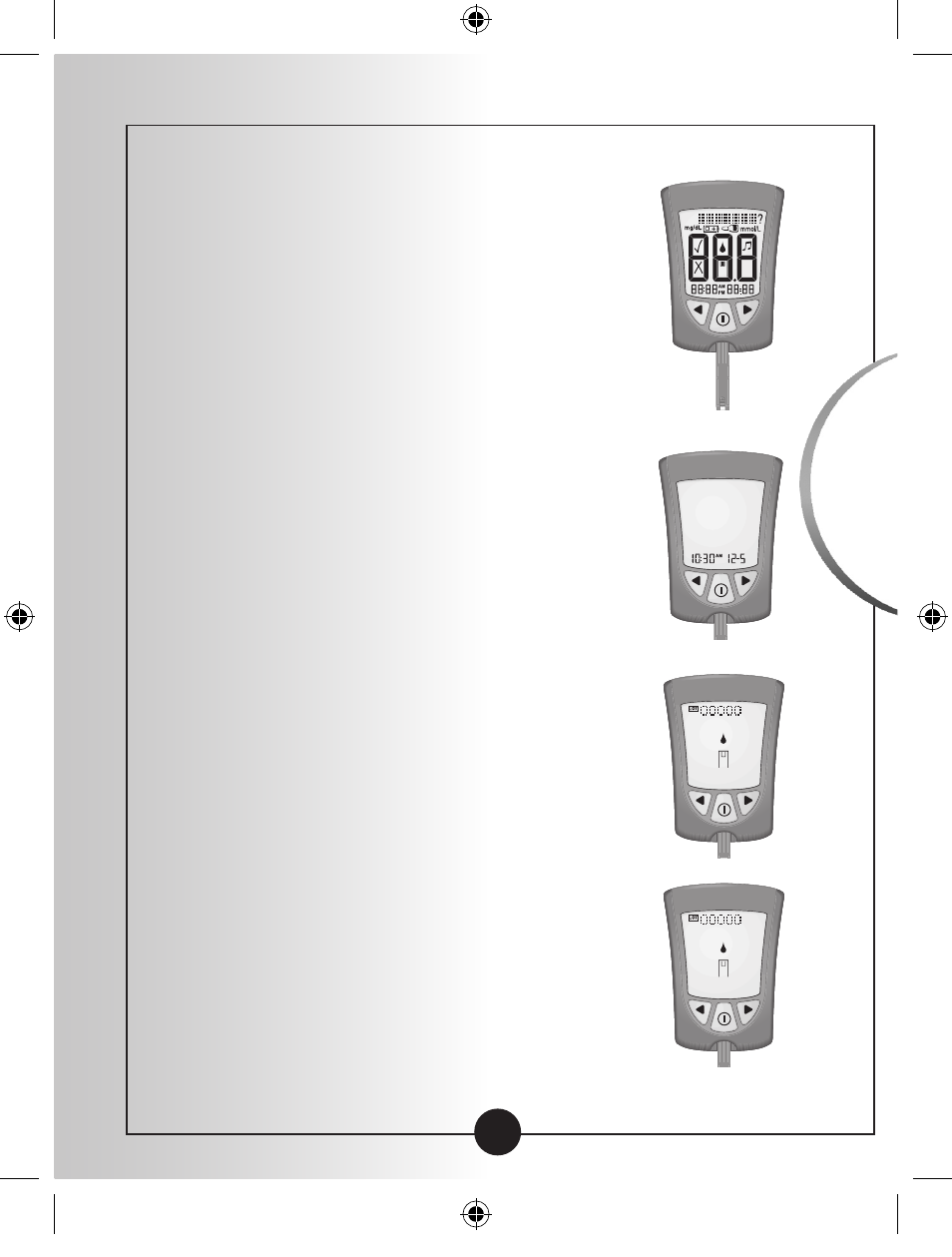
20
5
Push the test strip in until it stops.
The monitor turns on automatically.
These items show on the display
window, one after the other:
•
Display Check – Remember to
make sure that all items in the
picture here show on the display
window. (See Chapter 1 for more
information about the Display
Check.)
•
Time, month, and day (if set)
If date and time are not set, dashes
will show instead of numbers.
•
LOT 00000 number for the calibrator
you are using.
•
Apply Sample message, which
tells you that the monitor is ready
for you to apply blood to the
blood glucose test strip.
Monit
oring
Blood
Gluc
ose
ART21258_Rev-A-Man.indd 23
1/12/10 3:38:35 PM
