KWorld VS-DVB-T PI610 User Manual
Page 7
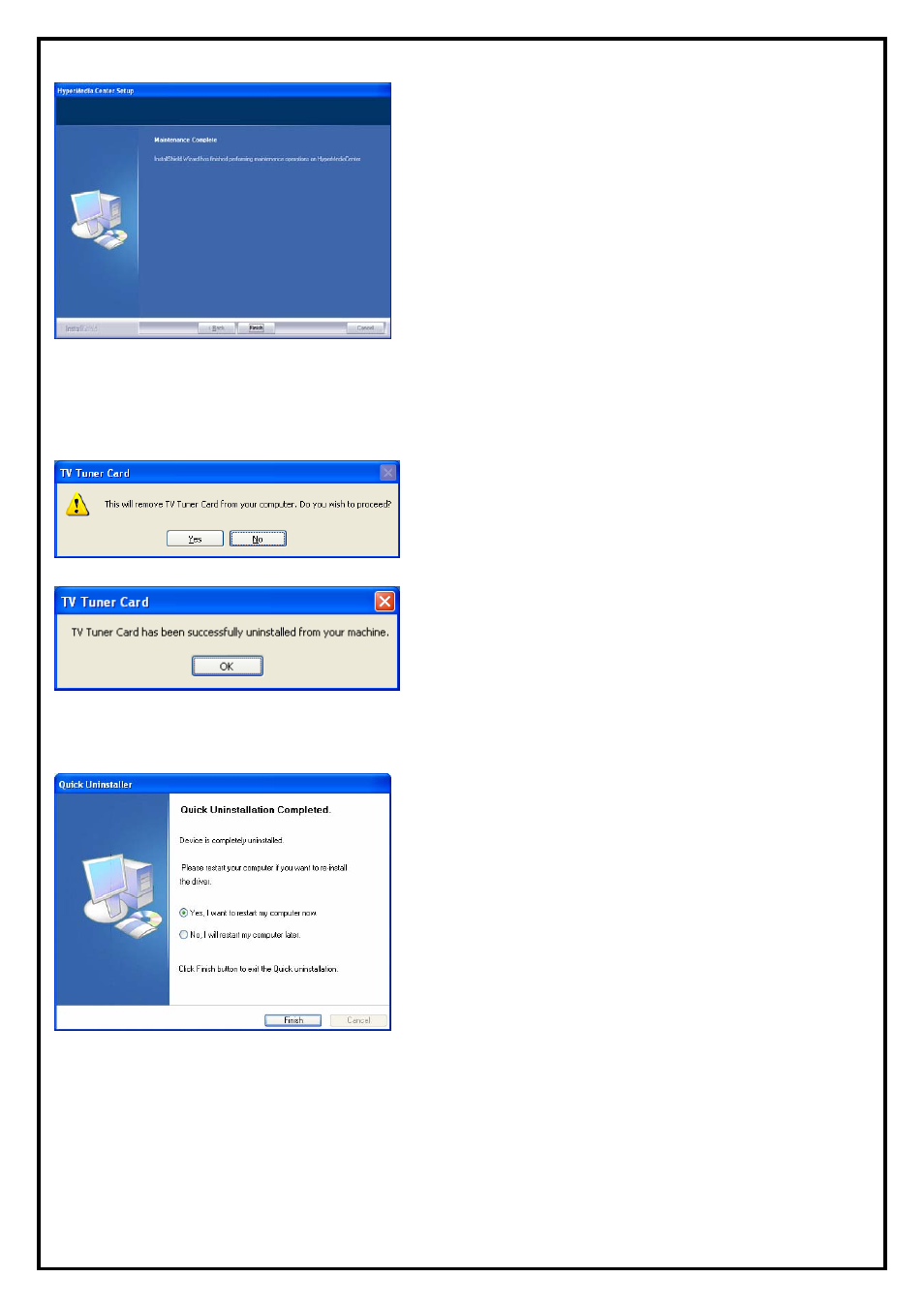
7
6. The UninstallShield Wizard will guide you through
unstallation of HyperMedia application and when the
message as the one on the left image, the HyperMedia has
been removed. Please click “Finish” to end.
3.3 The Remote Uninstallation of DVB-T PI610
This step will instruct you to uninstall the remote utilities of DVB-T PI610. Please follow the steps below for
uninstallation.
7. This message notices you again to make sure whether
you really want to remove utilities. Please click “Yes” to
execute removing.
8. The remote function has been successfully removed.
Please click “OK”.
9. All the drivers have been removed completely. Please
choose “Yes, Reboot computer immediately” to restart
your computer (Recommend) and click “Finish” to end
the uninstallation.
