Chapter 2 : dv/av 883 utilities and drivers setup – KWorld DV/AV 883 User Manual
Page 3
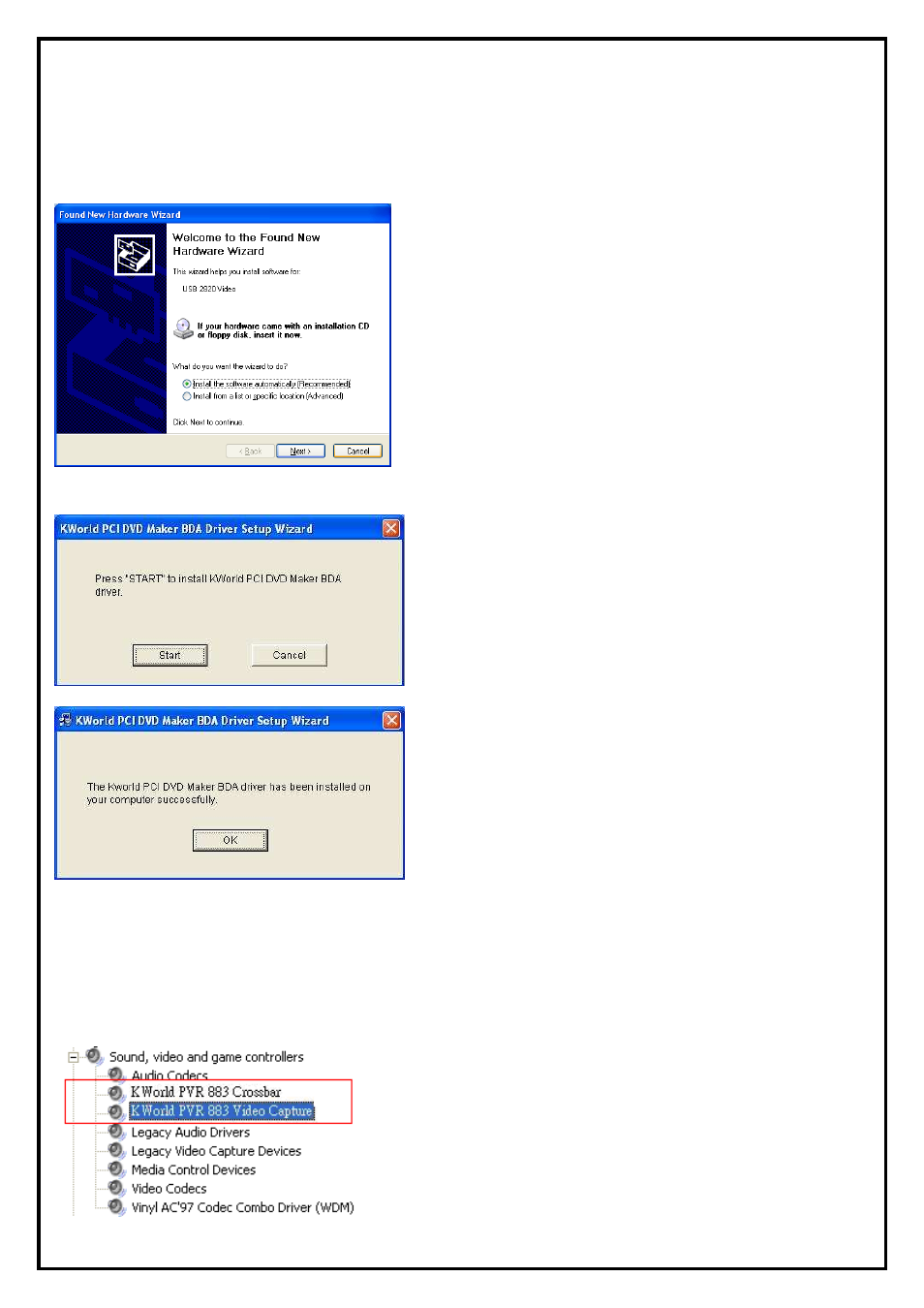
-3-
Chapter 2 : DV/AV 883 Utilities And Drivers Setup
The DV/AV 883 package comes with complete Windows software utilities. These utilities can be found on
the CD-ROM in this package. During installation, it is highly recommended to disable any sub-programs.
These include applications such as antivirus software and system monitoring applications
1. Once you finish the hardware installation, restart your
system. “Windows Found New Hardware Wizard” will pop
up. Please click “Cancel” and run the utilities setup included
in the CD.
2. Insert the installation CD into the CD-ROM drive.
The autorun page will appear as the one on the left,
please select “Driver Install”.
3. Click “Start” to install the driver. Please wait while
installation is in process.
4. Click “OK” to finish the installation.
After installing the driver, you can check if the drivers have been installed successfully or not.
Right click on “My Computer” on the desktop and choose “Properties”. Once in “Properties” window,
click on “Device Manager” in Hardware panel. Click on the plus icon of “Sound, video and game
controllers” to open the device list. The first line where it says “KWorld PVR883 Video Capture” under
Sound, video and game controllers, is depending on the chipset of your hardware.
