KWorld PE-360-D User Manual
Page 10
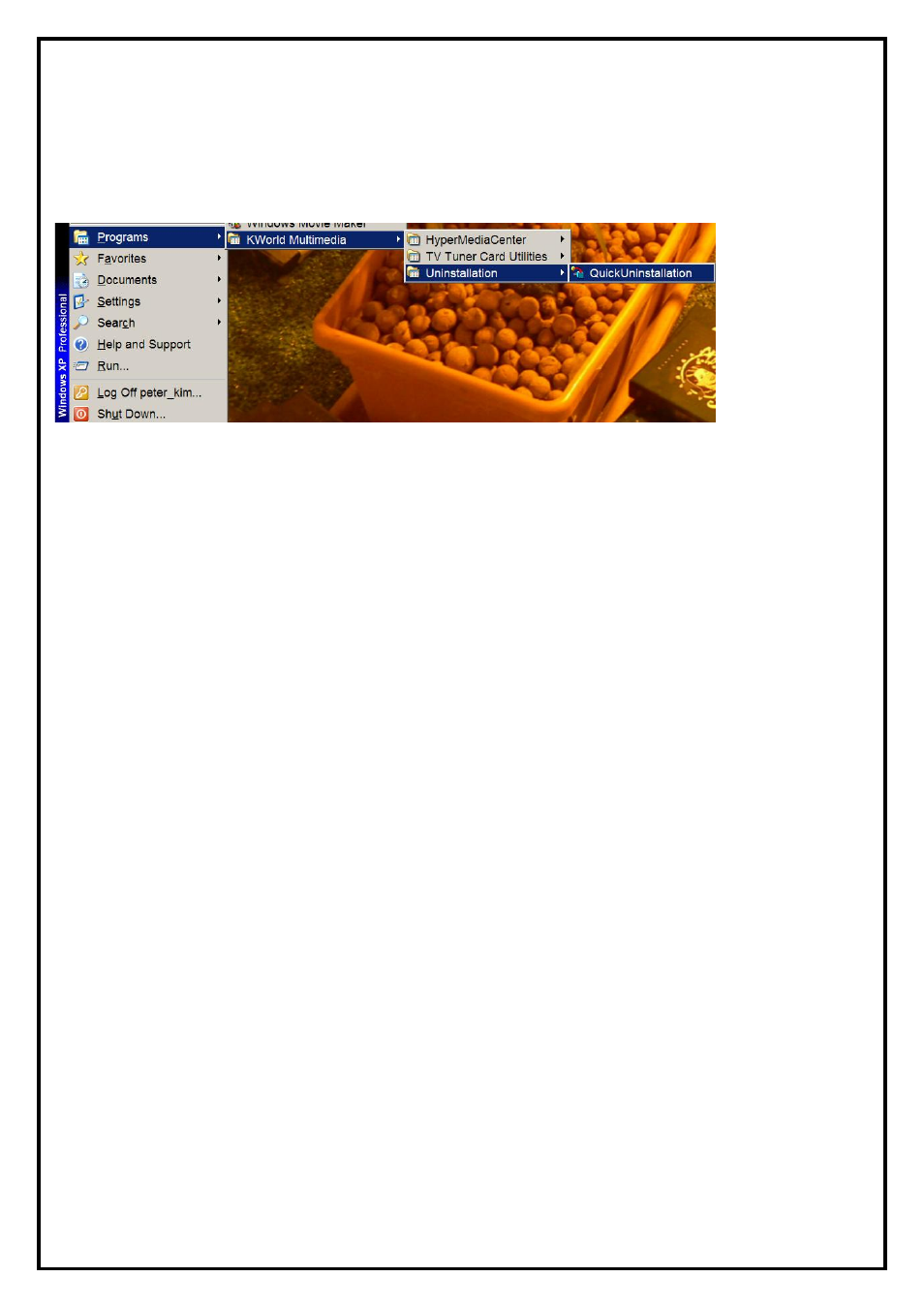
4.3 How to uninstall all of device driver and software utility?
Ans:1) You can put the installation CD into CD-ROM device to execute “Quick Uninstallation”.
2) You can also follow the step (StartÆAll ProgramsÆKWorld MultimediaÆUninstallation ) to
Uninstall. Please refer to Fig.4
Fig.4
4.4 Why the inputted video stops and HyperMediaCenter makes no response ?
Ans:
This problem might occur when the video inputted from “Component”(on
Internal AV input Kit
). The
reason is Graphic card ram doesn’t real-time process data. PLS close HyperMediaCenter and run
10
HyperMediaCenter again.
See also other documents in the category KWorld Accessories for video:
- UB490-A (49 pages)
- UB445-U2 (60 pages)
- UB435-Q (7 pages)
- SA235 (6 pages)
- PVR-TV 305U (9 pages)
- SA230WP (17 pages)
- PE360-A (9 pages)
- HyperMedia Center V2-1 (29 pages)
- UB390-A (10 pages)
- KW-IPTV UB110 Installation Manual (9 pages)
- KW-IPTV UB110 CyberLink Live (6 pages)
- VS-PVR-TV 303U RF (10 pages)
- PVR-TV 7131 SE (9 pages)
- PVR-TV 7134SE (9 pages)
- VS-USB2800D (6 pages)
- DVD Maker 2 (7 pages)
- GM220 (34 pages)
- SA300-A HDMI (12 pages)
- UB385-T (10 pages)
- HyperMedia Center V1-3 (17 pages)
- HyperMedia Center V3-3 (15 pages)
- VS-DVBT PE210 (10 pages)
- VS-DVBT 380U (9 pages)
- KW-DVB-T 100SE (9 pages)
- DVB-T PC160-T (9 pages)
- DVB-T 399U (8 pages)
- HyperMedia Center V3-5 (24 pages)
- DVB-T 395U (7 pages)
- IPTV UB310 (9 pages)
- PE315-2D (8 pages)
- KW-DVBT 325U (8 pages)
- VS-DVBT 323U (10 pages)
- DVB-T 210SE (9 pages)
- DV/AV 883 (3 pages)
- VS-L883D (5 pages)
- VS-DVB-T PI610 (9 pages)
- UD160 (14 pages)
- UD165 (14 pages)
- VS-PCTV1600 (12 pages)
