My tv, Source input, Channel list – KWorld HyperMedia Center V1-3 User Manual
Page 4
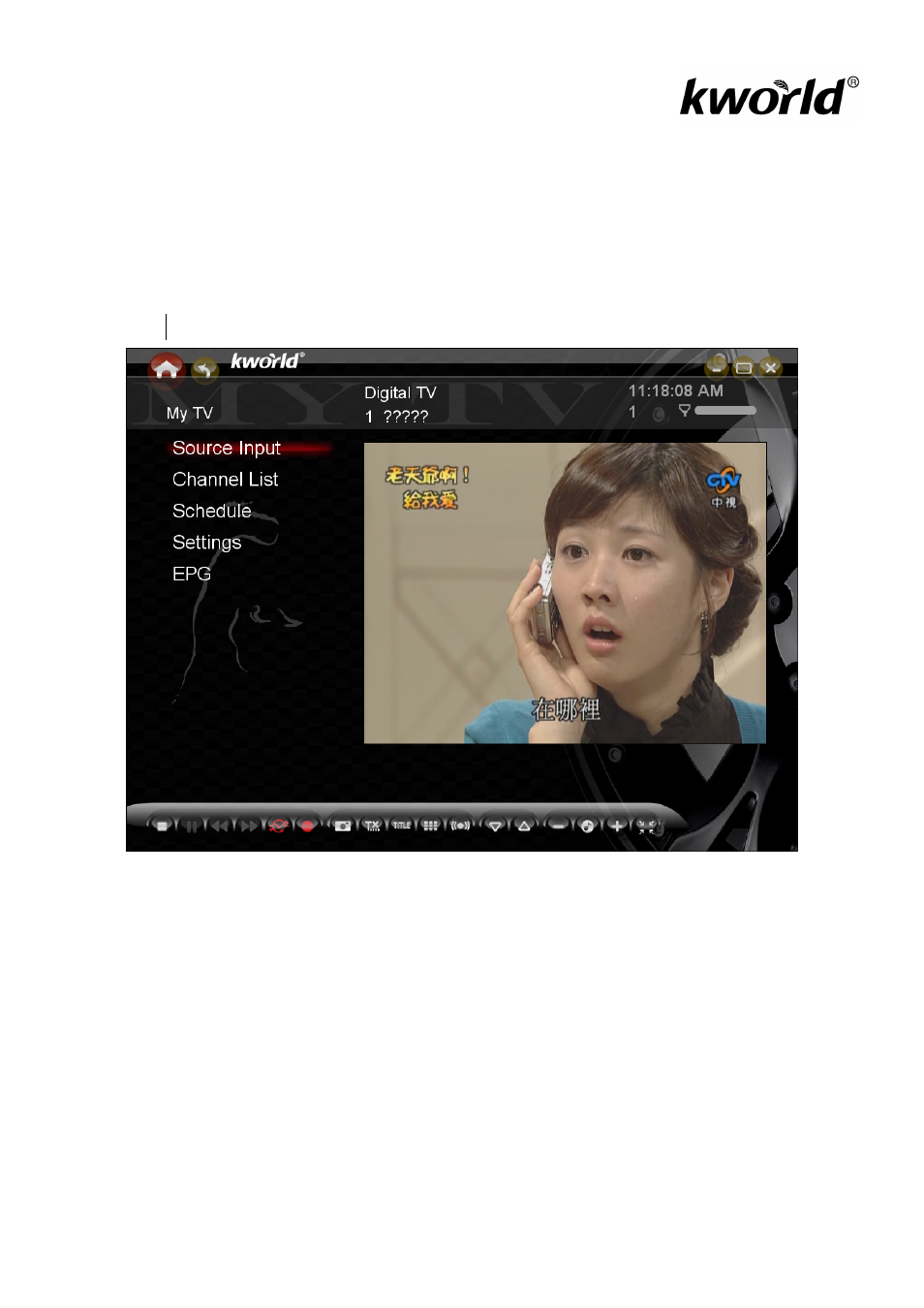
3
My TV
HyperMedia Center is an all-in-one entertainment solution for the modern life. Now
you can watch and record your favorite TV programs anytime you like. The first time
you run HyperMedia Center, the setup wizard will guide you to configure the TV
settings.
Source Input
Choose your TV signal source.
Channel List
It will assist you to select TV channel.
See also other documents in the category KWorld Accessories for video:
- UB490-A (49 pages)
- UB445-U2 (60 pages)
- UB435-Q (7 pages)
- SA235 (6 pages)
- PVR-TV 305U (9 pages)
- SA230WP (17 pages)
- PE360-A (9 pages)
- HyperMedia Center V2-1 (29 pages)
- UB390-A (10 pages)
- KW-IPTV UB110 Installation Manual (9 pages)
- KW-IPTV UB110 CyberLink Live (6 pages)
- VS-PVR-TV 303U RF (10 pages)
- PVR-TV 7131 SE (9 pages)
- PVR-TV 7134SE (9 pages)
- VS-USB2800D (6 pages)
- DVD Maker 2 (7 pages)
- GM220 (34 pages)
- SA300-A HDMI (12 pages)
- UB385-T (10 pages)
- HyperMedia Center V3-3 (15 pages)
- VS-DVBT PE210 (10 pages)
- VS-DVBT 380U (9 pages)
- KW-DVB-T 100SE (9 pages)
- DVB-T PC160-T (9 pages)
- DVB-T 399U (8 pages)
- HyperMedia Center V3-5 (24 pages)
- DVB-T 395U (7 pages)
- IPTV UB310 (9 pages)
- PE315-2D (8 pages)
- PE-360-D (11 pages)
- KW-DVBT 325U (8 pages)
- VS-DVBT 323U (10 pages)
- DVB-T 210SE (9 pages)
- DV/AV 883 (3 pages)
- VS-L883D (5 pages)
- VS-DVB-T PI610 (9 pages)
- UD160 (14 pages)
- UD165 (14 pages)
- VS-PCTV1600 (12 pages)
