Chapter 3 : pvr-tv 713x quick uninstallation – KWorld PVR-TV 7134SE User Manual
Page 6
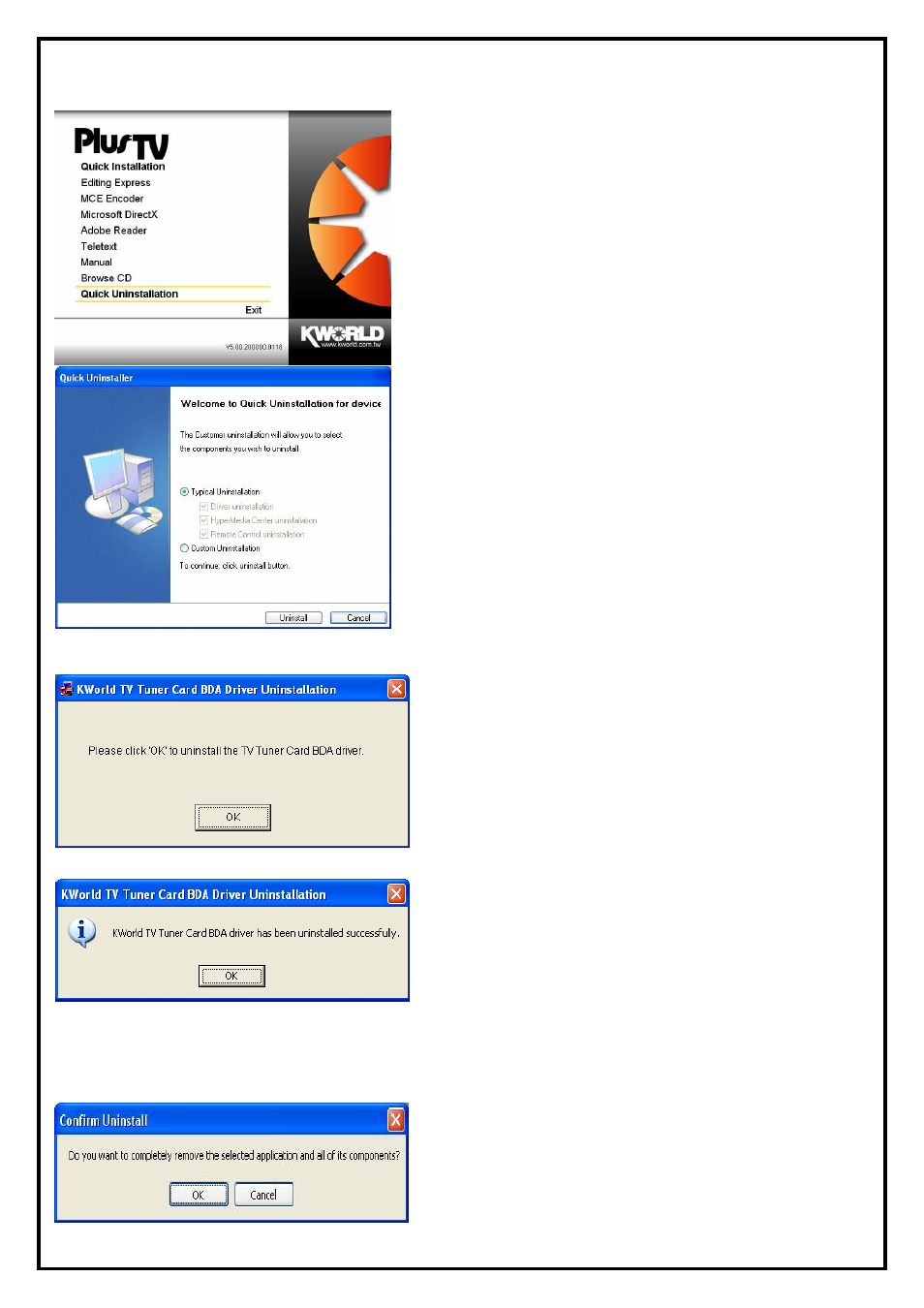
6
Chapter 3
:PVR-TV 713X Quick Uninstallation
1. If you want to uninstall device driver and software utility,
please click “Quick Uninstallation”.
Note: You can also take another way to uninstall device driver
and software utility, please refer to chapter 6 FAQ 3.
2. The Quick Uninstallation provides you with two choices
to uninstall. If you want to uninstall device driver and
software utility completely, please choose “Typical
Uninstallation”. or if you want to uninstall them partially,
please choose “ Custom Uninstallation”. Finally click
“Uninstall” to continue.
3.1 The Driver Uninstallation of PVR-TV 713X
3. Click “OK” to uninstall the PVR-TV 713X BDA driver.
Please wait, while the uninstallation is in process.
4. Now BDA driver has been removed successfully on your
operation system and click “OK” to go to next step.
3.2 HyperMedia Application Uninstallation
This step will instruct you to uninstall HyperMedia Application. Please follow the steps below for
uninstallation.
5. This step is to remove HyperMedia application. Please
click “OK” to execute.
