Tv module – KWorld PC150-U User Manual
Page 6
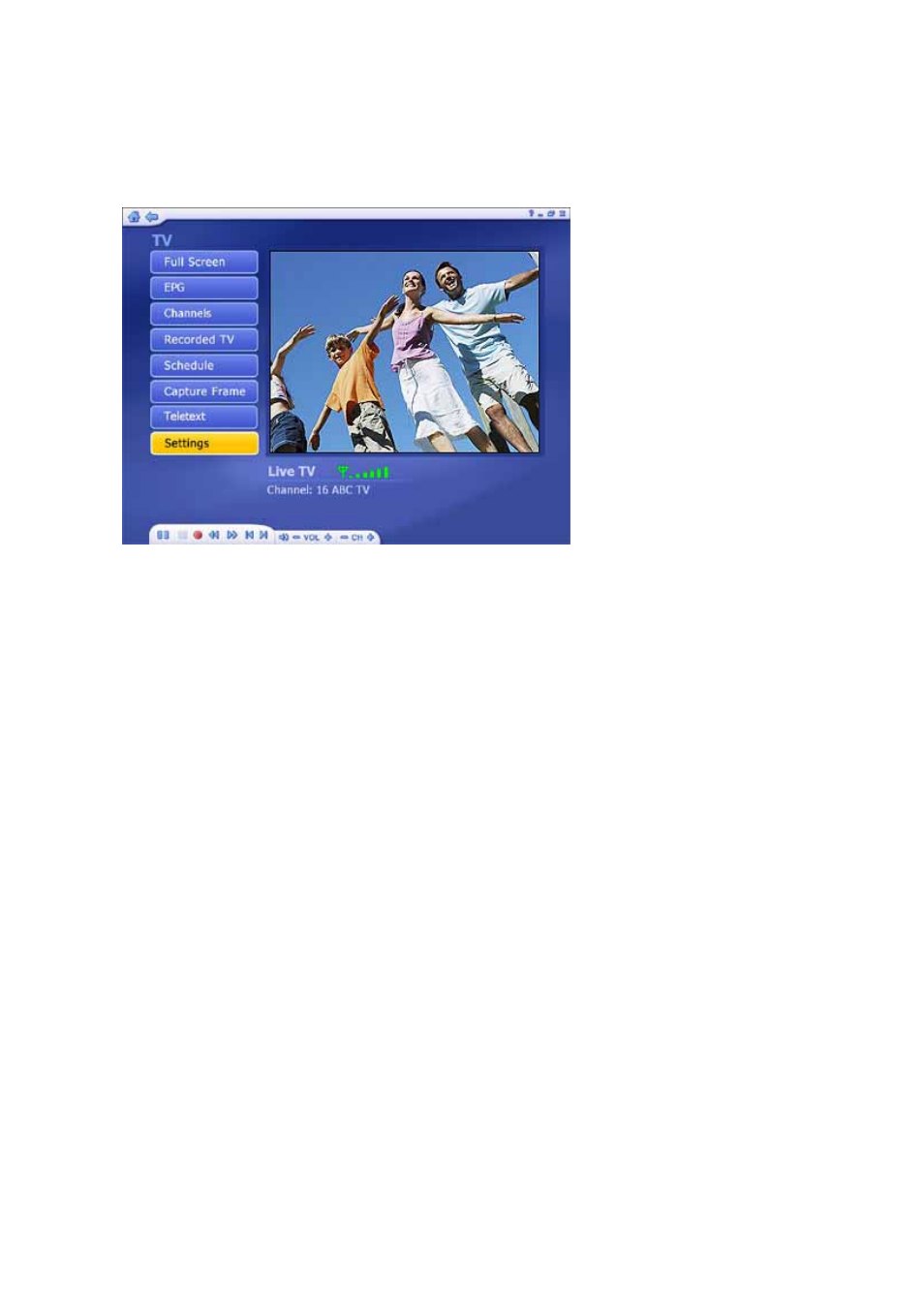
- 6 -
TV MODULE
This section lets you view and edit the settings for TV recording.
When you watch TV for the first time, the application will prompt you to configure the TV signal. The settings is
divided into four steps:
1. Select your region.
2. Select video device.
3. Click "Start" to scan for available channels.
4. Set up two tuners. After setting up one tuner, if there is another tuner in your PC, you can repeat the steps
for the second tuner.
Choose the options you want from the various pull-down lists. The program also provides "Previous" and "Next"
buttons to switch between setup pages.
When you're ready, click "Finish".
After configuration is complete, you can use your remote control to change channels, or use the channel controls
(+/- button) in the floating toolbar at the bottom of the screen.
You may pause and rewind TV (while you’re watching) using both the remote control and the toolbar.
Options include:
Full Screen - Displays the video over the entire program display area-typically the entire screen. You can click the
Full Screen button to switch into full screen mode. Press "Esc" or double-click the mouse to go back to a normal
window.
