KWorld UB383-T User Manual
Page 22
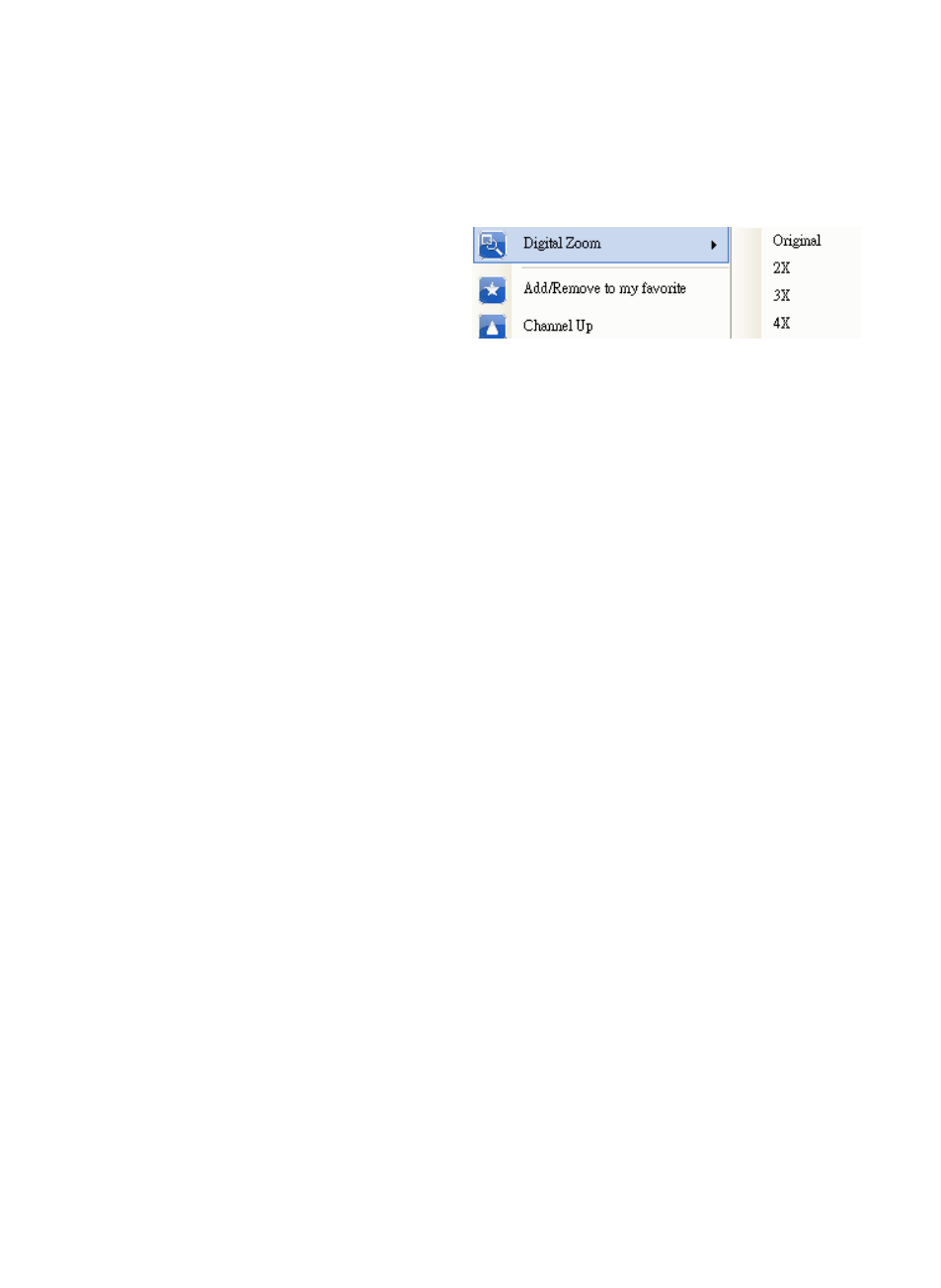
22
k.
EPG: start EPG (Electronic Program Guide). It is the same if you click the
EPG icon on the main interface.
l.
SAP: turn on the SAP function. However, not all channels support this
function.
m.
Digital Zoom: there are 4 zooming
formats -- Original, 2X, 3X and 4X.
n.
Add/Remove to my favorite: add a channel to My Favorite or remove a
channel from My Favorite.
o.
Channel Up: go to the next channel on the channel list
p.
Channel Down: go to the last channel on the channel list
q.
Channel Recall: return to the previously accessed channel
r.
Mute On: enable/disable the mute function
s.
Volume Up: increase the volume
t.
Volume Down: decrease the volume
u.
Hide Panel: hide or show the control panel (the TiVme interface)
v.
Exit: close/exit TiVme window
