KWorld Kanvus Life 106 User Manual
Page 8
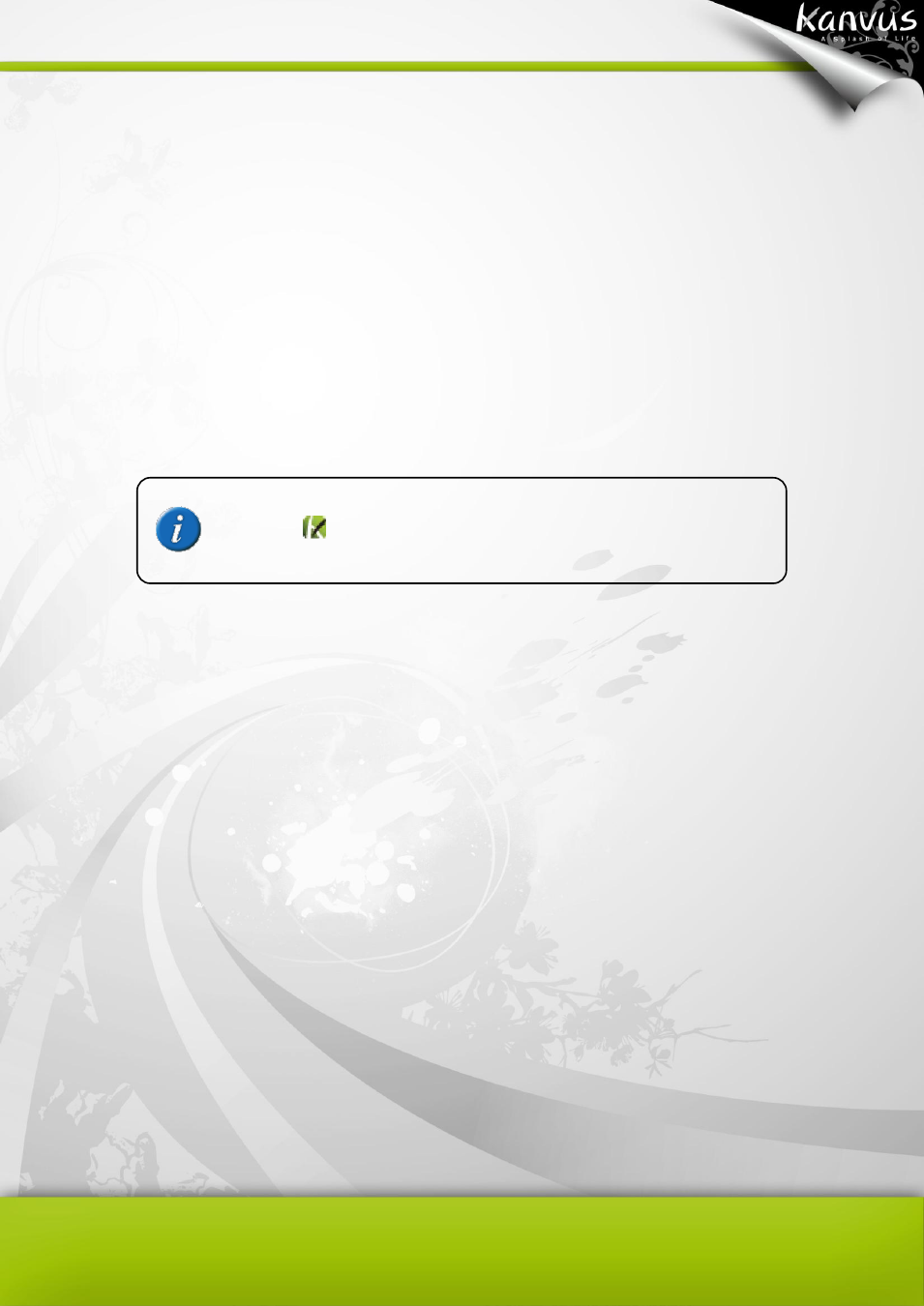
7
to “wake it up” if it has gone into power saving mode.
(b) When the tablet detects the digital pen, the LED light will be on and solid. This
happens when the pen tip is idling suspended within the working area on the tablet.
(c) When you tap the tip or press a button of the pen within the working area on the tablet,
the LED light will be turned off temporarily.
(d) Moving the pen around the working area will cause the cursor on the screen to move
accordingly.
○
4
— Hotspot Area : The hotspot area is located at the edge of the working area. A hotspot is
used as a hot key. Press the hotspot to start a default or user-defined application or function.
After the tablet’s device driver has been properly installed, a small
tablet icon
will appear in the System Tray, which is normally at
the lower right corner of the desktop.
