2 application for ddns, 3 router configuration, Appendix a ie mode – EasyN H7 CMS User Manual
Page 32
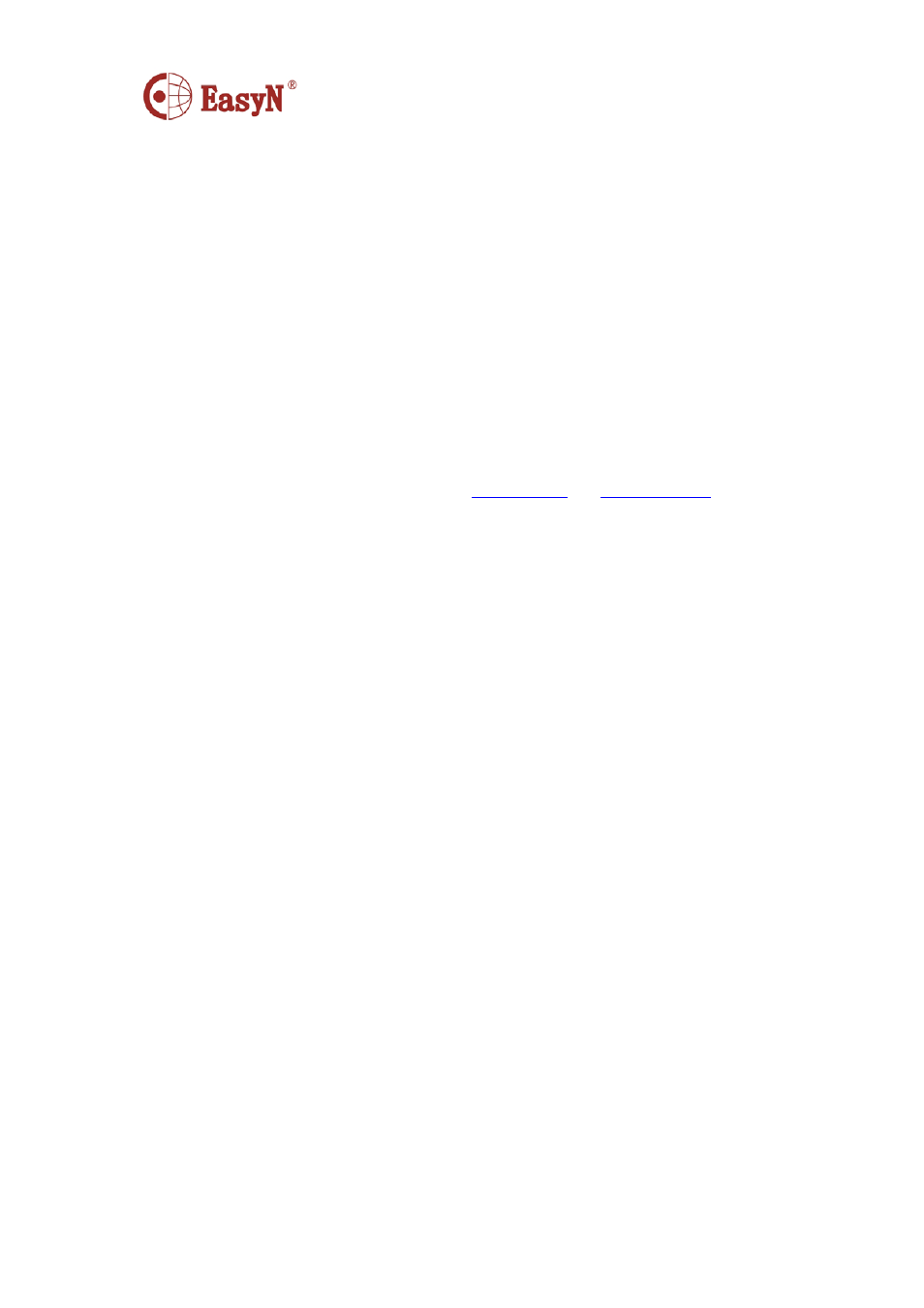
MV-H7E-E-2.3.3.6
30
①
Register DDNS services from a DDNS service provider. After applications a domain
name will be assigned, and an account number and password will be obtained.
②
Click mouse right key in device list up item, choose
【
Property】→【DDNS】
set your
domain info ,please see 3.3.2 for details.
③
When Internet IP is changed. The device will automatically tell DDNS server its new
Internet IP.
④
Users only input domain in the network browser can run Client.
4.2 Application for DDNS
Normally users use dynamic IP address in the internet. User can use a static hostname instead
of a dynamic IP address to monitor Lan device image. In this way, user should register a domain
name and obtain a password. The device supports
www.3322.org
and
www.dyndns.org
, users can
login it and register the domain, after doing it, set your domain info as 3.3.2 for details.
4.3 Router configuration
Routers must be set to enable a PC TCP connecting to the device. Routers use port number to
decide which device request is allowed, this function is port transmitting or virtual services.
Appendix A IE mode
When first visit device through IE, user need add
http://
by manual to pop the following
dialog:
