6motion detection, 7ptz – EasyN H3 Series Central Management System User Manual
Page 20
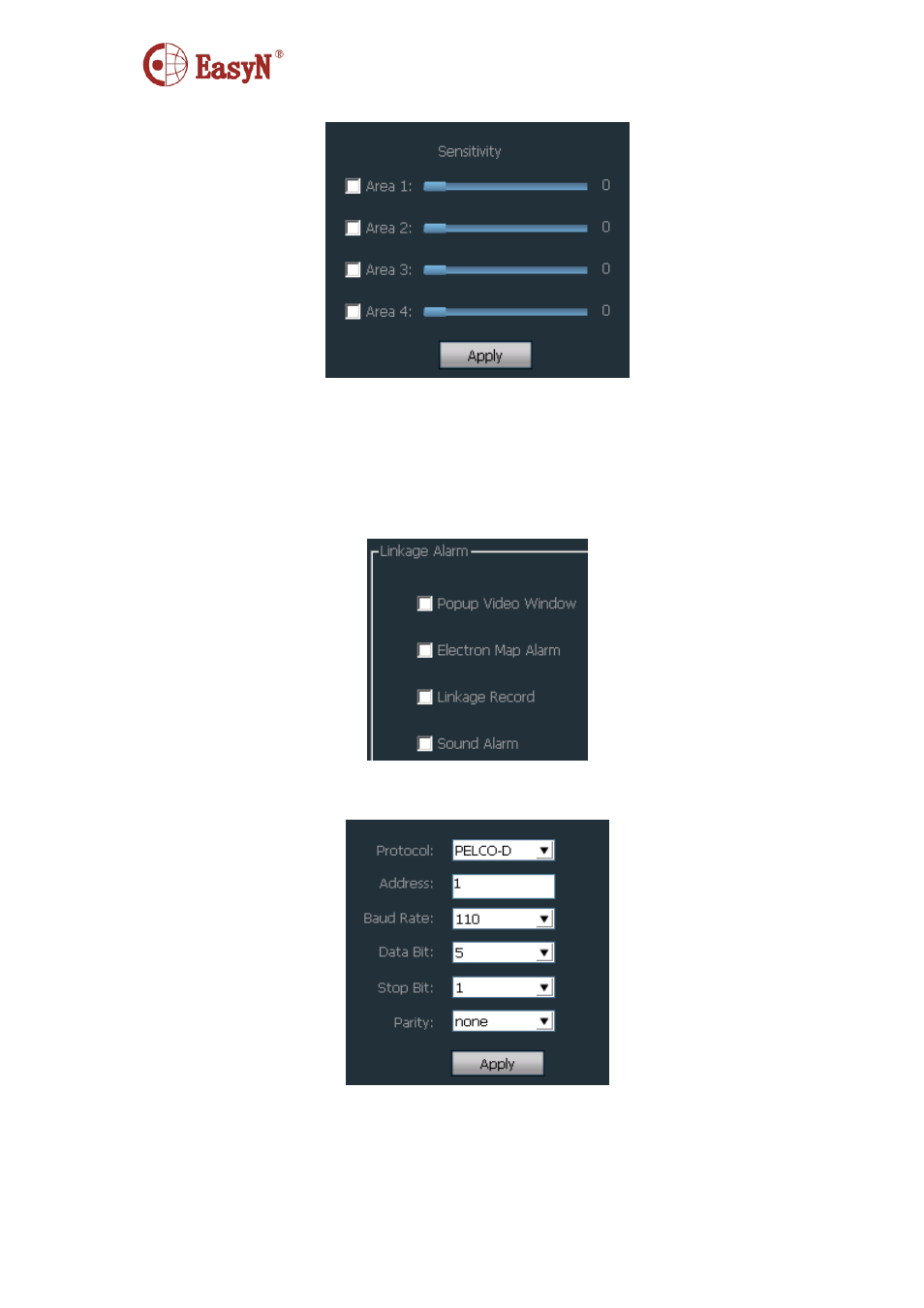
MVH3E-E-2.0.1.7
- 19 -
2.9.6Motion Detection
Configure motion detection:
Step 1: tick area, then it display a green dialog on left image
Step 2: drag the green dialog to position wanted, and configure its size
Step 3: configure sensitivity of alarm area detection. Sensitivity range: 0-75,
default is 35, the greater the value, the more sensitive, and vice versa.
Step 4: click “Linkage Alarm” to select alarm type
Step 5: enable arm function for device, otherwise it can not support alarm linkage
2.9.7PTZ
For ptz control, it should be fulfill with right parameters, different ptz has
different protocol, protocol code and baud rate.
2.9.8System
