Step 1: connect power and probe(s), Step 2: unlock console for programming, Step 3: set the time and date – Winland Electronics EA200 User Manual
Page 2: Step 4: program the zone(s), Step 5: alarm wiring, Step 6: test the system, Additional features, Power requirements, Offset button, Alarm history button
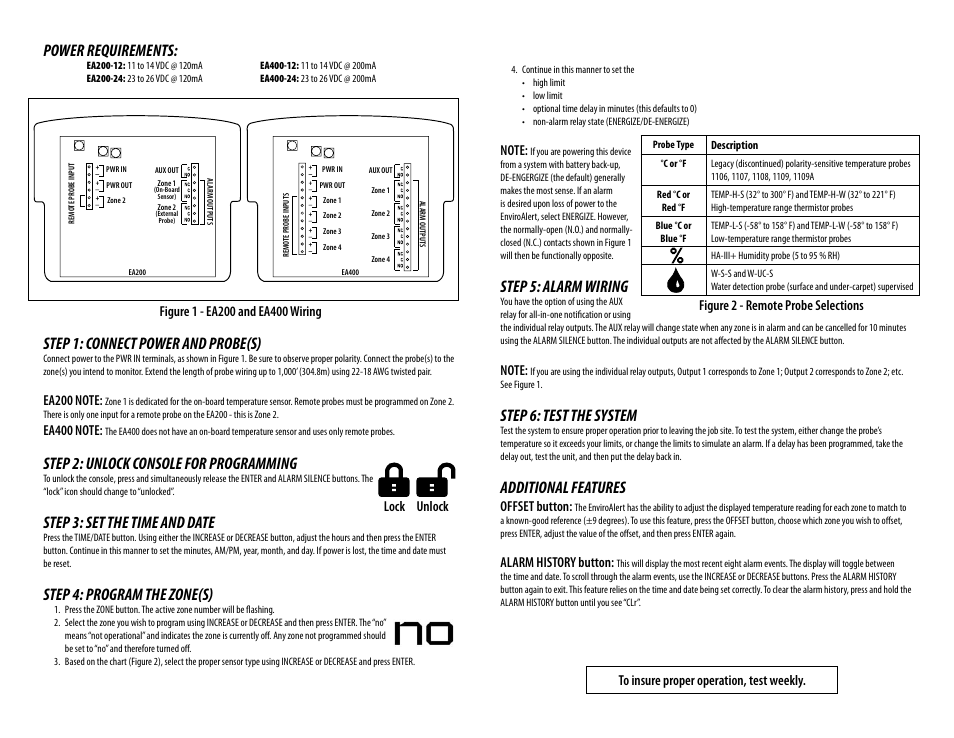 Step 1: connect power and probe(s), Step 2: unlock console for programming, Step 3: set the time and date | Step 4: program the zone(s), Step 5: alarm wiring, Step 6: test the system, Additional features, Power requirements, Offset button, Alarm history button | Winland Electronics EA200 User Manual | Page 2 / 4
Step 1: connect power and probe(s), Step 2: unlock console for programming, Step 3: set the time and date | Step 4: program the zone(s), Step 5: alarm wiring, Step 6: test the system, Additional features, Power requirements, Offset button, Alarm history button | Winland Electronics EA200 User Manual | Page 2 / 4 This manual is related to the following products:
