Virtual com ports of the pu-448 – WIKA PU-448 User Manual
Page 14
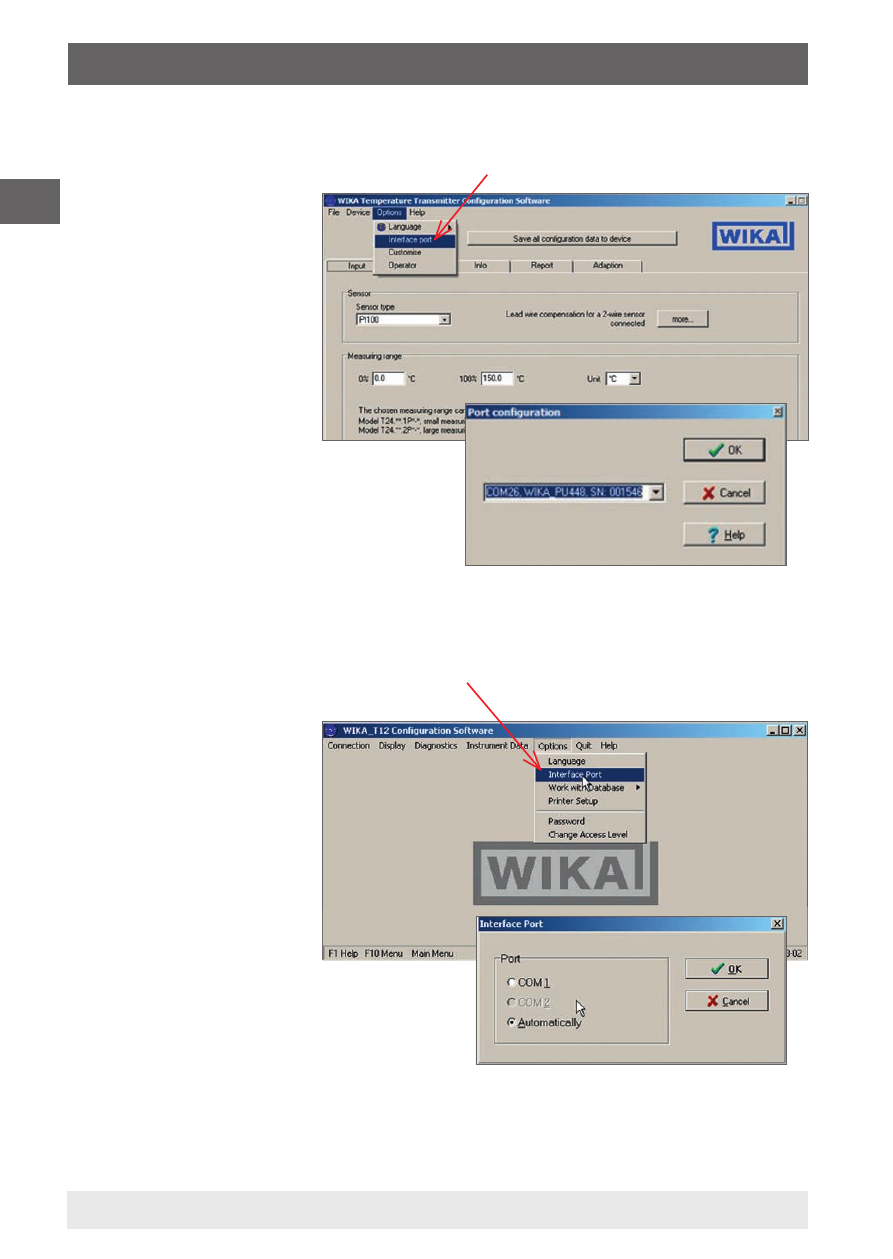
GB
14
WIKA operating instructions programming unit PU-448
14003501.02 02/2014 GB/D/F/E
If you are using the WIKA_TT software:
9. Setting the COM port: Options → Interface Port
10. This information is displayed
under the menu item “Interface”
and can also be selected there.
→ This completes the change!
If you are using the WIKA_T12 software:
9. Setting the COM port: Options → Interface Port
10. This information is displayed under
the menu item “Interface Port” and
can also be selected there.
→ This completes the change!
6. Virtual COM ports of the PU-448
