Warning, Floorliner – WeatherTech FloorLiner DigitalFit User Manual
Page 2
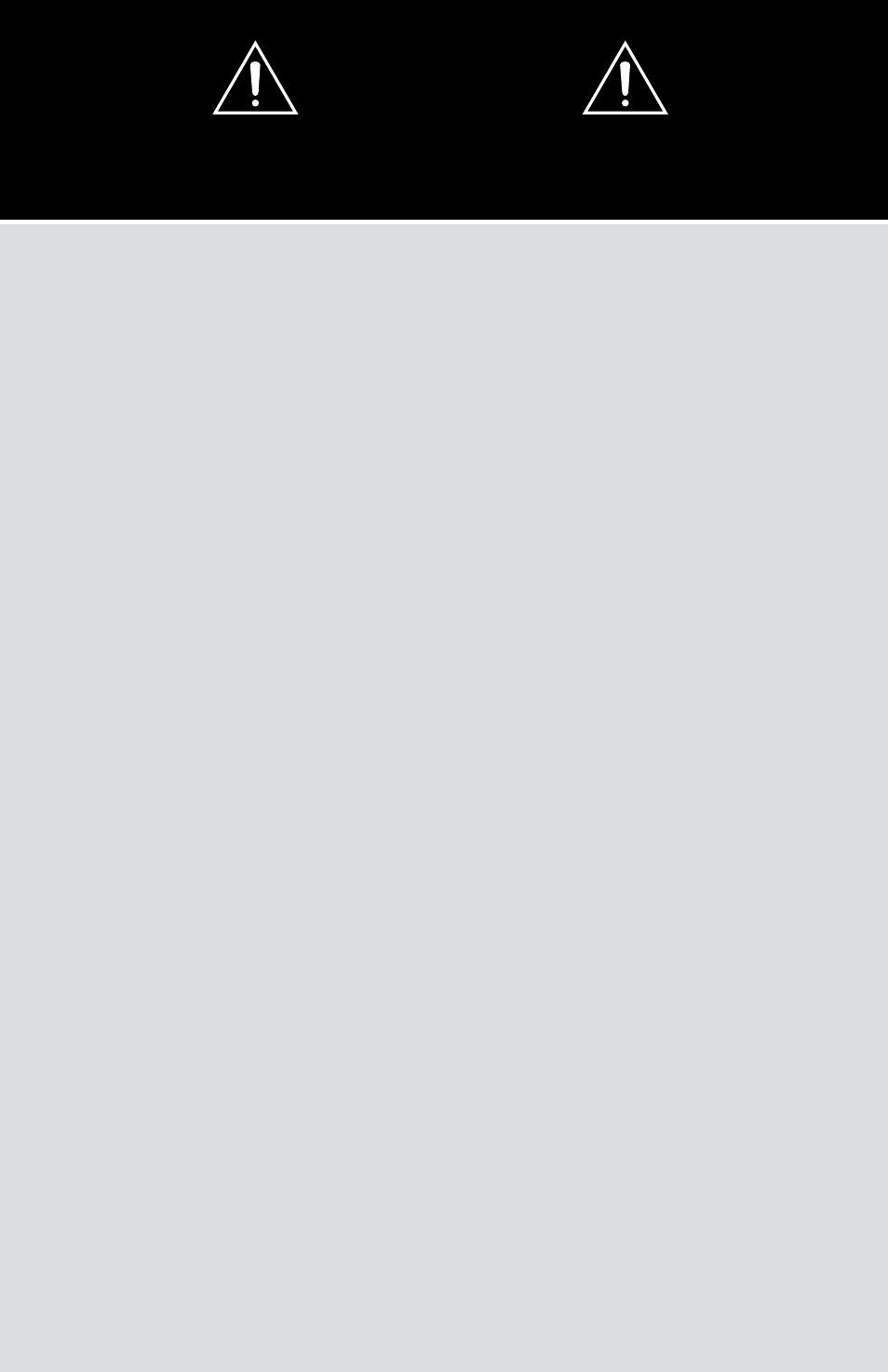
FLOORLINER
™
OR ALL-WEATHER FLOOR MAT
SAFETY INFORMATION - READ BEFORE INSTALLING
WARNING
NOTICE: THIS WARNING TO BE REMOVED ONLY
BY THE END USER OF THESE FLOORLINERS
™
OR ALL-WEATHER FLOOR MATS!
PLEASE PLACE THIS WARNING IN THE
VEHICLE’S OWNER’S MANUAL.
if selling this vehicle with these FloorLiners
™
or
All-Weather Floor Mats in it, please make the next
owner aware of this warning.
Please inform all drivers of this vehicle of these
warnings before allowing them to drive this vehicle.
IT IS IMPERATIVE TO REMOVE ANY EXISTING
CARPET MATS OR OTHER FLOOR MATS PRIOR
TO INSTALLING THESE FLOORLINERS
™
or ALL-
WEATHER FLOOR MATS! WeatherTech
®
FloorLiners
™
or All-Weather Floor Mats are designed to be placed
on the floor of the vehicle only – not on top of any
other floor mat.
DO NOT STACK FLOORLINERS
™
OR
ALL-WEATHER FLOOR MATS.
THESE FLOORLINERS
™
OR ALL-WEATHER FLOOR
MATS ARE DESIGNED TO FIT ONLY THE INTENDED
VEHICLE APPLICATION MODEL(S) AND YEAR(S) AS
SOLD. DO NOT USE IN ANY OTHER MAKE, MODEL
OR YEAR OF VEHICLE.
When installing FloorLiners
™
or All-Weather Floor Mats:
• install directly on the floor and not over other
floor mats.
• Do not mix up the sides. install the driver’s side
or left hand side (LhS) FloorLiner
™
or All-Weather
Floor Mat on the driver’s side floor area. install
the passenger side or right hand side (RhS)
FloorLiner
™
or All-Weather Floor Mat on the
passenger’s side floor area.
• Make sure that the FloorLiners
™
or All-Weather
Floor Mats fit the contours of the vehicle floor
space.
• install the FloorLiners
™
or All-Weather Floor Mats
right side up, not upside down.
• insert a respective retention hook into and through
each hook hole in the FloorLiners
™
or All-Weather
Floor Mats, or be certain any other retention device
or grommet is properly and securely engaged.
After installing the FloorLiners
™
or All-Weather
Floor Mats and before starting the vehicle, check the
operation of the accelerator (gas) pedal, brake pedal
and (if the vehicle has one) clutch pedal to ensure that
the floor mat does not interfere with their movement
through their full range of motion. Before starting the
vehicle and every time before use, ensure that the
FloorLiners
™
or All-Weather Floor Mats are installed
correctly, are secured by the retention hooks and/or
grommets (where applicable) and that the FloorLiner
™
or All-Weather Floor Mat does not interfere with the
accelerator, brake or (if equipped) clutch pedals.
Furthermore, check to ensure that there are no loose
objects in the vehicle that have, or could possibly
become, lodged in a position that interferes with the
operation of the accelerator, brake or (if equipped)
clutch pedal.
if the vehicle is serviced, detailed or cleaned, re-inspect
the installation of the FloorLiners
™
or All-Weather Floor
Mats to make sure that they have been re-installed
according to these instructions and that they are
secured by the FloorLiners
™
or All-Weather Floor
Mats retention hooks, grommets (where applicable)
or any other supplied anchoring system.
FAILURE TO CORRECTLY INSTALL OR RE-INSTALL
THE FLOORLINERS
™
OR ALL-WEATHER FLOOR MATS
ACCORDING TO THE ABOVE INSTRUCTIONS COULD
RESULT IN THE LOSS OF CONTROL OF THE VEHICLE
AND DEATH OR SERIOUS INJURY.
if, while driving the vehicle, the FloorLiner
™
or
All-Weather Floor Mat becomes loose or able to move
forward, stop the vehicle at the next safe location and
re-install the FloorLiner
™
or All-Weather Floor Mats
properly and securely. if this is not possible, remove
the FloorLiner
™
or All-Weather Floor Mat and place it
in the trunk.
FloorLiners
™
or All-Weather Floor Mats are not to be
used in stunt cars or cars driven in competitive events,
timed events or performance driving schools.
Do not drive barefoot. Do not leave footwear in or near
the driver’s side footwell.
IF YOU ARE UNSURE OR UNCLEAR FOR ANY REASON
AS TO THE PROPER INSTALLATION AND/OR FIT OF
THE FLOORLINERS
™
OR ALL-WEATHER FLOOR MATS,
OR REQUIRE ADDITIONAL RETENTION HOOKS,
PLEASE CONTACT MACNEIL AUTOMOTIVE AT
(630) 769-1500.
