Optional settings/cooling change to cooling mode – Sunlight Supply Grozone Control TP1 Day/Night Tempstat User Manual
Page 4
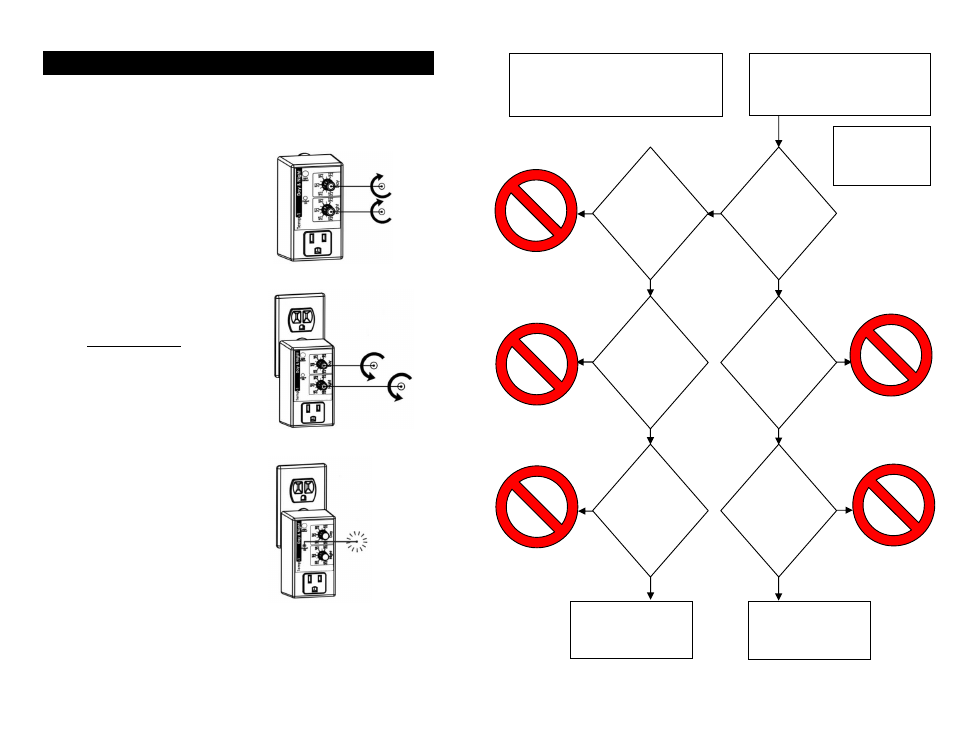
4
OPTIONAL SETTINGS/COOLING
Change to Cooling Mode
A.
Unplug the unit
Set both values to maximum
B.
Within 5 seconds, plug in the
unit and set both values to
minimum
C.
"
Output on
"
light turns on
TP1 is now in cooling mode
5
Output
On
After 10 sec
Output On
Output
Off
Output
Off
Output
Off
After 10 sec
Output On
QUICK TROUBLESHOOTING CHART
Product Model: TP1
PLUG UNIT INTO 120V
PLUG LOAD INTO OUTPUT
Output
Off
After 10 sec
Output Off
TP1 operating in
Cooling Mode
succesfully
After10 sec
Output Off
Output
On
TP1 operating in
Heating Mode
succesfully
Day knob to
Min
Night Knob
to Max
Hide
Photocell &
Wait 10 sec
Night knob
to
Min
Product
Defective
Product
Defective
Day knob to
Max
Night Knob
to Min
Hide
Photocell &
Wait 10 sec
Night knob
to
Max
Product
Defective
Product
Defective
Product
Defective
Min : (55°F)
Max : (95°F)
