Kramer Electronics FC-4 User Manual
Page 6
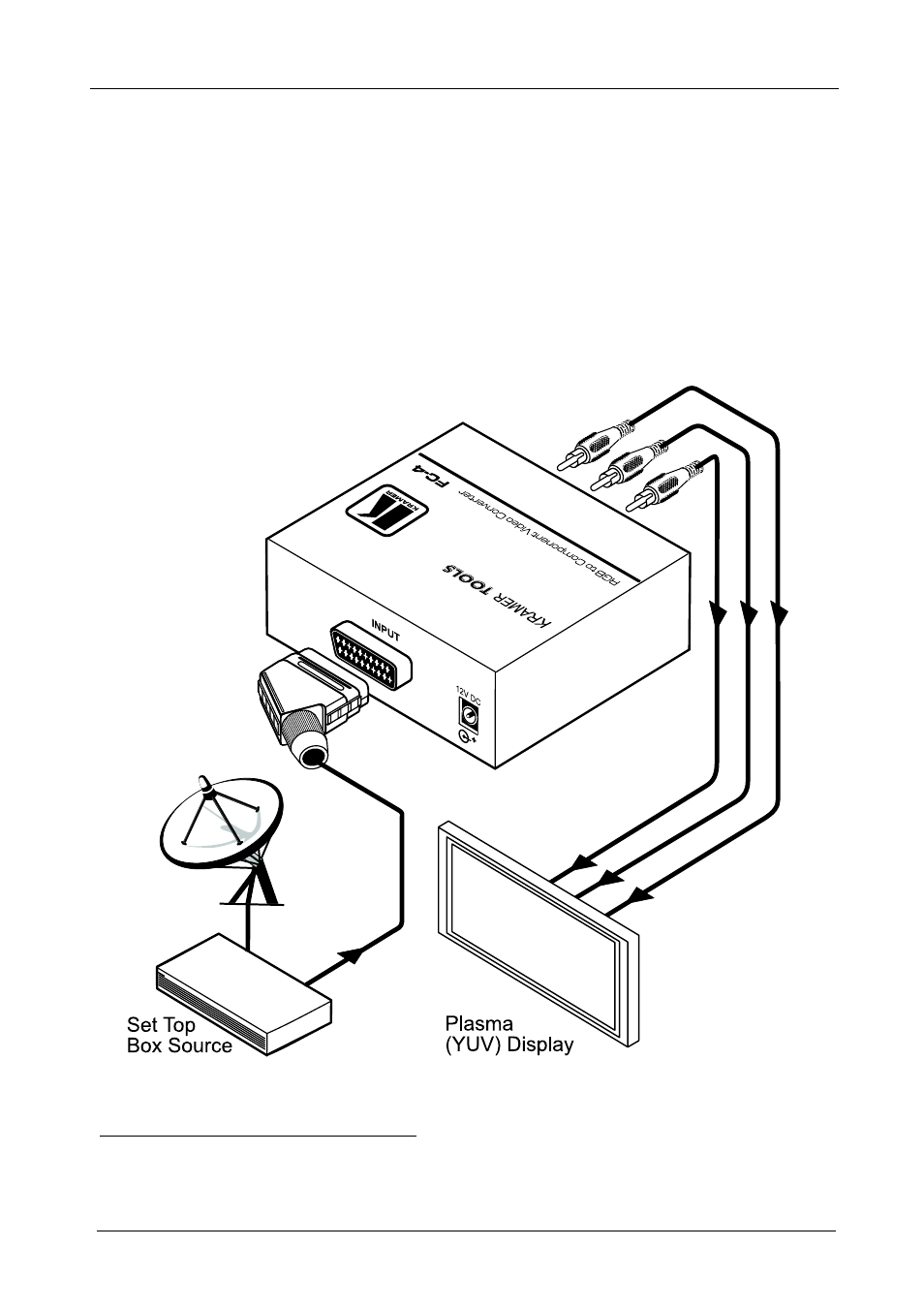
KRAMER: SIMPLE CREATIVE TECHNOLOGY
Connecting the FC-4 RGB to Component Video Converter
4
5 Connecting the FC-4 RGB to Component Video Converter
To connect your
FC-4 RGB to Component Video Converter, as the example in
Figure 4 illustrates, do the following
1
:
1. Connect a video source (for example, a set top box) to the Scart INPUT
connector.
2. Connect the Y, C
B
and C
R
RCA connectors to a Plasma (YUV) display.
3. Connect the 12V DC power adapter (wall transformer) to the 12V DC
socket and connect the transformer to the mains electricity.
Figure 4: Connecting the FC-4 RGB to Component Video Converter
1 Switch OFF the power on each device before connecting it to your FC-4. After powering up your FC-4, switch on the power
on each device
