1 using the rc-4 ir transmitter, 2 ir input functionality, Using the rc-4 ir transmitter – Kramer Electronics SL-12 User Manual
Page 12: Ir input functionality, Figure 3: sl-12 ir inputs
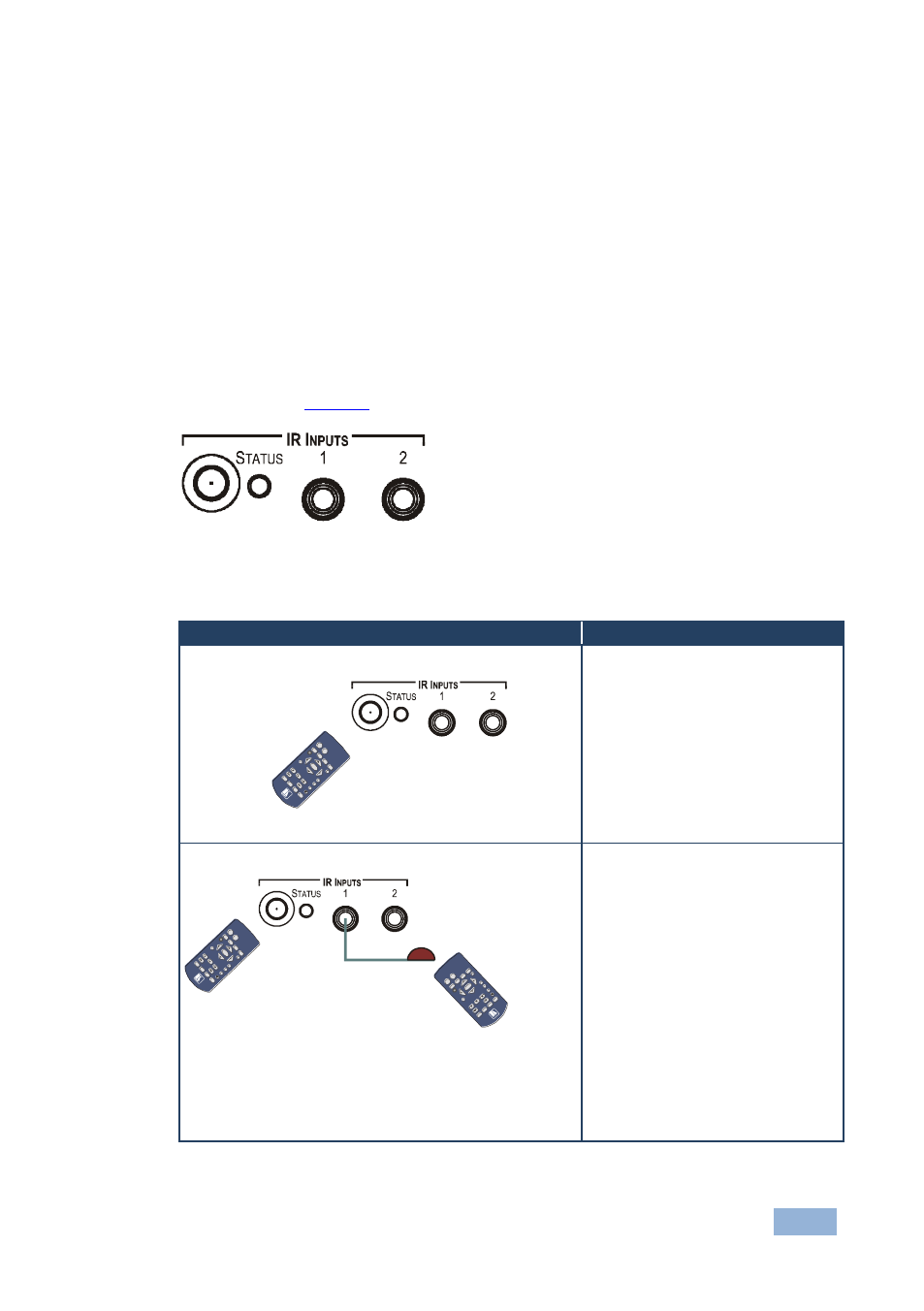
SL-12 - Connecting the SL-12
9
4.1
Using the RC-4 IR transmitter
You can use up to two optional RC-4 IR transmitters as auxiliary control panels
and initiate configured control triggers
—refer to the K-Config guide—via the built
in IR receiver on the front panel, and/or via the optional external IR receiver
(C- A35M/IRR) that exists in several cable lengths.
4.2
IR Input Functionality
The SL-12 front panel includes one built-in receiver and two IR inputs on 3.5mm
jacks (shown in
) for control via the RC-4.
Figure 3: SL-12 IR Inputs
These three IR inputs can be set up differently, as shown in the following table:
Status
Operation in K-Config
None of the external IR receivers are connected:
RC-4 controls the unit through the
built-in receiver
Define IR-1
– RC-4 as the
auxiliary device and set the
triggers
An external IR receiver is connected to IR Input 1:
One RC-4 controls the unit through
the built-in receiver and a second
RC-4 unit controls the unit through
the IR Input 1 external IR receiver:
Define IR-2
– RC-4 as the
auxiliary device for the built-in
receiver and set the triggers
Define IR-1
– RC-4 as the
auxiliary device for the
external IR receiver
connected to IR INPUT 1 and
set the triggers
IR-1 RC-4
ON
ENT
ER
+
-
T ITL
E
E
S
C
V
O
L
M
U
T
E
M
E
N
U
B
A
C
K
S O
UR
CE
S
OFF
1
A
2
B
3
C
4
D
IR-2 RC-4
IR-1 RC-4
ON
ENT
ER
+
-
T IT L
E
E
S
C
V
O
L
M
U
T
E
M
E
N
U
B
A
C
K
S O
UR
CE
S
OFF
1
A
2
B
3
C
4
D
ON
EN
TE
R
+
-
TIT
LE
E
S
C
V
O
L
M
U
T
E
M
E
NU
BA
C
K
SO
UR
CE
S
OF
F
1
A
2
B
3
C
4
D
