Figure 5: sample button label sheet, Figure 6: button cap orientation, Figure 7: inserting the label – Kramer Electronics RC-53D User Manual
Page 10
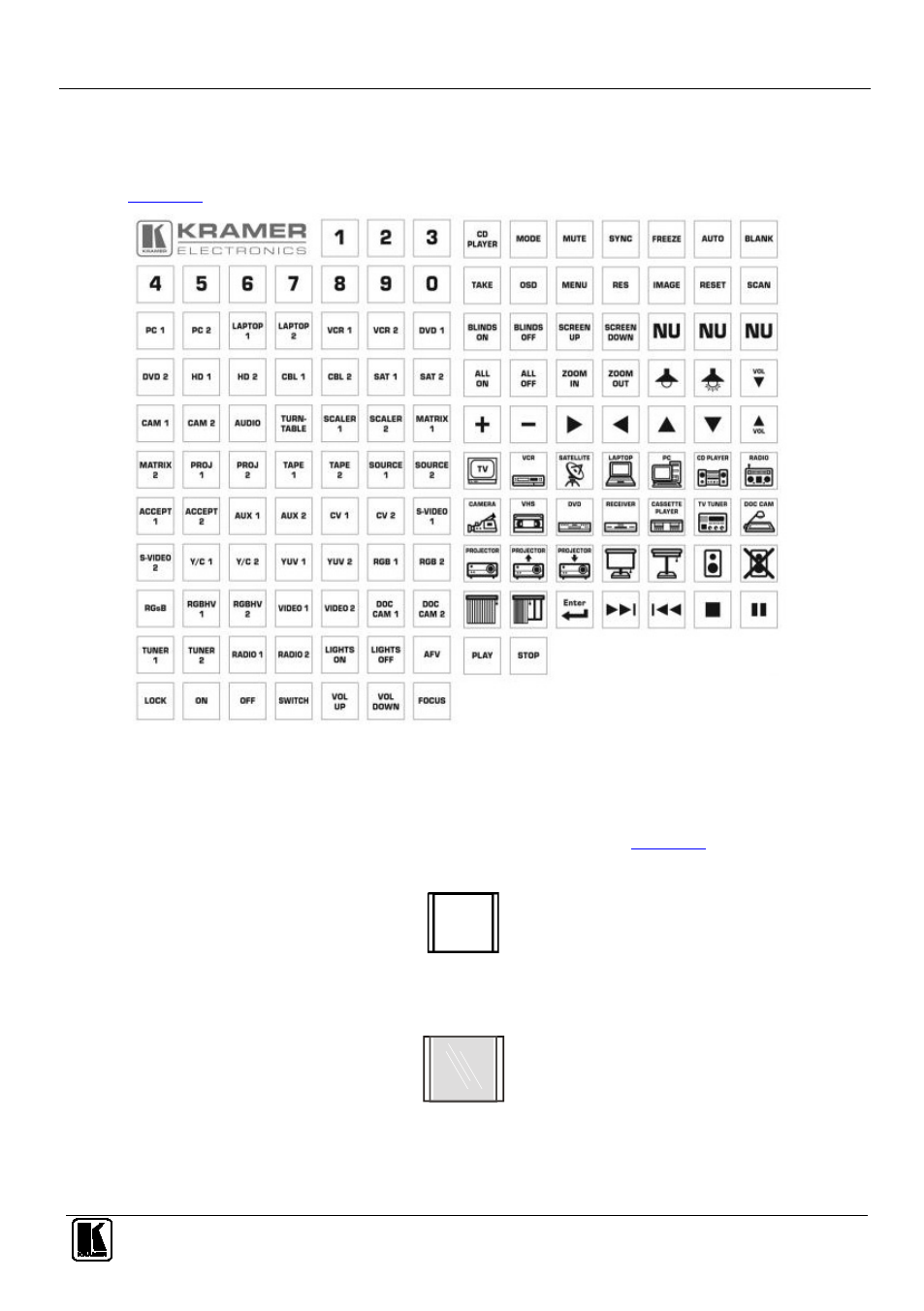
Installing the RC-53D Faceplate, Button Caps and Labels
7
7
6
Installing the RC-53D Faceplate, Button Caps and Labels
This section describes how to install the faceplate, button caps and labels.
illustrates a sample button label sheet.
Figure 5: Sample Button Label Sheet
To install the faceplate, button caps and labels:
1. Remove the required labels from the supplied button label sheet.
2. Hold the button cap so that it is oriented as shown in
“wings” on the left and right sides.
Figure 6: Button Cap Orientation
3. Insert the label inside the cap
Figure 7: Inserting the Label
4. Repeat for all six caps.
ON
