6 connecting the distributors – Kramer Electronics VP-6xln User Manual
Page 9
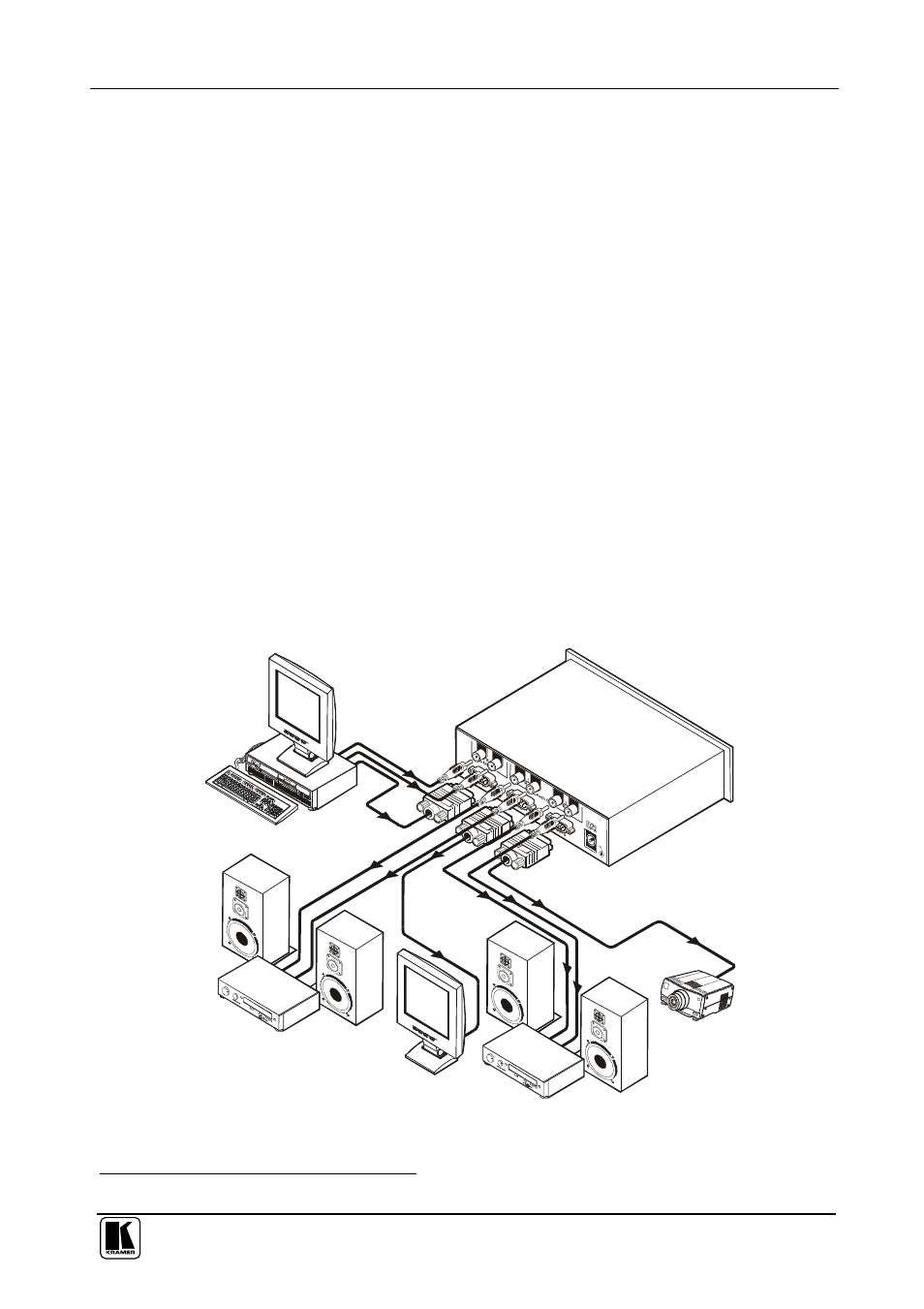
Connecting the Distributors
7
6 Connecting the Distributors
The following sections describe how to connect the:
VP-2xl 1:2 VGA Distributor (see section 6.1)
VP-6xl
N
1:6 UXGA Distributor (see section 6.2)
6.1 Connecting the VP-2xl
To connect the
VP-2xl, as the example in Figure 4 illustrates:
1. Connect a computer graphics source (for example, a computer) to the
INPUT HD15F connector and to the R and L AUDIO IN RCA
connectors.
2. Connect the OUTPUT HD15F connectors to up to
1
two acceptors (for
example, a display and a projector) and connect the R and L AUDIO
OUT RCA connectors to audio acceptors (for example, two amplifiers
with speakers).
3. Connect the 12V DC power adapter to the power socket and connect the
adapter to the mains electricity (not illustrated in Figure 4).
4. If required, adjust the AUDIO LEVEL and the VGA LEVEL.
Display
Projector
Computer Graphics
Source
Amplifier
Amplifier
Figure 4: Connecting the VP-2xl 1:2 VGA Distributor
1 When both outputs are not required, connect only the output that is required and leave the other output unconnected
