Kramer Electronics VP-6xln User Manual
Page 10
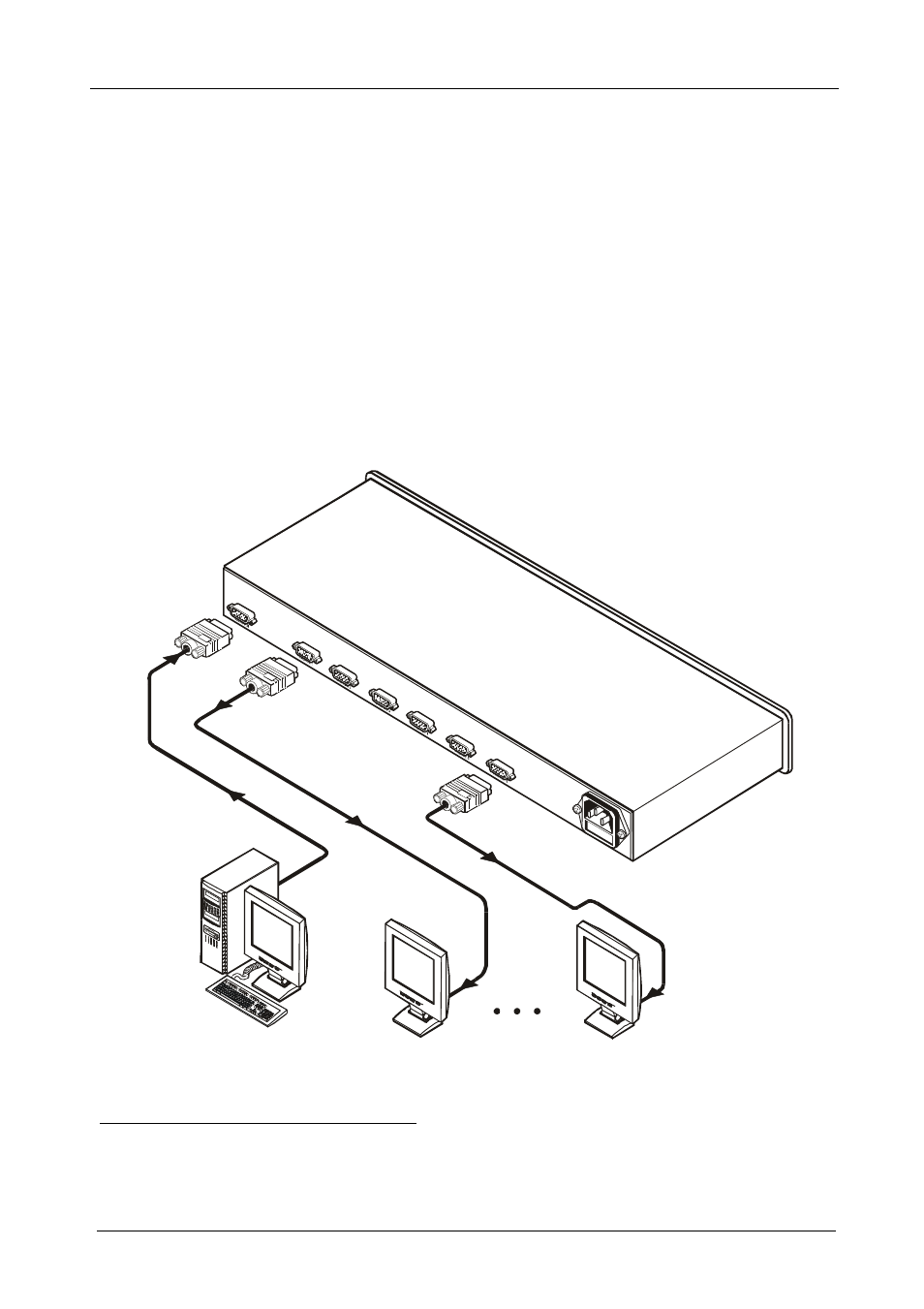
KRAMER: SIMPLE CREATIVE TECHNOLOGY
Connecting the Distributors
8
6.2 Connecting the VP-6xl
N
To connect the
VP-6xl
N
, as the example in Figure 5 illustrates:
1. Connect a computer graphics source (for example, a computer) to the
UXGA INPUT HD15F connector.
2. Connect the UXGA OUTPUT HD15F connectors to up to
1
six acceptors
(for example, display 1 to display 6).
3. Connect the power cord
2
(not shown in this illustration).
4. Adjust
3
the UXGA EQ. cable compensation equalization level, if required.
5. Set the ID BIT switches 4 and 11 on the underside to ON (by sliding them
to the left). This would enable a notebook or laptop (if connected instead
of a computer) to output an UXGA signal to an external VGA monitor.
Display 6
Display 1
Computer
Graphics Source
Figure 5: Connecting the VP-6xl
N
1:6 UXGA Distributor
1 When not all outputs are required, connect only the outputs that are required and leave the other outputs unconnected
2 We recommend that you use only the power cord that is supplied with this machine
3 Use a screwdriver to carefully rotate the trimmer, adjusting the appropriate level
