Figure 1, Vm-73, Multiformat 1:3 distribution amplifier front panel – Kramer Electronics VM-73 User Manual
Page 7
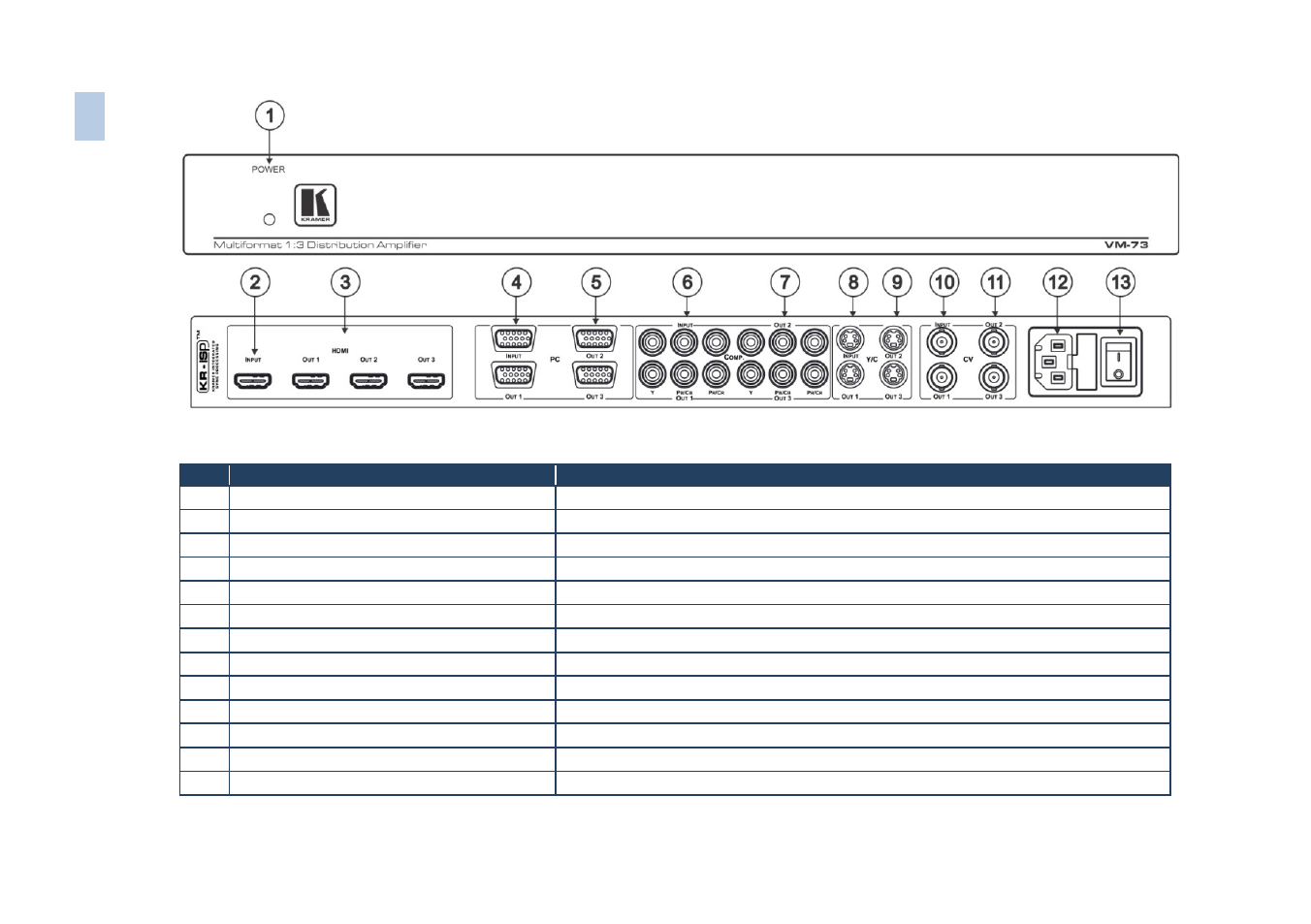
4
VM-73 - Overview
Figure 1: VM-73 Multiformat 1:3 Distribution Amplifier Front Panel
#
Feature
Function
1
POWER LED
Lights green when receiving power
2
HDMI INPUT Connector
Connects to the HDMI source
3
HDMI OUT Connectors
Connect to the HDMI acceptors (1 to 3)
4
PC INPUT 15-pin HD Connector
Connects to the computer graphics source
5
PC OUT 15-pin HD Connectors
Connect to the computer graphic acceptors (1 to 3)
6
COMP. INPUT RCA Connectors
Connects to the component video source
7
COMP. OUT RCA Connectors
Connect to the component video (Y/Pr/Pb) acceptors (1 to 3)
8
Y/C INPUT s-Video Connector
Connects to the Y/C video source
9
Y/C OUT s-Video Connectors
Connect to the Y/C acceptors (1 to 3)
10
CV INPUT BNC Connector
Connects to the composite video source
11
CV OUT BNC Connectors
Connect to the composite video acceptors (1 to 3)
12
POWER IN with Fuse
AC connector and fuse enabling power supply to the unit
13
POWER Switch
Illuminated switch for turning the unit on and off
4
VM
-73
–
O
ver
vi
ew
