Figure 3: vm-30av 1:3 audio/video da connection, Figure – Kramer Electronics VM-30AVB User Manual
Page 8
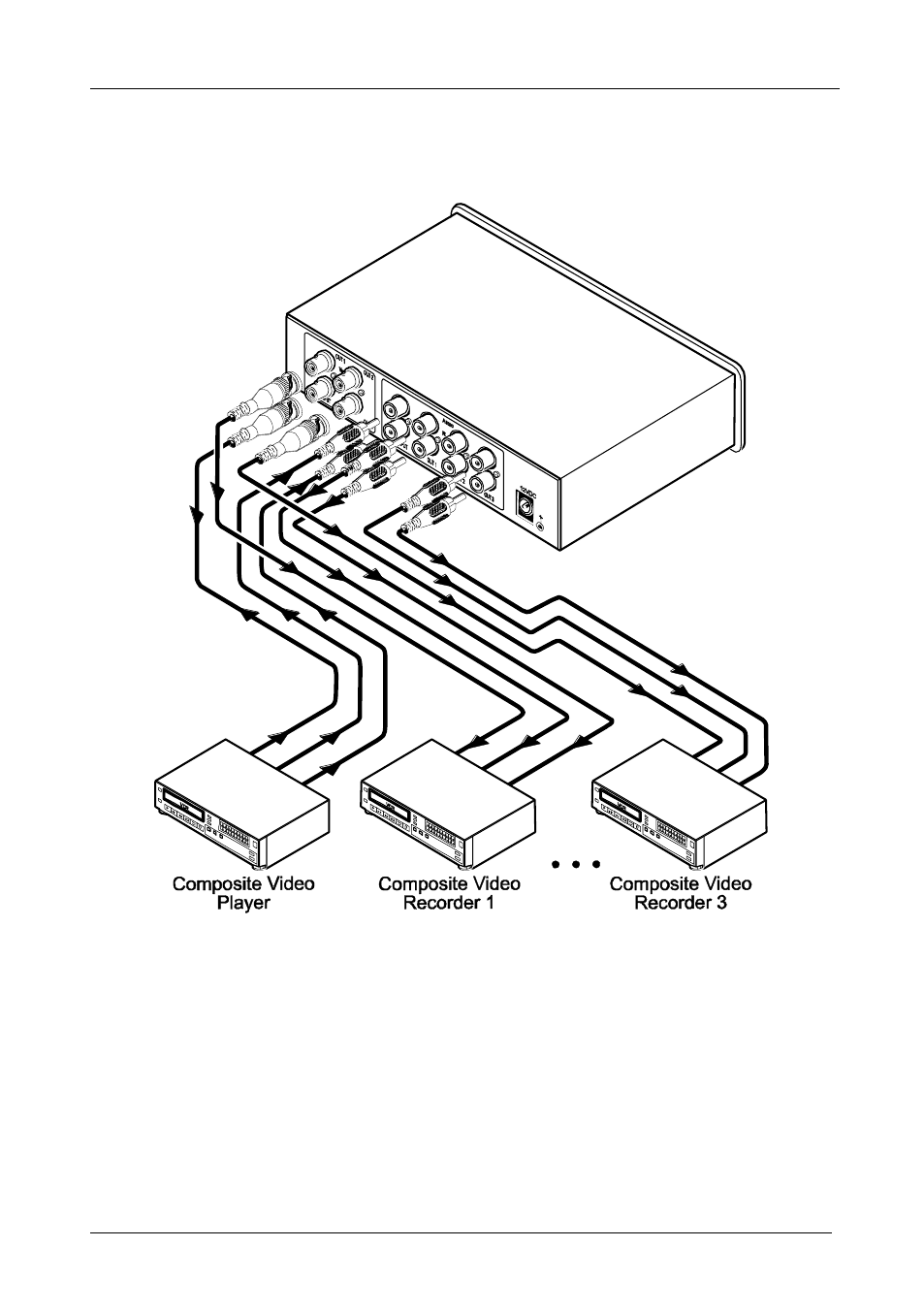
KRAMER: SIMPLE CREATIVE TECHNOLOGY
Using Your Audio/Video DA
6
3. Connect the 12V DC power adapter to the power socket and connect the
adapter to the mains electricity (not shown in Figure 3).
4. Adjust the audio level and the video EQ. and video level, as required.
Figure 3: VM-30AV 1:3 Audio/Video DA Connection
This manual is related to the following products:
See also other documents in the category Kramer Electronics Receivers and Amplifiers:
- VM-20HD (12 pages)
- COBRA R500-2 (14 pages)
- 2x1 VGA Switcher PT201VGA (8 pages)
- 101L (11 pages)
- 103AV (26 pages)
- VM-9S (17 pages)
- 104B (10 pages)
- 104LN (14 pages)
- 104R (12 pages)
- 106 (12 pages)
- 123Vxl (11 pages)
- 6505 (10 pages)
- PT-102AN (13 pages)
- PT-102S (13 pages)
- PT-102VN (12 pages)
- PT-103V (10 pages)
- SD-7108 (20 pages)
- VM-100C (11 pages)
- VM-100CA (14 pages)
- VM-100CB (12 pages)
- VM-100YC (13 pages)
- VM-1010 (27 pages)
- VM-1042 (23 pages)
- VM-1045 (15 pages)
- VM-10AN (16 pages)
- VM-10HDxl (14 pages)
- VM-10xl (17 pages)
- VM-1110xl (14 pages)
- VM-1120 (16 pages)
- VM-12HDCP (15 pages)
- VM-1610 (14 pages)
- VM-1610 (18 pages)
- VM-16H (16 pages)
- VM-20ARII (21 pages)
- VM-22HD (11 pages)
- VM-25 (13 pages)
- VM-2C (11 pages)
- VM-2DH (14 pages)
- VM-2DP (13 pages)
- VM-2HD (12 pages)
- VM-2HDCPxl (14 pages)
- VM-2HDxl (11 pages)
- VM-2Hxl (14 pages)
- VM-2N (24 pages)
