Asus P4S333 User Manual
Page 42
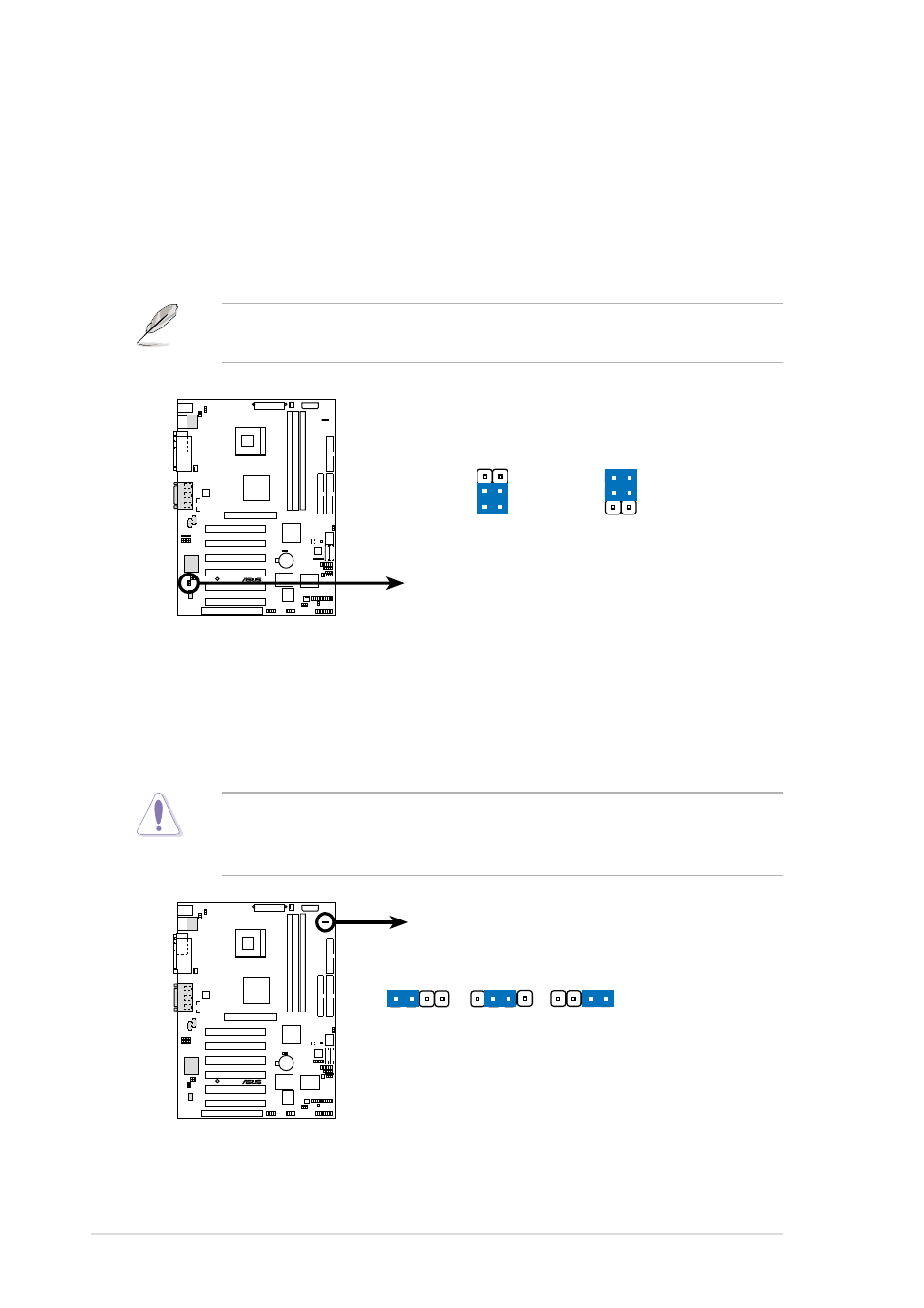
2-20
Chapter 2: Hardware information
6. DDR voltage selector (4-pin DDRVOL1)
This jumper allows you to select the voltage supplied to the system
memory by changing the jumper setting.
It is recommended that you keep the default setting (2.5V) for system
stability. The other settings do not guarantee better system
performance.
P4S333
®
P4S333 DDRVOL Setting
DDRVOL1
2.5V
2.7V
1 2
2 3
2.9V
3 4
(Default)
5. Bass/Center setting (3-pin BCS1, BCS2)
(on audio models only)
These jumpers allow you to select the speaker output for a 6-channel
audio system. No audio standard exists for the three pick-up surfaces
on male audio ports, so it is necessary to switch the jumpers from the
default position CENTER/BASS (pins 1-2) to BASS/CENTER (pins
2-3) to re-route signals on the internal leads of the Mic port.
Use the audio driver included in the support CD to install the multi-
channel audio feature. See section “5.3 Software information.”
P4S333
®
P4S333 Bass Center Setting
(BASS/CENTER)
(CENTER/BASS)
1
2
BCS1
BCS2
2
3
BCS1
BCS2
(Default)
