Squawkbox, User manual – Attero Tech SquawkBox User Manual
Page 19
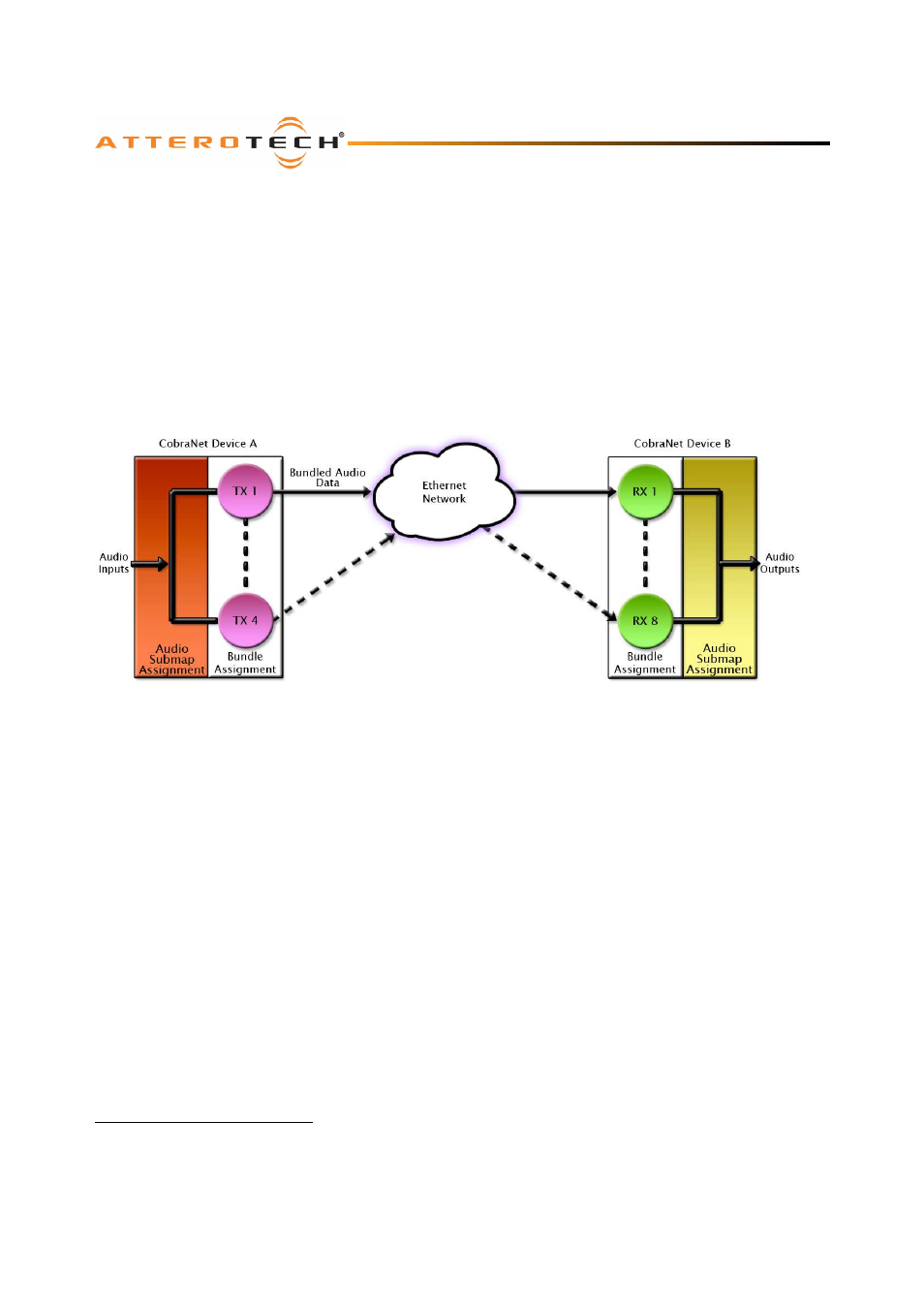
SquawkBox
User Manual
Attero Tech LLC 2014
Page A-2
614-00007-04
The modes are as follows:
o
Unicast – Used for one-to-one connections. In this mode, only one receiver at a time can receive this bundle. Once
a link is established from this transmitted bundle to a receiver, any future requests for that bundle from other
potential receivers will fail.
o
Multicast – Used for one-to-many connections. This mode broadcasts its contents over the entire network. There
is no restriction on the number of receivers. However, the downside is that CobraNet packets are distributed to all
nodes on the network, whether they need them or not thus creating possible network bandwidth issues.
o
Multi-unicasts – Another one-to-many mode. Whilst this is the most efficient method for getting a bundle to
multiple receivers in terms of network bandwidth, it requires more processing power on the CobraNet device so in
this mode there is a maximum limit of four receiver connections (this can be reduced if required). If more
connections are required than the limit, the node can be configured to automatically switches to multicast.
Note: When a bundle must be transmitted to multiple receivers, multi-unicast transmissions should be used where possible.
Once the mode is selected, to enable a device to transmit the bundle, simply allocate the particular transmitter bundle a
non-zero number. Since this number identifies all the network packets sent out by that transmitter, each transmit bundle
number must be unique on a network
2
.
Now that the transmitter is set up, it is time to set up the receivers. In order to receive bundles, each CobraNet device has
up to eight bundle receivers. To enable a device to receive a bundle, simply allocate one of that device’s bundle receivers
the same bundle number as a transmitted bundle. By doing so, a virtual link is created and audio should now be passed
from one device to the other. It should be noted that no knowledge of a device’s network topology or connection is thus
required in order to configure audio connections. The only restriction to this is that a device cannot be set up to receive a
bundle it is also transmitting.
The above case creates a simple, one-to-one, unidirectional link. If more devices are required to receive that bundle,
allocate the same transmitted bundle number to a bundle receiver on the other CobraNet devices.
It is also important to note that CobraNet supports simultaneous bidirectional audio distribution in each device. Not only
could audio be sent from Device A to Device B but at the same time, should it be needed, audio could also be sent from
Device B to Device A. The exact bundle and routing configuration will be determined by the needs of each individual
installation. An installation may have multiple units transmitting multiple bundles. The only restriction is the bandwidth
available on the network to transfer the audio.
CobraNet does more than just transfer audio data. It can be used to pass serial information as well. A feature called serial
bridging has been incorporated that allows the passage of serial data between nodes. Each node can pass serial data to a
specific node or multicast the data to multiple nodes. A node can also receive data from either a single source or multiple
sources. Baud rates, data bits, stop bits, parity, and so on are all configurable. There is also support for multi-drop serial
buses as well.
Finally, CobraNet has the capability to alter all of the above options in real time making the whole system completely
dynamic. By use of control software, all of the bundle assignment parameters can be configured with no need to change
cables, switch out connectors, or pull new wiring. Most importantly, this control capability can be implemented from a
single location!
2
Bundle numbers range from 1 through 65535. A value of 0 represents an inactive bundle. Numbers 1-255 are reserved
for multicast mode transmissions only.
