Table 2. power worksheet 2—total watts – AMD OPTERON 30925 User Manual
Page 33
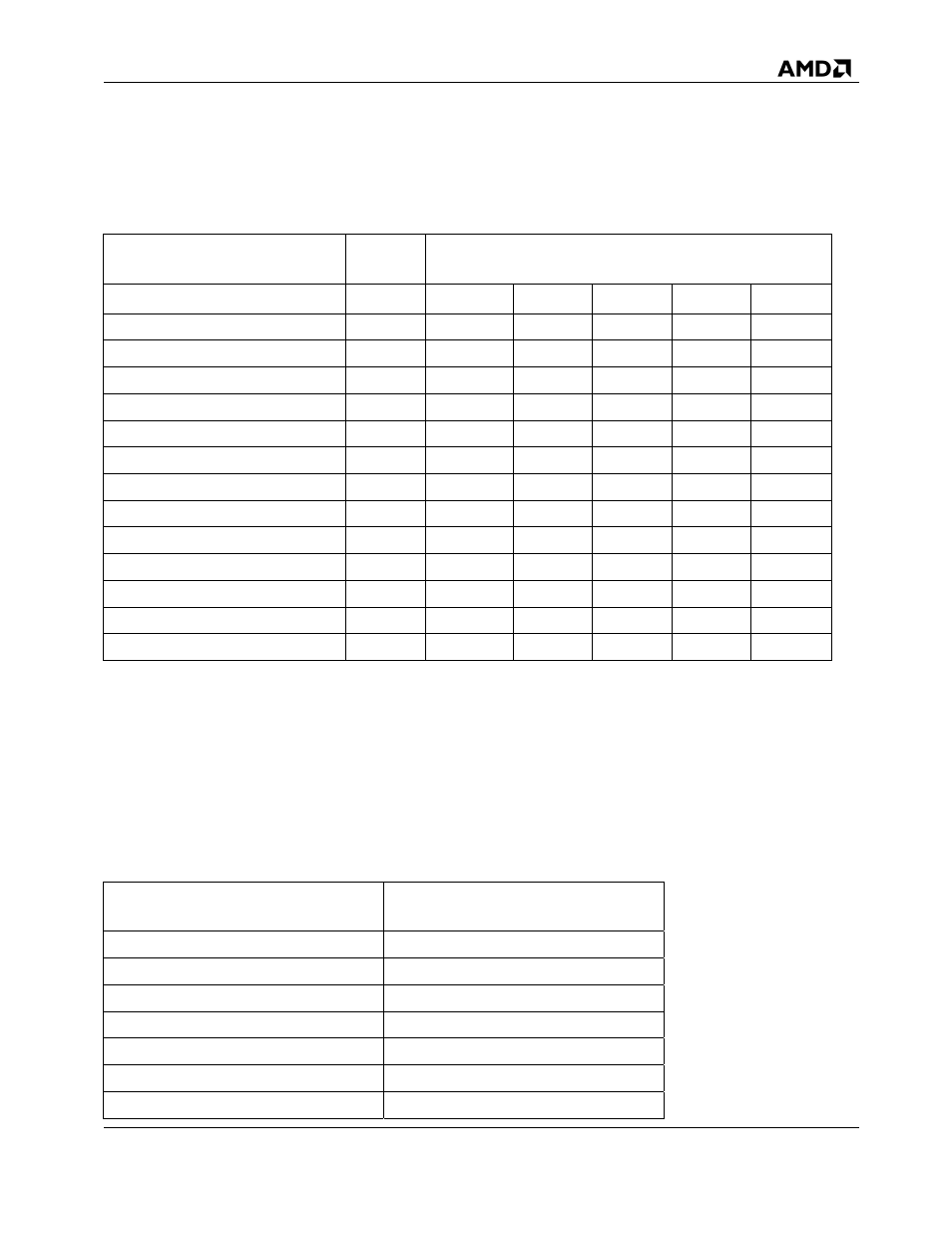
30925 Rev.
3.04 February
2004
Builder’s Guide for AMD Opteron™ Processor-
Based Servers and Workstations
Chapter 5
Hardware Considerations
33
Table 1. Power Worksheet 1—Component Power (Continued)
Component
Item
Qty
Maximum Current at Each Voltage Level
+3.3 V
+5 V
+12 V
–12 V
5 VSB
CD-ROM
drive
CD-RW
drive
DVD
drive
Floppy
drive
Tape
drive
ZIP
drive
USB
devices
IEEE 1394 devices
Keyboard
Mouse
Other devices (if any)
Processor
Total current for all devices
Use the following steps to determine the total combined power used by the system.
1. From Power Worksheet 1—Component Power, enter the total current for each column.
2. Multiply the voltage by the total current to get the total wattage for each voltage level.
3. Add the total wattage for each voltage level to arrive at a total combined power usage on the
power supply.
Table 2. Power Worksheet 2—Total Watts
Voltage Level and Total Current
(V
x
A = W)
Total Watts
for Each Voltage Level
+3.3 V
x
(total amps)
Total Watts for +3.3 V
+5 V
x
(total amps)
Total Watts for +5 V
+12 V (I/O)
x
(total amps)
Total Watts for +12 V (I/O)
+12 V (processor)
x
(total amps)
Total Watts for +12 V (processor)
–12 V
x
(total amps)
Total Watts for –12 V
+5 VSB
x
(total amps)
Total Watts for 5 VSB
Total=
Total Combined Wattage=
