AMD OPTERON 30925 User Manual
Page 20
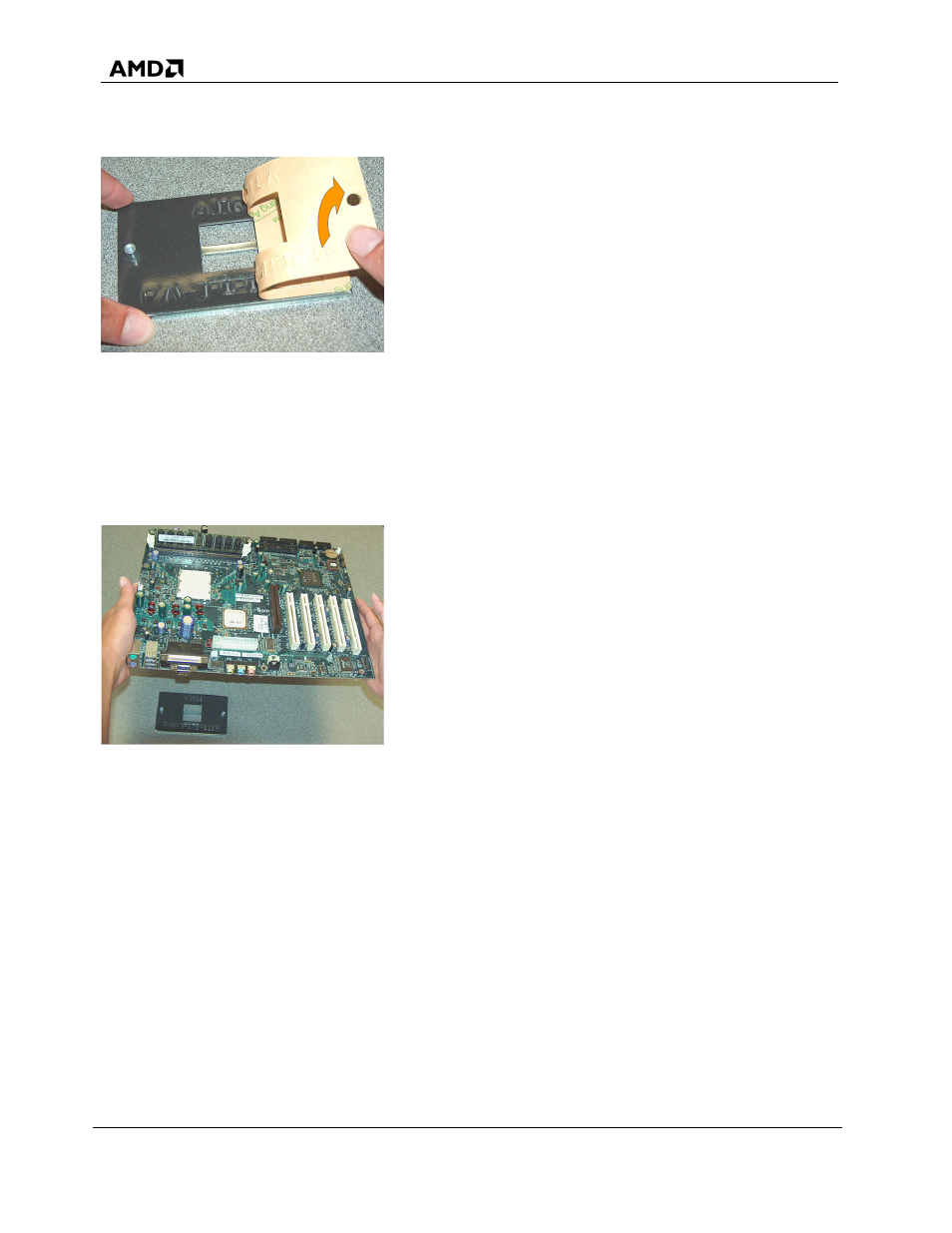
Builder’s Guide for AMD Opteron™ Processor-Based
Servers and Workstations
30925 Rev.
3.04 February
2004
20 Heatsink
Installation
Chapter 4
Figure 6. Backplate Release Liner
3. Gently lift the motherboard by the edges over the backplate.
4. Align the two threaded standoffs on the backplate with the two mounting holes near the socket
on the motherboard. (See Figure 7.)
Figure 7. Motherboard Placed Over Backplate
5. Gently lower the motherboard until the standoffs fit through the holes near the socket and the
backplate makes complete contact with the motherboard.
6. Press firmly on the socket to ensure proper contact between the backplate and motherboard.
