Icon-cp and revolution series – Australian Monitor ICON CP User Manual
Page 4
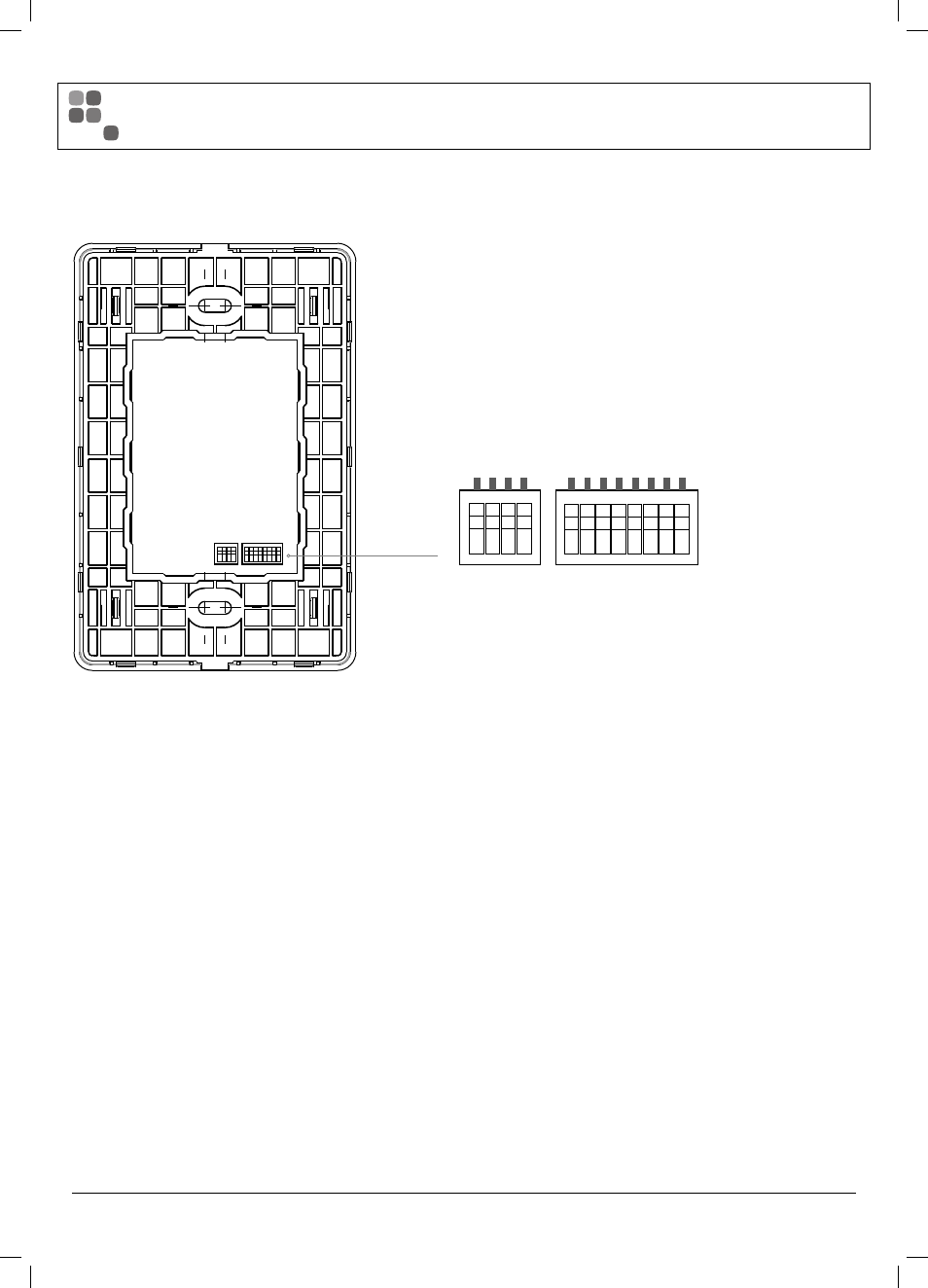
The Revolution series control panels (ICON-CP) have two banks of DIP switches
on the rear of the control panel. The fi rst bank of switches labeled SW1 allows
the user to address the panel for RS485 communications. The second bank of
switches allows the user to set up the LED functions for the remote panel.
SW1:
RS485 addresses 1-240 are allowed. With any other address the unit will blink
its error LEDs.
SW2
A: ON = LED brightness varies based on ambient light, OFF = Fixed Brightness
B: ON = Low brightness (if switch A is on fi xed brightnes mode), OFF = Normal
Brightness
C: Unused on Revolution series
D: Unused on Revolution series
The ICON-CP control panels do not hold any project data so if a panel was to
fail or be broken it could simply be swapped out with a unit set to the same
address. All control panels are constantly polling the RS485 network for status.
This will allow the user to update settings via 3rd party, other control panels or
the software GUI and have all panels constantly up to date.
Each RS485 port on the Revolution series allows you to run up to 20 control
panels to a maximum distance of 500 metres. With each unit featuring two
RS485 ports, this allows the AV Revolution to run up to 40 ICON-CP’s on two
separate 500m runs. The 500m limitation of the control panels is due to power
loss over distance and not RS485 limitations therefore if lengths longer than
500m are required you need to inject power locally for greater distances.
ICON-CP Control Panel
PAGE 4
ICON-CP MANUAL
ICON-CP AND REVOLUTION SERIES
SW2 Func
SW1 Addr
ess
A
B
C
D
1
2
4
8
16
32
64
128
