Advanced computer program functions – Acesonic KARAOKE-ON-DEMAND KOD-1100 User Manual
Page 16
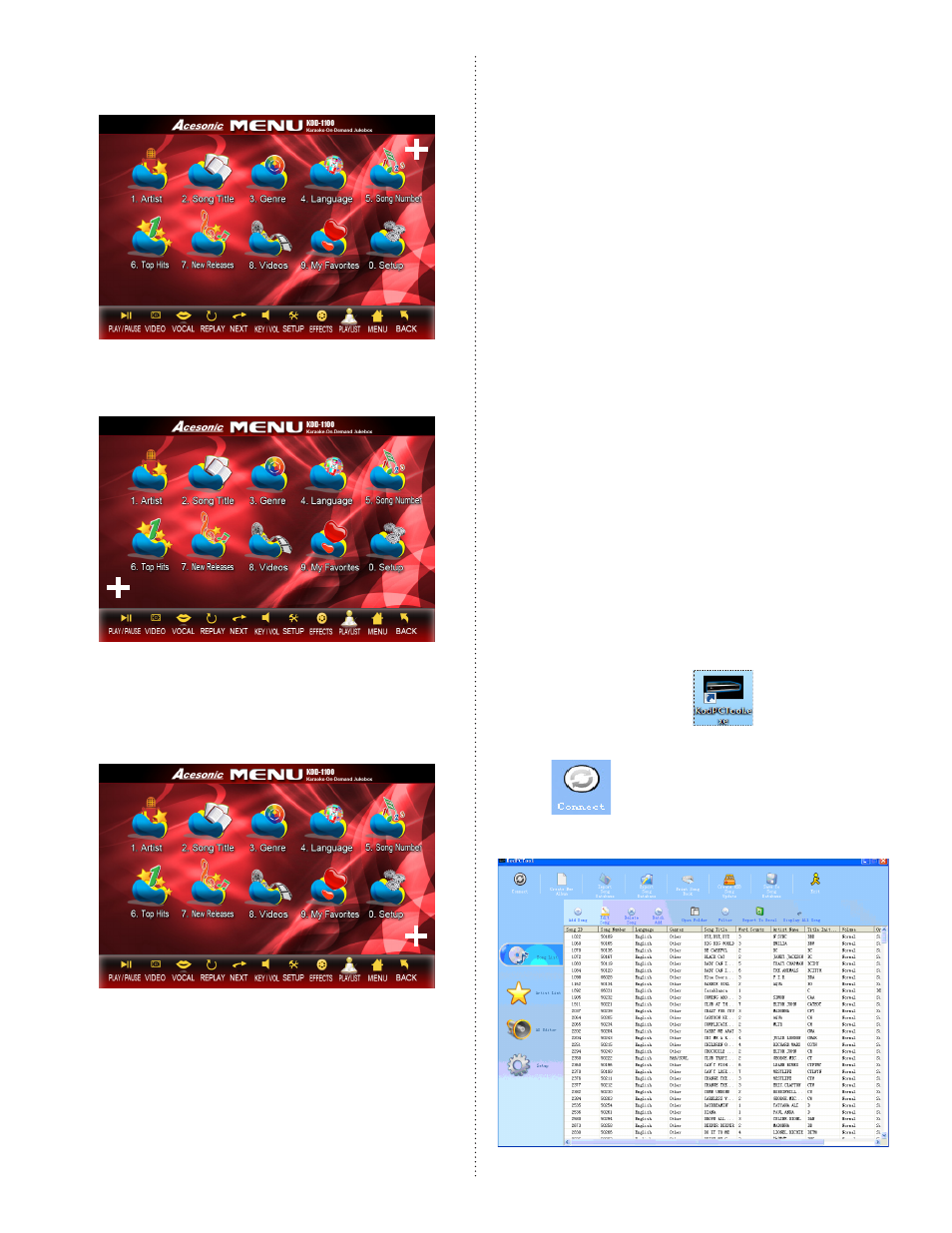
16
7-2. The "+" sign will show up on the top right
hand side.
7-3. The “+” sign will show up on the bottom
left
hand side.
7-4. Finally, the “+” sign will show up on the
bottom right hand side. After calibrating 4
"+", Press [RETURN] to go back to
karaoke mode.
8. Mode: DJ OFF, DJ ON, RANDOM OFF
The default is "DJ OFF". No change needs to be
made in this option.
9. Mouse Speed Setup: X1 ~ X8
Adding songs via PC program
The KOD-1100 only supports the following video
formats when adding songs via the PC program.
• MPEG1 (dat, mpg)
• MPEG2 (vob,mpg)
• MPEG4 (avi, divx, xvid)
• MP3+G
*Some methods of encoding (“ripping”) audio and
video formats may affect playback. Use standard or
pre-set encoding settings, if possible. File defects may
also affect video quality.
*The media formats not described in this manual are
not compatible with the unit.
1. Install the computer program and run it on your
computer. * The program can be found on the root
of KOD-1100's hard drive or visit http://www.
acesonic.com to download the latest version.
2. Connect the KOD to your computer via a USB
cable (See P. 15 for more information).
3. After connectiong, click on your
desktop to run the program.
4. Press icon to load all song information
from the KOD-1100's hard drive (See below picture).
Advanced Computer Program Functions
