Advent CAM325 User Manual
Page 8
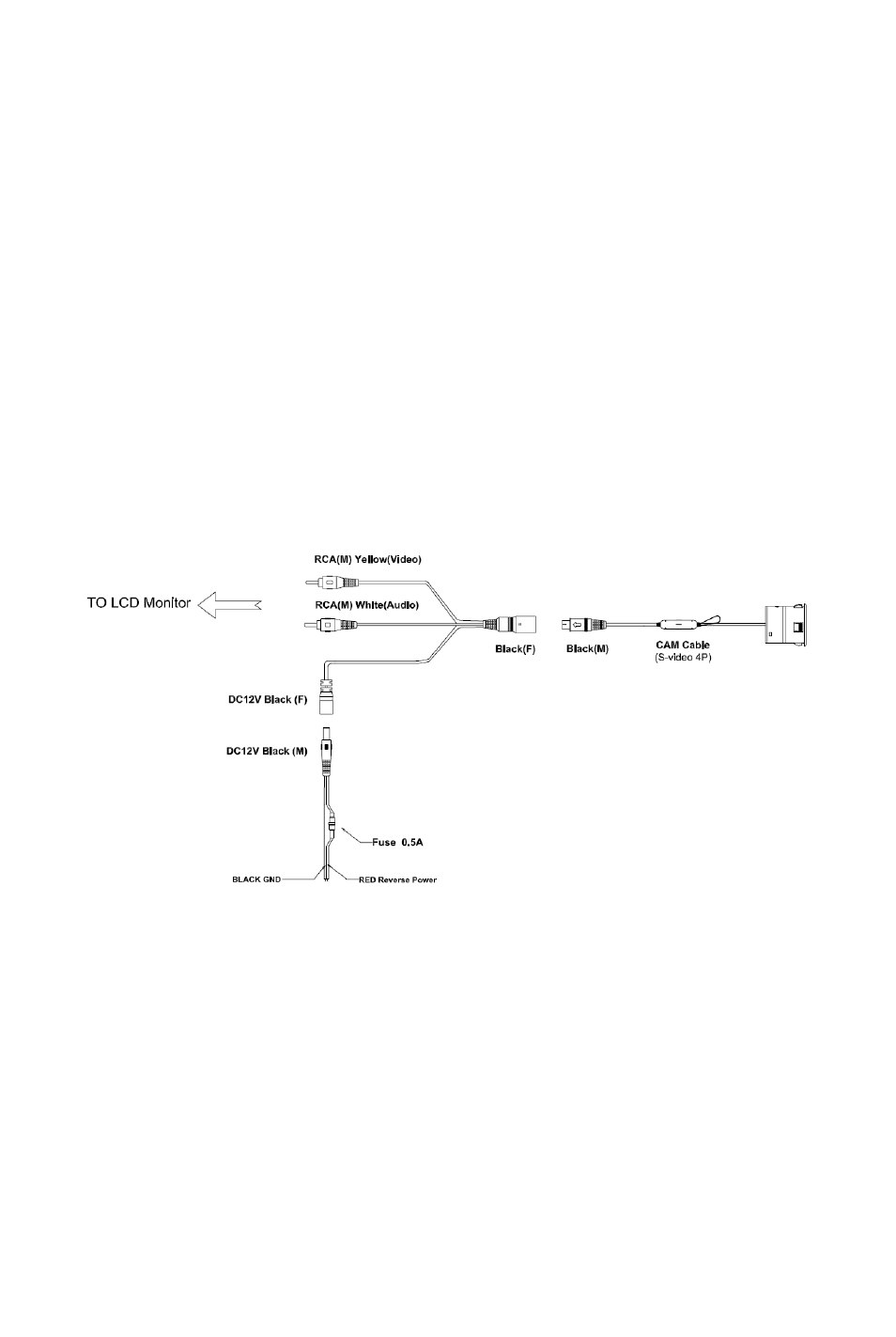
8
Reverse/Normal Image Adjustment
The camera comes standard with a reversed image, designed for mounting
at the rear of the vehicle. If you need to change to a forward or normal
image view, clip the blue jumper wire loop on the wiring cable to change
the camera image to normal. Secure the clipped wires with electrical tape.
To change back to reverse image view, reconnect the blue wires and
secure with electrical tape.
Camera Wiring
Note: If used with an Advent LCD Monitor such as LCD4WM or
LCDM42 the camera power and signal will be provided through a single
cable to the monitor (supplied with the monitor).
