Argus Camera DC2700 User Manual
Page 16
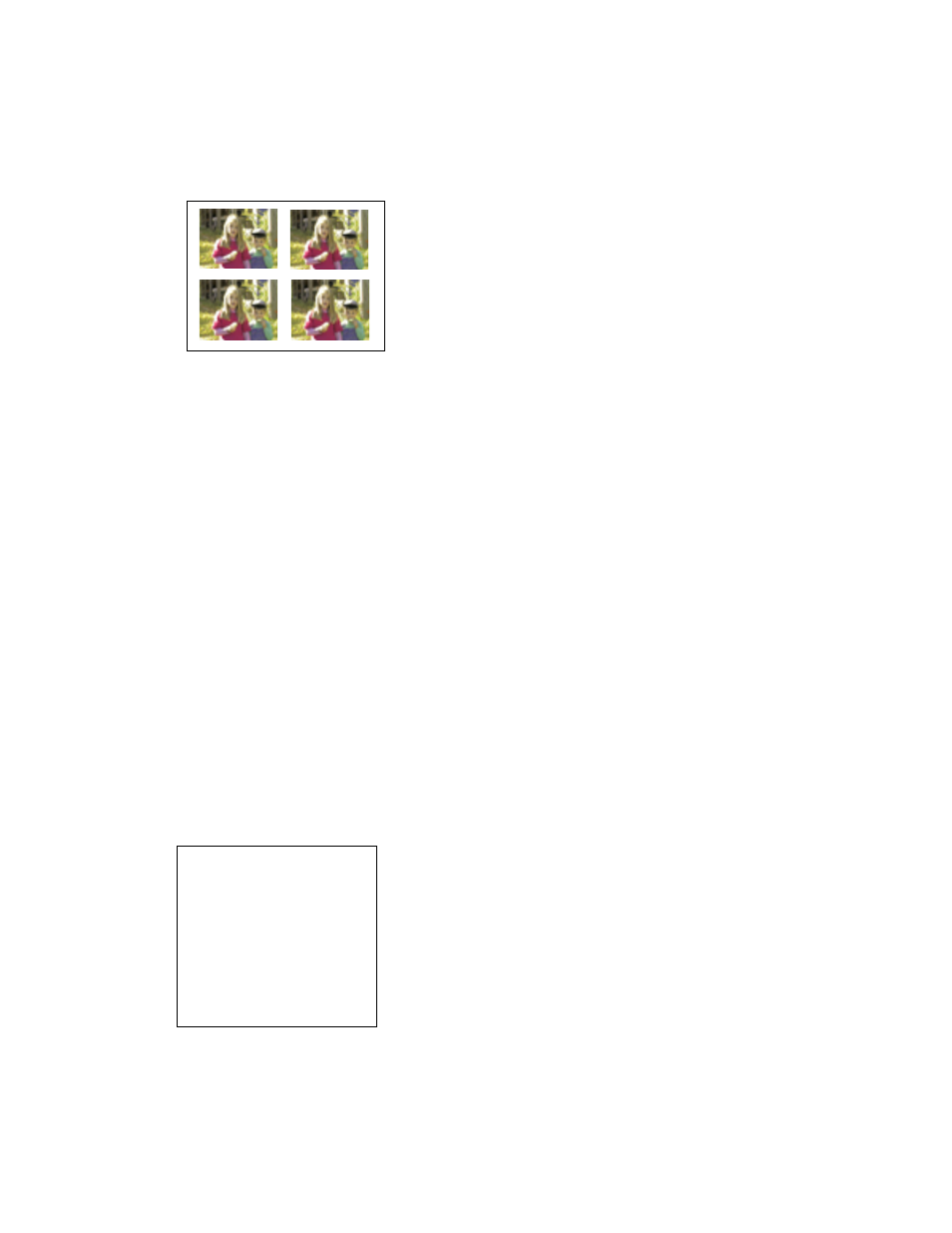
Argus DC2700 Camera User Manual
Page 16 of 28
the word "MOVIE."
Thumbnail
The Thumbnail Presentation shows four images at a time.
Individual images (or Sound files or Movies) can be
selected for more information (see File Info above). The
Up and Down Buttons will scroll between the pages. Done
will return to the prior menu.
TV
Selecting
TV will transfer the display output to the NTSC/PAL Video source. Note that the
Viewfinder Display will go blank and if you're not attached to a TV, you will see nothing.
Turning power off and then on (or waiting for an automatic shut down) will restore the menus
and images to the Viewfinder Display.
Delete All
The Delete All Selection will allow you to erase the Entire Contents of the Compact Flash
Memory Card. You will be asked to Confirm.
Slide Show
The Slide Show Selection will present a continuous Slide Show in the file sequence order.
Sound and Movie files will be presented in their natural order, intermixed with the images.
This implies that each sound file will play while the prior image file can still be seen. The
time per slide can be increased or decreased with the Up and Down buttons respectively. The
Select Button will stop the Slide Show.
Note that the Slide Show can be shown either on the internal Viewfinder or external TV by
selecting that display first.
3.1.3 INFO – Camera Information
The Camera Info Menu displays the current battery level and
the amount of Compact Flash Memory that has been used.
Selecting Done will return you to the Main Menu
The Version number indicates the Firmware revision number
loaded into the camera.
INFO
BATTERY FULL
VERSION 3.009
MEMORY
USED 1604 KB
FREE 2284 KB
SIZE 3888 KB
DONE
