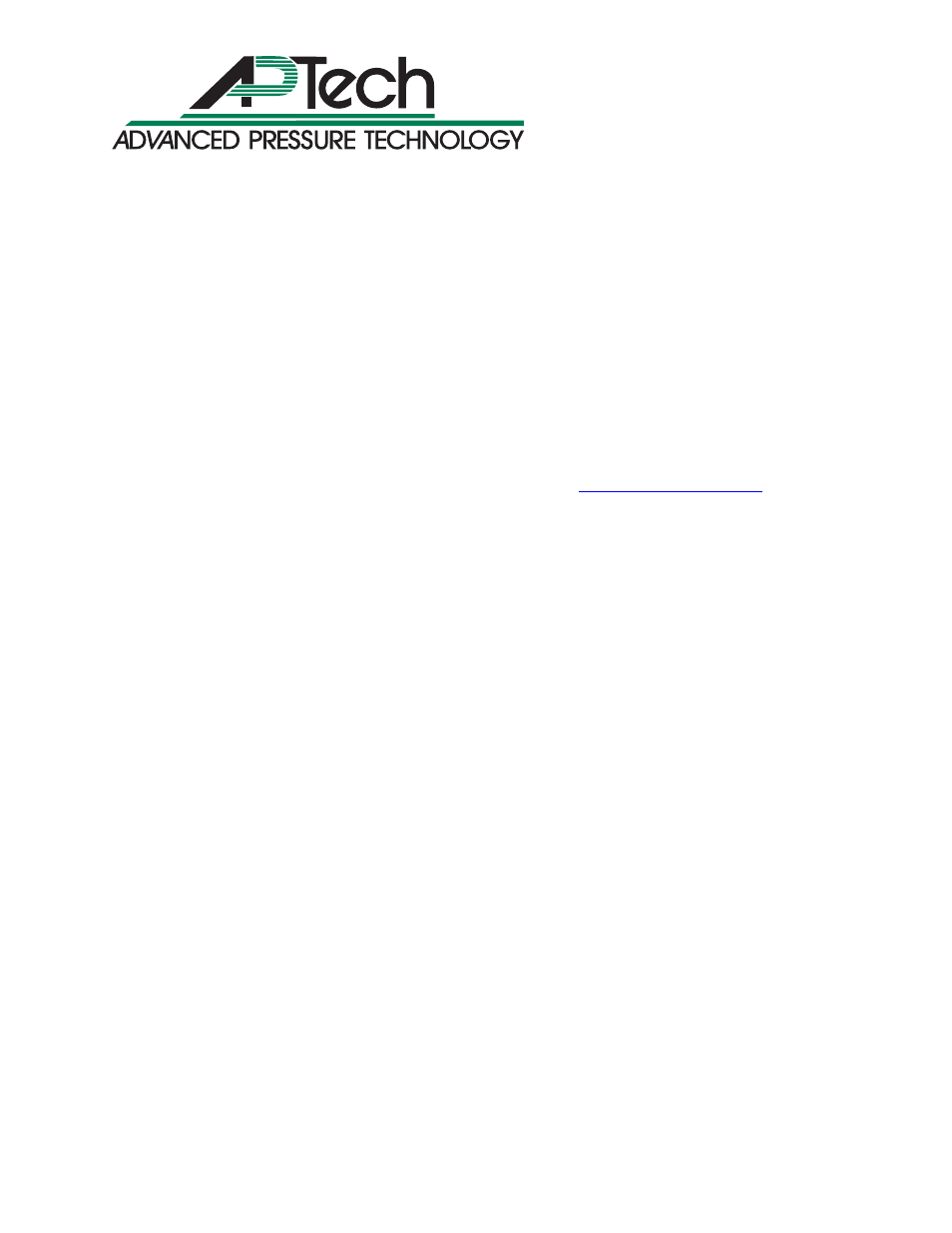APTech Panel Mount Plate - AK1000T User Manual
APTech Sensors
This manual is related to the following products:
Table of contents
Document Outline
- Table of Contents:
- A. General information
- B. Panel Mount Nut - AP/AZ/AK/SL Model Regulators
- 1. Adjust the regulator to full open by turning the wheel (#3, refer to Figure 1) clockwise until it stops.
- 2. Use a pointed instrument to pry the closure (#1) off the wheel.
- 3. With a ½” socket wrench, loosen and remove the lock nut (#2).
- 4. Remove the wheel from the unit.
- 5. Remove the panel mount nut (#6) from the unit.
- 6. Place the regulator through the panel hole cut out. For recommended hole cut out size, refer to the appropriate catalog data sheet.
- 7. Replace the panel mount nut (#6) onto the unit. Tighten the nut down onto the panel.
- 8. Place the wheel back on the stem (#5), and turn the wheel clockwise until it stops.
- 9. Tighten the lock nut down against the wheel.
- 10. Replace the closure.
- C. Panel Mount Ring – SL5200 Model Regulators
- 1. Adjust the regulator to full open by turning the knob (#2, refer to Figure 2) clockwise until it stops.
- 2. Using a 5/64 inch hex key wrench, unscrew the set screw (#1) 2-3 turns.
- 3. Unscrew and remove the knob from the regulator.
- 4. Using a 5/64 inch hex key wrench, loosen two side set screws (#6) on opposite sides of the ring and remove the panel mount ring (#5).
- 5. Place the regulator through the panel hole cut out. Recommended hole cut out diameter is 1.18 “.
- 6. Replace the panel mount ring onto the unit. While pressing the ring down, tighten two side set screws.
- 7. Using a 5/64 inch hex key wrench, tighten two top set screws (#7) to secure the panel mount.
- 8. Place the knob back on the stem, and turn the knob clockwise until it stops.
- 9. Tighten the set screw.
- 10. Close the regulator by turning the knob counter clockwise until it stops.
- D. Panel Mount Plate - AK1000T Model Regulators
- 1. Adjust the regulator to full open by turning the wheel (#3, refer to Figure 3) clockwise until it stops.
- 2. Use a pointed instrument to pry the closure (#1) off the wheel.
- 3. With a ½” socket wrench, loosen and remove the lock nut (#2).
- 4. Remove the wheel from the unit.
- 5. Attach the panel mount plate to the regulator body as shown in Figure 4.
- 6. Place the regulator through the panel hole cut out. Recommended hole cut out diameter is 1.85”.
- 7. Attach the panel mount plate to the mounting panel. Standoffs may be needed (refer to Figure 5 and Figure 6).
- Note: Required standoff length will vary with mounting panel thickness. Mounting panel should be lower than plane “A”, as seen in Figure 5.
- 8. Place the wheel back on the stem (#4), and turn the wheel clockwise until it stops.
- 9. Tighten the lock nut down against the wheel.
- 10. Replace the closure.