D. panel mount plate - ak1000t model regulators, Remove the wheel from the unit, Tighten the lock nut down against the wheel – APTech Panel Mount Plate - AK1000T User Manual
Page 3: Replace the closure
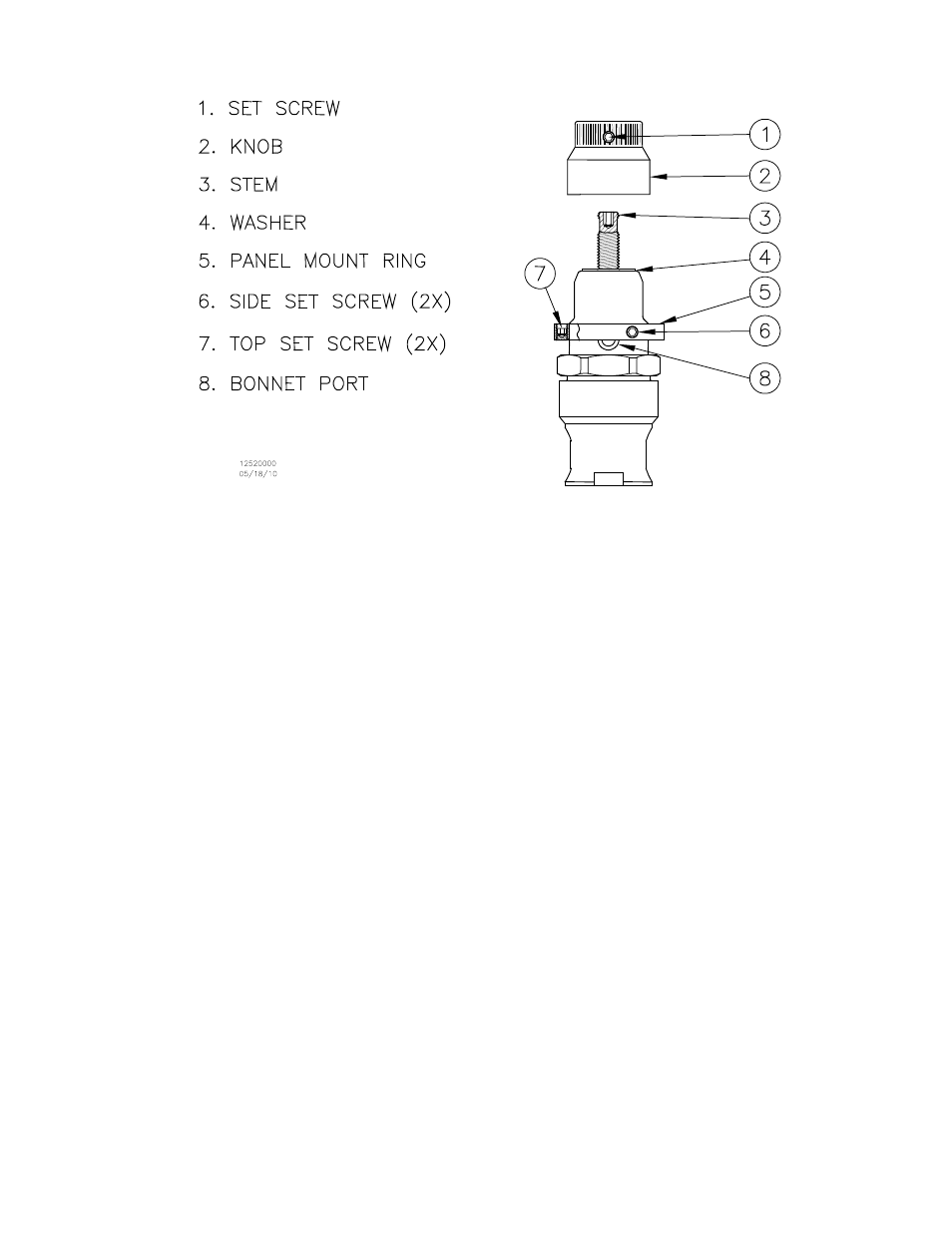
Operation Manual
Panel Mounting Gas Pressure Regulators
Manual 15000014 Rev 1
Page 3 of 5
Figure 2. SL regulator with panel mount ring.
D. Panel Mount Plate - AK1000T Model Regulators
1.
Adjust the regulator to full open by turning the wheel (#3, refer to Figure 3) clockwise until it
stops.
2.
Use a pointed instrument to pry the closure (#1) off the wheel.
3.
With a ½” socket wrench, loosen and remove the lock nut (#2).
4.
Remove the wheel from the unit.
5.
Attach the panel mount plate to the regulator body as shown in Figure 4.
6.
Place the regulator through the panel hole cut out. Recommended hole cut out diameter is 1.85”.
7.
Attach the panel mount plate to the mounting panel. Standoffs may be needed (refer to Figure 5
and Figure 6).
Note: Required standoff length will vary with mounting panel thickness. Mounting panel should be
lower than plane “A”, as seen in Figure 5.
8.
Place the wheel back on the stem (#4), and turn the wheel clockwise until it stops.
9.
Tighten the lock nut down against the wheel.
10.
Replace the closure.
