Components, Front view – ATEN CS-72A User Manual
Page 7
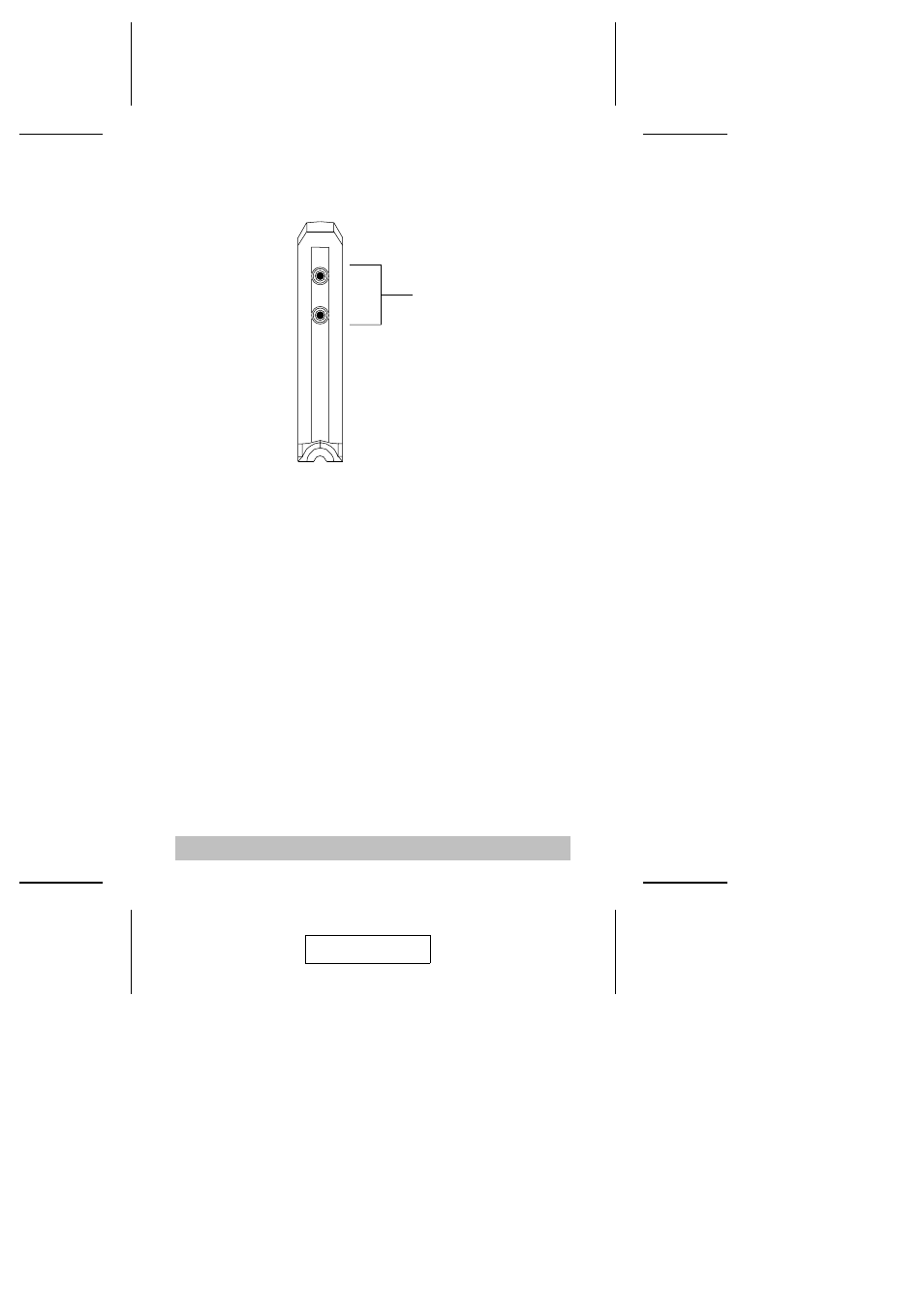
Components
Front View:
1. Port Selection Switches
M
Press a switch to give the KVM focus to the system
attached to its corresponding port.
M
Pressing Buttons 1 and 2 simultaneously for 3 seconds
starts Auto Scan Mode (see p. 10).
M
While in Auto Scan Mode, pressing either button exits
Auto Scan Mode and switches the KVM focus to its
corresponding port.
2. Port LEDs
The Port LEDs are built into the Port Selection Switches. A lit
LED indicates that its corresponding Port is the one that has
the KVM focus.
Depending on the Port’s status, the LED may flash
according to a specific pattern (see the table on p. 10 for
details).
- 5 -
1 & 2
2003-02-18
See also other documents in the category ATEN Computer Accessories:
- ACS-1208L (35 pages)
- CS-1754 (68 pages)
- ATEN MasterView CS-1732A (37 pages)
- CS-1754 CS-1758 (55 pages)
- CS9138 (47 pages)
- VS-291 (10 pages)
- CS-102 (11 pages)
- Altuscn Matrix KVM Switch KM0932 (153 pages)
- ATEN MasterView CS-1762 (44 pages)
- CS-1008 (30 pages)
- ALTUSEN KM0832 (137 pages)
- ATEN Petite CS-64U (20 pages)
- VS481 (14 pages)
- ACS-1712 (24 pages)
- CL-1216 (73 pages)
- CS-9134 (34 pages)
- VS-881 (16 pages)
- CS62DU (2 pages)
- CS428 (41 pages)
- AS-8144B (6 pages)
- CS-72M (16 pages)
- CS-228 (26 pages)
- CS-1262 (16 pages)
- VS-0404 (12 pages)
- CS-1708 (62 pages)
- ACS1216A (61 pages)
- ALTUSEN KH1516 (75 pages)
- CV-130 (2 pages)
- ALTUSCN KH1508I (172 pages)
- CE-300 (33 pages)
- CS-14 (2 pages)
- CS-172 (1 page)
- CS1642 (46 pages)
- AS-401PII (11 pages)
- CS-104 (12 pages)
- CS-74A (16 pages)
- ACS-1602 (16 pages)
- AS-411P (22 pages)
- ALTUSEN KH1508 (1 page)
- ACS1216 (60 pages)
- AF-241 (5 pages)
- ACS-1208A (64 pages)
- ATEN Matrix KVM KM0832 (167 pages)
- ATEN MasterView KVM CS-62 (16 pages)
