Usb 3.0 multi-adapter – j5 create JUH450 USB 3.0 HDMI & 3-Port HUB User Manual
Page 14
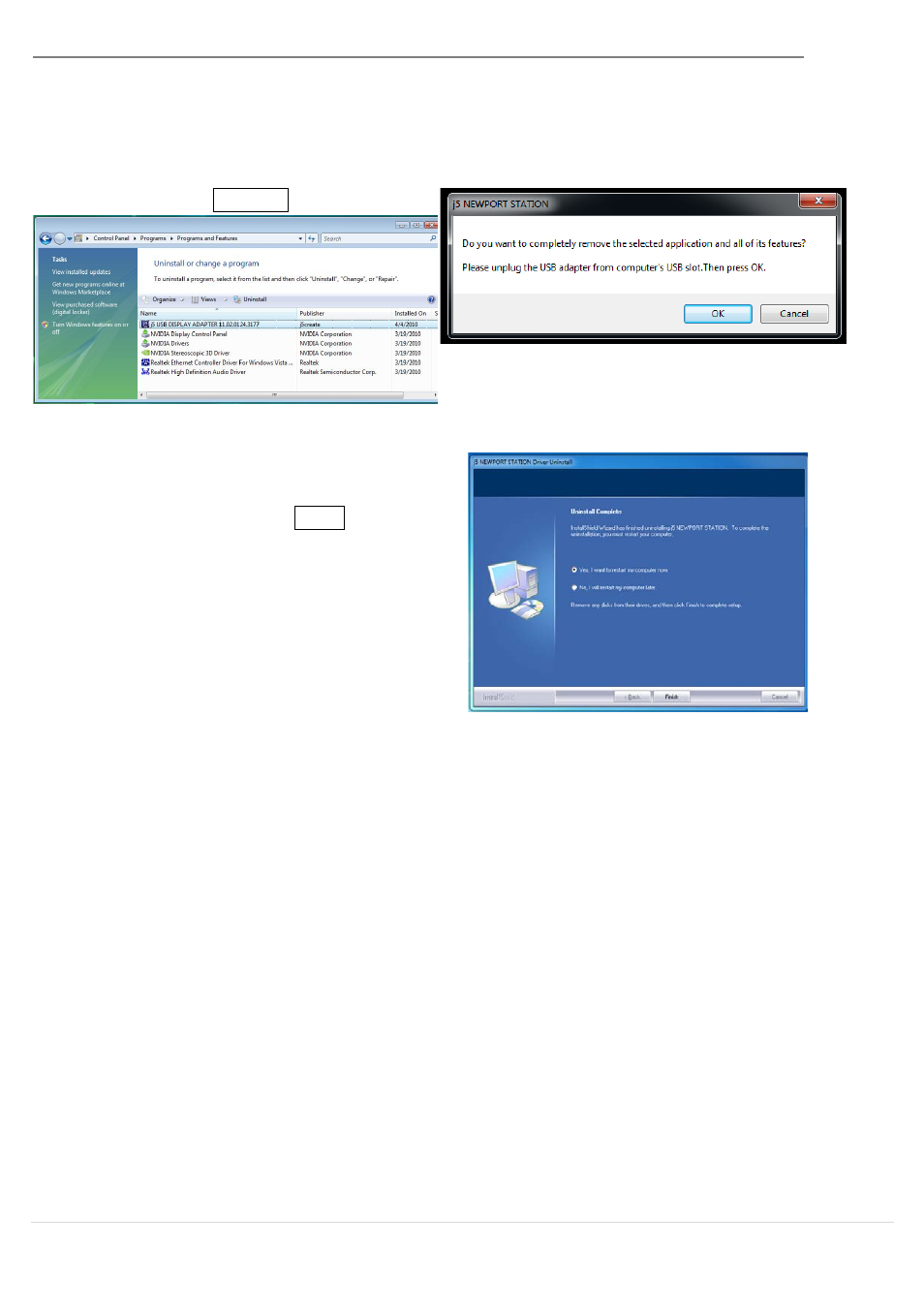
USB 3.0 MULTI-ADAPTER
USER MANUAL
13
1. Click Start→ Control Panel → Programs
and Features→ Uninstall or change a
program Select j5 USB 3.0 MULTI-
ADAPTER... Click Uninstall
2. A message will appear confirming that you
want to un-install the application. Click ‘ok’ to
continue.
3. When the driver is completely
uninstalled, select “Yes, I want to restart
my computer now.” Click Finishto
restart.
