Keyboard sharing for ipad – j5 create JUC100 Wormhole - Windows & Android User Manual
Page 8
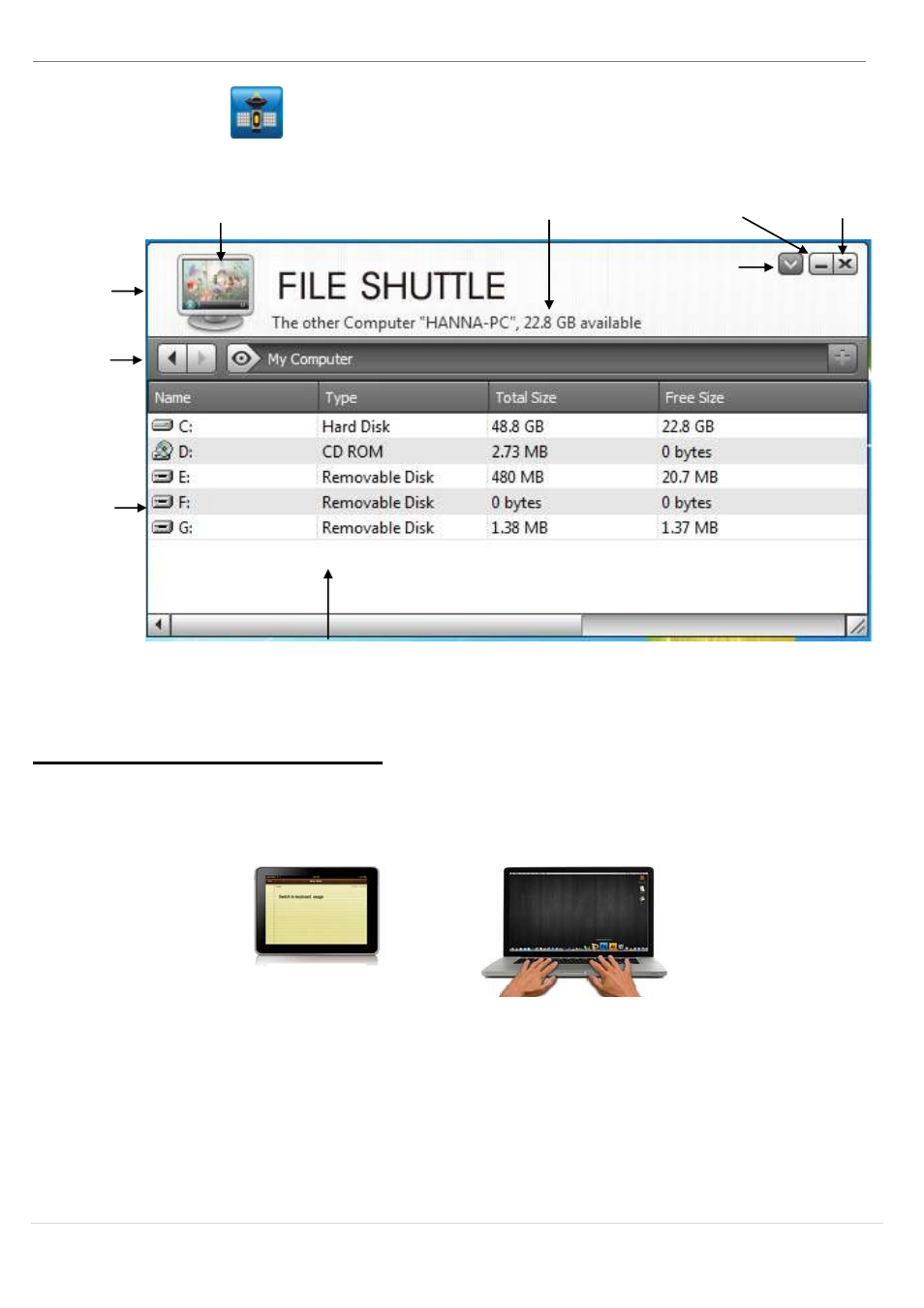
WORMHOLE SWITCH
USER MANUAL
8
o
File Shuttle (
) :
The bar description
Keyboard sharing for iPad
Due to the lack of a USB port on the iPad, you will need a “USB
connection kit” to connect the Wormhole Switch and other Computer.
Please follow the steps below:
1. Connect USB connection kit to iPad connector
2. Connect Wormhole Switch to a computer and an iPad
3. Press “Alt+S” on computer to switch the usage of Keyboard to iPad
4. You can touch the screen on the iPad to the location you want to
start.
5. Now, you are ready to type on the iPad.
Active Information
Simply Drag a file from your computer to here. The file
will copy to the destination of another computer.
Close
Minimize
Option
Computer Icon
The bar
Guider
File List
