Led testing – Essex Pattern Perfect System User Manual
Page 9
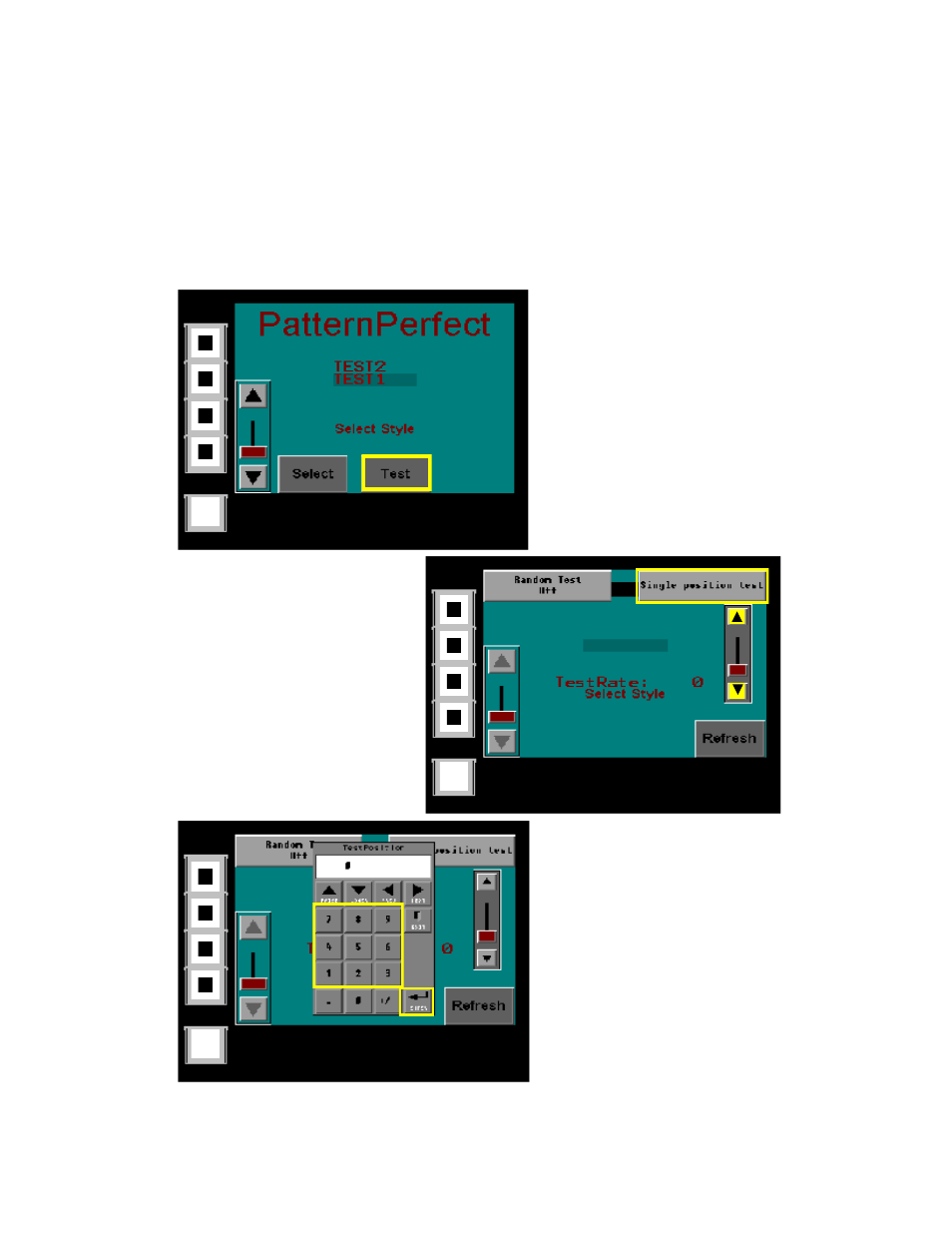
LED TESTING
To adjust the rate at which the lights
appear for testing purposes, find the
Testing/Refresh Style screen as
indicated on page 5. Use the rate slider
to set the test speed, with “0” being the
fastest.
The PatternPerfect system should regularly be tested for LED functionality. Access the test options
from either the Main/Style Selection screen or the Testing/Refresh Style screen.
To return to the Main/Style Selection screen, press the MENU pushbutton.
8
To test all LED positions:
Press the Test button on the Main/Style
Selection screen to turn all the LED Indi-
cators in the system on. Press the Test
button a second time to turn all the lights
off.
MAIN/STYLE SELECTION SCREEN
MENU
To test a single LED position:
Press the Single Position Test button on
the Testing/Refresh screen to turn on a
particular LED. A numeric entry pad will
automatically display. Enter the needle posi-
tion number and press the Enter button to
light the corresponding LED. To turn the
LED off press the OFF button that will auto-
matically display.
MENU
TESTING/REFRESH STYLE SCREEN
rate
slider
Single position
selection numeric
entry pad
MENU
