Myron L 3P User Manual
Page 5
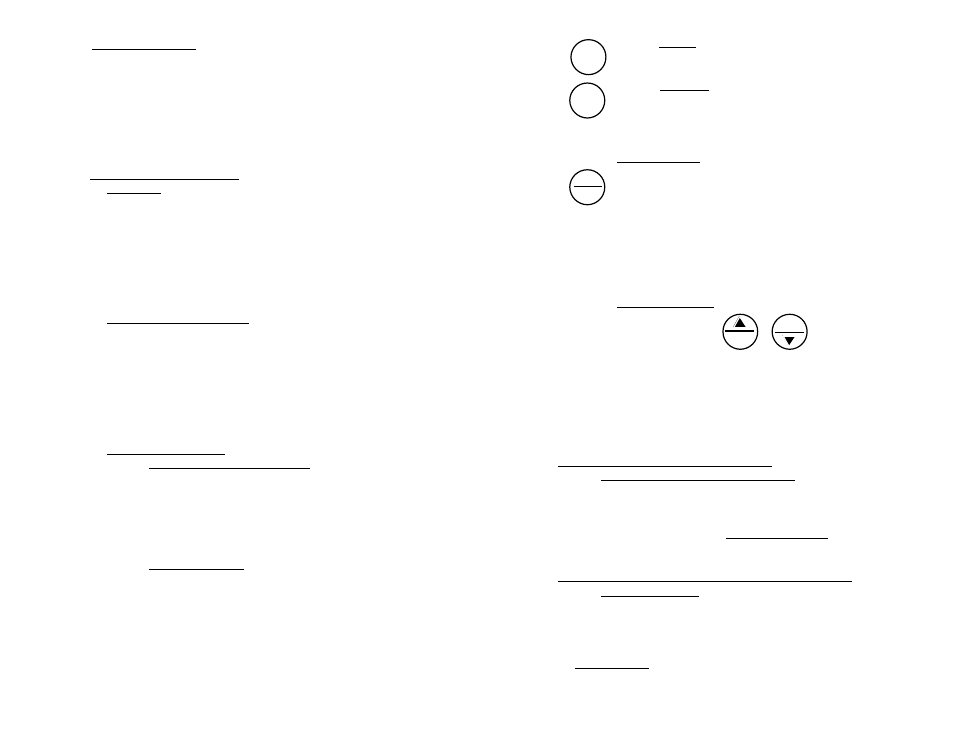
I.
INTRODUCTION
Thank you for selecting the Ultrameter™ Model 3P, one of the Myron L
Company’s latest in a new line of instruments utilizing advanced
microprocessor-based circuitry. This circuitry makes it extremely accurate
and very easy to use (see pages 2 & 3 for Features and Specifications on
this and other models). For your convenience, on the bottom side of your
Ultrameter is a brief set of instructions, and a pocket sized card with
abbreviated instructions is included with the instrument.
II.
RULES of OPERATION
A. Operation
Using the instrument is simple:
•
Rinse the pH/ORP sensor well with test solution 3 times and refill.
•
Press the desired measurement key to start measurement.
Pressing the key again does no harm and restarts the 15 second
“off” timer.
•
Note the value displayed or press the MS key to store
(ref. Memory Storage, pg. 12). It’s that simple!
B. Characteristics of the Keys
•
Though your Ultrameter has a variety of sophisticated options, it
is designed to provide quick, easy, accurate measurements by
simply pressing one key.
•
All functions are performed one key at a time.
•
There is no “off” key. After 15 seconds of inactivity the
instrument turns itself off (60 seconds in CAL mode).
•
Rarely will a key be required to be held down.
C. Operation of the Keys (See Instrument Illustration on page 1)
1. Measurement Keys in General
Both of the measurement keys in the upper part of the keypad turn on
the instrument in the mode selected. The mode is shown at the bottom
of the display, and the measurement units appear at the right. Pressing a
measurement key does this even if you are in a calibration sequence and
also serves to abandon a change. (ref. Leaving Calibration, pg. 9)
2. pH and ORP keys
Measurements are made on solution held in the pH/ORP sensor well (ref.
pH and ORP Measuring, pg. 19). The protective cap is removed and the
sensor well is filled and rinsed with sample enough times to completely
replace the storage solution.
After use, the pH/ORP sensor well must be refilled with Myron L Storage
Solution and the protective cap reinstalled securely (ref. Maintenance of
the pH/ORP Sensor, pg. 7 and Cleaning pH/ORP Sensors, pg. 16).
6
a. pH key
A press of
displays pH readings. No units are displayed.
b. ORP key
A press of displays Oxidation-Reduction Potential/REDOX
reading in millivolts.
3. CAL/MCLR key
A press of
allows you to enter the calibration mode while
measuring pH. Once in CAL mode, a press of this key accepts the new
value. If no more calibration options follow, the instrument returns to
measuring (ref. Leaving Calibration, pg. 9).
While reviewing stored records, the MCLR side of the key is active to
allow clearing records (ref. Clearing a Record/Memory Clear, pg. 13).
4. UP or DOWN keys
While measuring in any parameter, the or keys activate the
Memory Store and Memory Recall functions.
While in CAL mode, the keys step or scroll the displayed value up or
down. A single press steps the display and holding either key scrolls the
value rapidly.
While in Memory Recall, the keys move the display up and down the stack
of records (ref. Memory Recall, pg. 12).
III.
AFTER USING the ULTRAMETER
Maintenance of the pH/ORP Sensor
The sensor well must be kept wet with a solution. Before replacing the
rubber cap, rinse and fill the sensor well with (in order of preference):
Myron L Storage Solution, an almost saturated KCl solution, pH 4 buffer
or at least a strong table salt solution. Not distilled water. (ref. Cleaning
pH/ORP Sensors, pg. 16).
IV.
THE SPECIFIC RECOMMENDED MEASURING
P R O C E D U R E S
N O T E After sampling high concentration solutions or temperature
extremes, more rinsing may be required.
A. Measuring pH
1.
Remove protective cap by squeezing its sides and pulling up.
7
M S
MR
O R P
CAL
MCLR
pH
