Maintenance i. battery replacement, Ii. routine maintenance – Myron L PT3 User Manual
Page 5
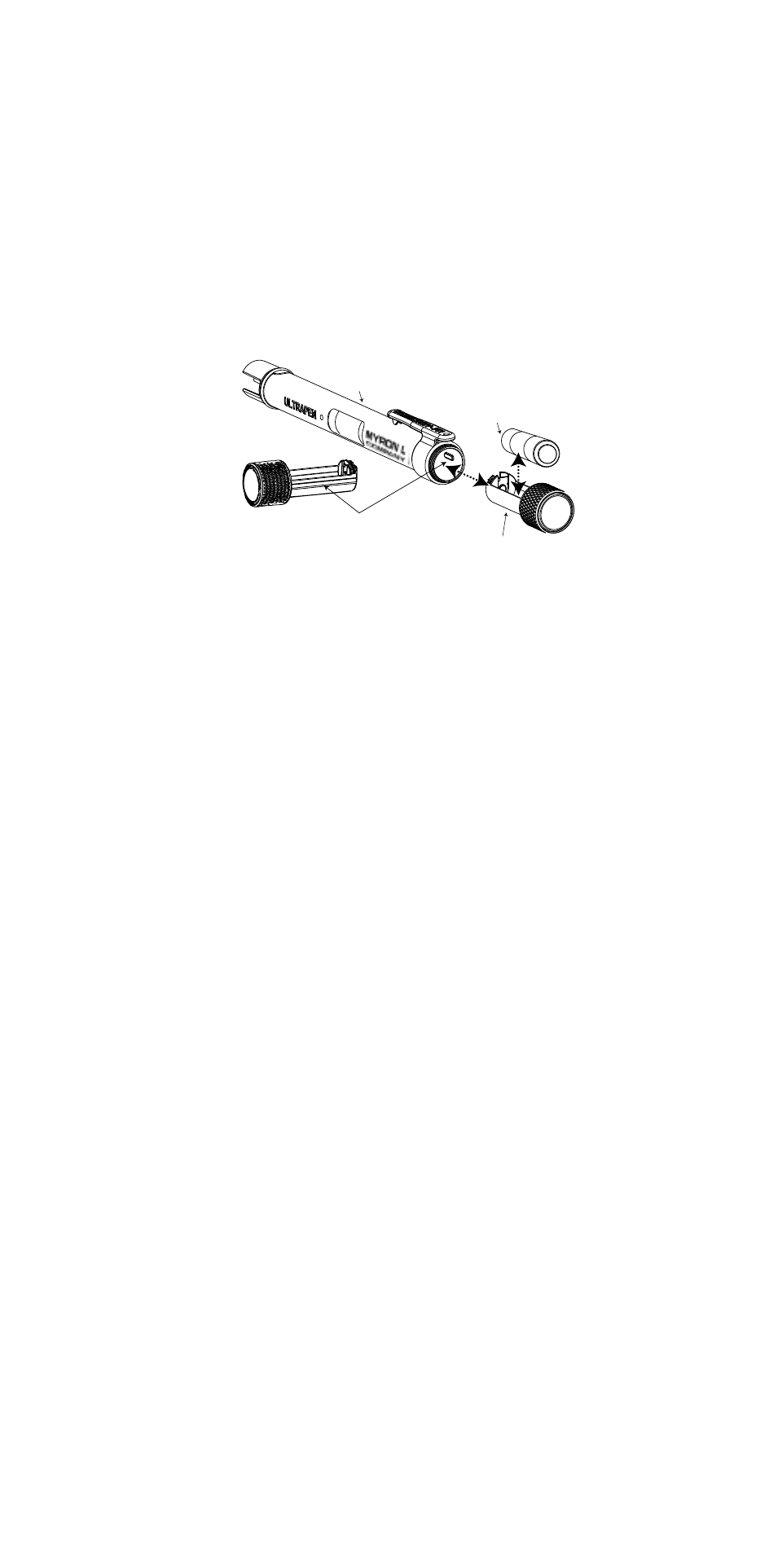
4
5
1. Push and release the push button.
2. Push and hold the push button. The display will alternate between “CAL”, “FAC
CAL”, “ºCºF TEMP”, “ModE SEL” and “ESC”.
3. Release the button when “FAC CAL” displays. The display will alternate
between “PUSHnHLD” and “FAC CAL”.
4. Push and hold the push button until “SAVEd FAC” displays indicating the PT3
has been reset to its factory calibration.
MAINTENANCE
I. Battery Replacement
The PT3 display has a battery indicator that depicts the life remaining in the battery.
When the indicator icon is at 3 bars, the battery is full. When the indicator icon falls
to 1 bar, replace the battery with an N type battery.
1. In a CLEAN DRY environment unscrew the PT3 battery cap in a counter-
clockwise motion.
2. Slide the cap and battery housing out of the PT3.
3. Remove the depleted battery out of its housing.
4. Insert a new battery into the battery housing oriented with the negative end
touching the spring.
5. Align the groove along the battery housing with the guide bump inside the PT3
case and slide the battery housing back in.
6. Screw the battery cap back on to the PT3 in a clockwise direction. Do not over
tighten.
II. Routine Maintenance
1. ALWAYS rinse the ORP sensor with clean water after each use.
2. ALWAYS replace the soaker cap with sponge filled with Sensor Storage
Solution to prevent the sensor from drying out after each use.
3. Cleaning the sensor: The Myron L Company recommends cleaning your
sensor every two weeks, however this depends on application and frequency
of use. Indications of a dirty sensor are slower and/or erroneous readings.
Always recondition your sensor after cleaning.
To clean your sensor, select one of the following methods:
a. Basic Cleaning:
Using a solution made of dish soap mixed with water and a cotton swab,
gently clean the inside of the sensor body and platinum electrode, rinse
thoroughly with clean water, then recondition the sensor.
b. Moderate Cleaning:
Using a paste made of Comet® cleanser mixed with water and a cotton
swab, gently clean the inside of the sensor body and platinum electrode,
rinse thoroughly with clean water, then recondition the sensor. (If Comet®
Cleanser is not available, use another mildly abrasive household
cleanser).
c. Deep Cleaning:
Using ORP electrode cleaning paper and water, gently clean the platinum
electrode, rinse thoroughly with clean water, then recondition the sensor.
4. Reconditioning the sensor: For greatest accuracy and speed of response, the
Myron L Company recommends reconditioning the sensor after cleaning.
To recondition the sensor:
Rinse the sensor thoroughly with clean water, then allow it to soak in Storage
Solution for a minimum of 1 hour (for best results allow the sensor to soak in
Storage Solution overnight).
5. Do not drop, throw, or otherwise strike the PT3. This voids the warranty.
6. Do not store the PT3 in a location where the ambient temperatures exceed its
specified Operating/Storage Temperature limits.
Battery Housing
Battery
+
_
Align groove in battery housing with guide
bump in pen case.
Pen Case
... continued from page 3
