Asus 54Mbps User Manual
Page 4
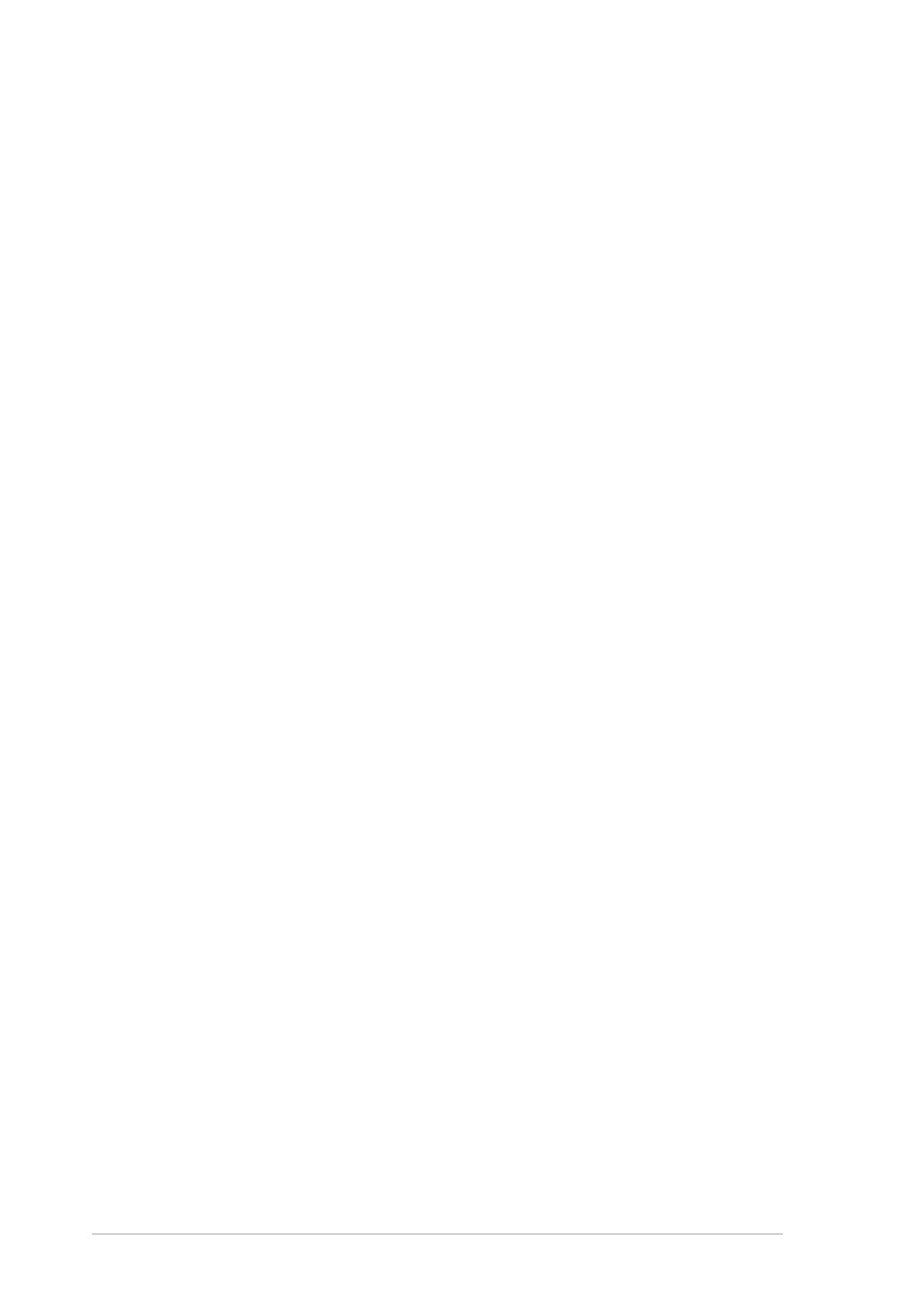
iv
Safeguards
Contents
3.2
Wireless Settings ................................................................ 3-4
3.2.1
Status ..................................................................... 3-4
3.2.2
Configuration ......................................................... 3-7
3.2.3
Site Survey ............................................................ 3-9
3.2.4
About Wireless Settings ....................................... 3-10
3.2.5
Link State ............................................................. 3-10
3.2.6
Command icons ....................................................3-11
3.2.7
Other right-click options ........................................ 3-11
3.3
Mobile Manager ................................................................ 3-13
3.3.2
Creating a new configuration ............................... 3-15
3.3.3
Editing a configuration ......................................... 3-19
3.4
Site Monitor ...................................................................... 3-23
3.4.1
Launching Site Monitor ........................................ 3-23
3.4.2
Site Monitor main window .................................... 3-23
3.4.3
Monitoring a connection ....................................... 3-24
Chapter 4: Troubleshooting
Troubleshooting ........................................................................... 4-2
