Lcd display and fault codes, Fig.44 – NaceCare Solutions TTV5565 User Manual
Page 23
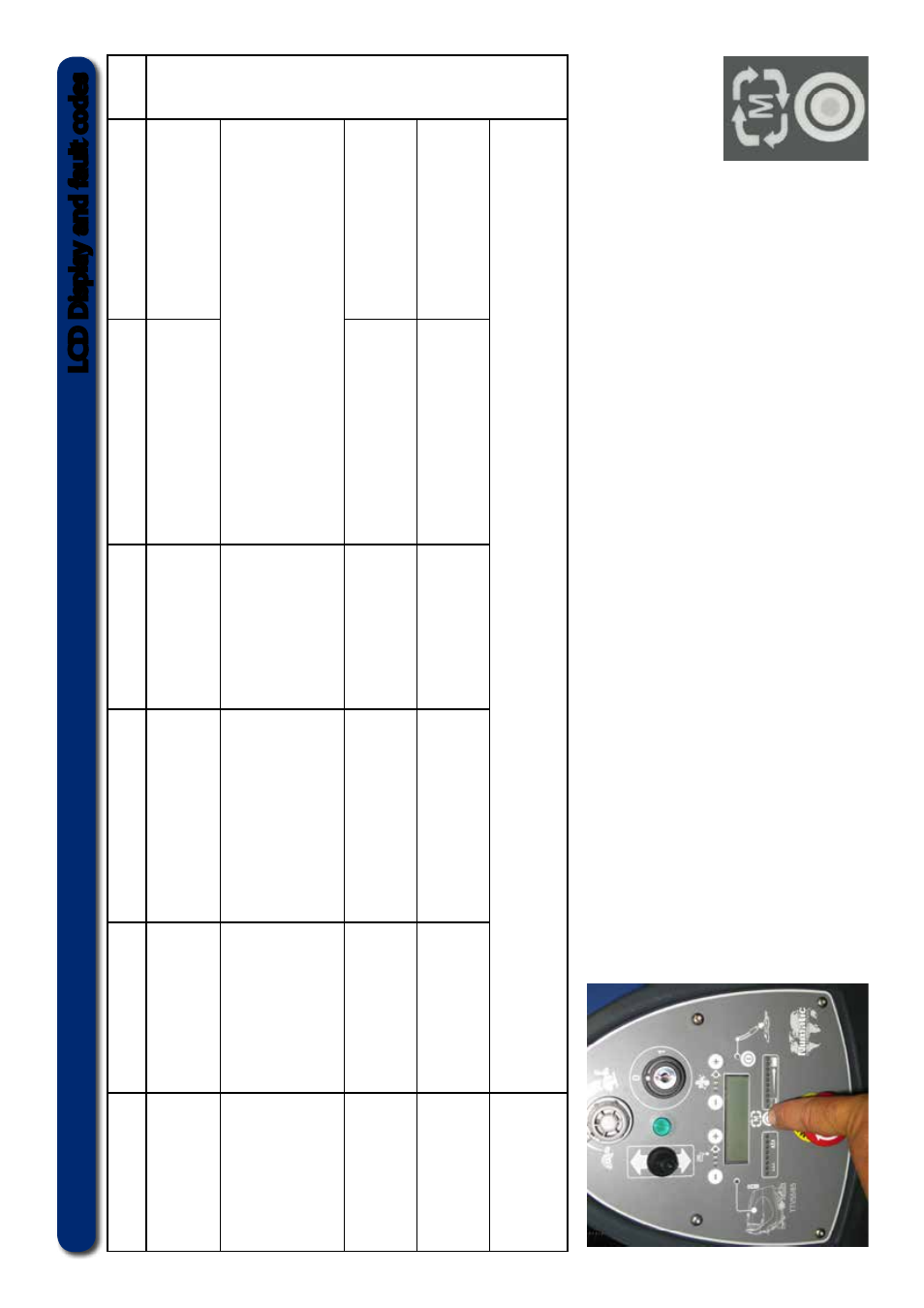
23
LCD Display
Fault
Possible Cause
Ef
fect on Product
Investigate the Following
Action Required
If Fault
Persists
Blank
* No power
* Key switched of
f
* Emergency stop pressed
* Machine will not operate
*Key switched of
f
* Emergency stop pressed
* Switch key on (page 8)
* Release emergency stop
(page 8)
‘OVER CURRENT’
* Brush over current
* Brush pressure to great.
* Brush current exceeds 32A
* W
rong type of brush for surface
* V
ac. Brush, W
ater &
Detergent motors / pump
will not operate
* Brush LED’
s all flash in
unision until the trigger is
released
* Release brush pressure ( page 14)
* Changed type of brush
* Restart machine.
‘UNDER VOL
TS’
* Battery voltage dropped
below 21 V
olts
* Left most Battery LED
flashes
* Batteries require recharging.
* Faulty cell on battery
* Machine will not operate
* Battery leads and connections
* Charge Bartteries.
* Replace battery
(if cell damaged)
‘ T
ANK FULL
’
* T
ank full requires emptying
* W
aste
Tank Float switch activated
whilst cleaning or of
f-aisle mode
selected.
* Faulty Float switch
* V
ac. Brush, W
ater &
Detergent motors / pump
will not operate
* T
ank full LED illuminated
* T
op waste tank full
* Empty top waste tank
* Replace switch
‘INHIBITED’
MACHINE INHIBITED - NO OPERA
TION.
Contact Service Agent
To view
TTV 5565 run time information turn the key to the ‘ON’
position.
Press the run-time information button to cycle between the dif
ferent modes.
T =
Total run-time.
V =
Vacuum total run-time.
B =
Brush total run-time.
W=
W
ater Pump total run-time.
Fig.44
LCD Display and fault codes
