NaceCare Solutions TTB6652T User Manual
NaceCare Solutions Water equipment
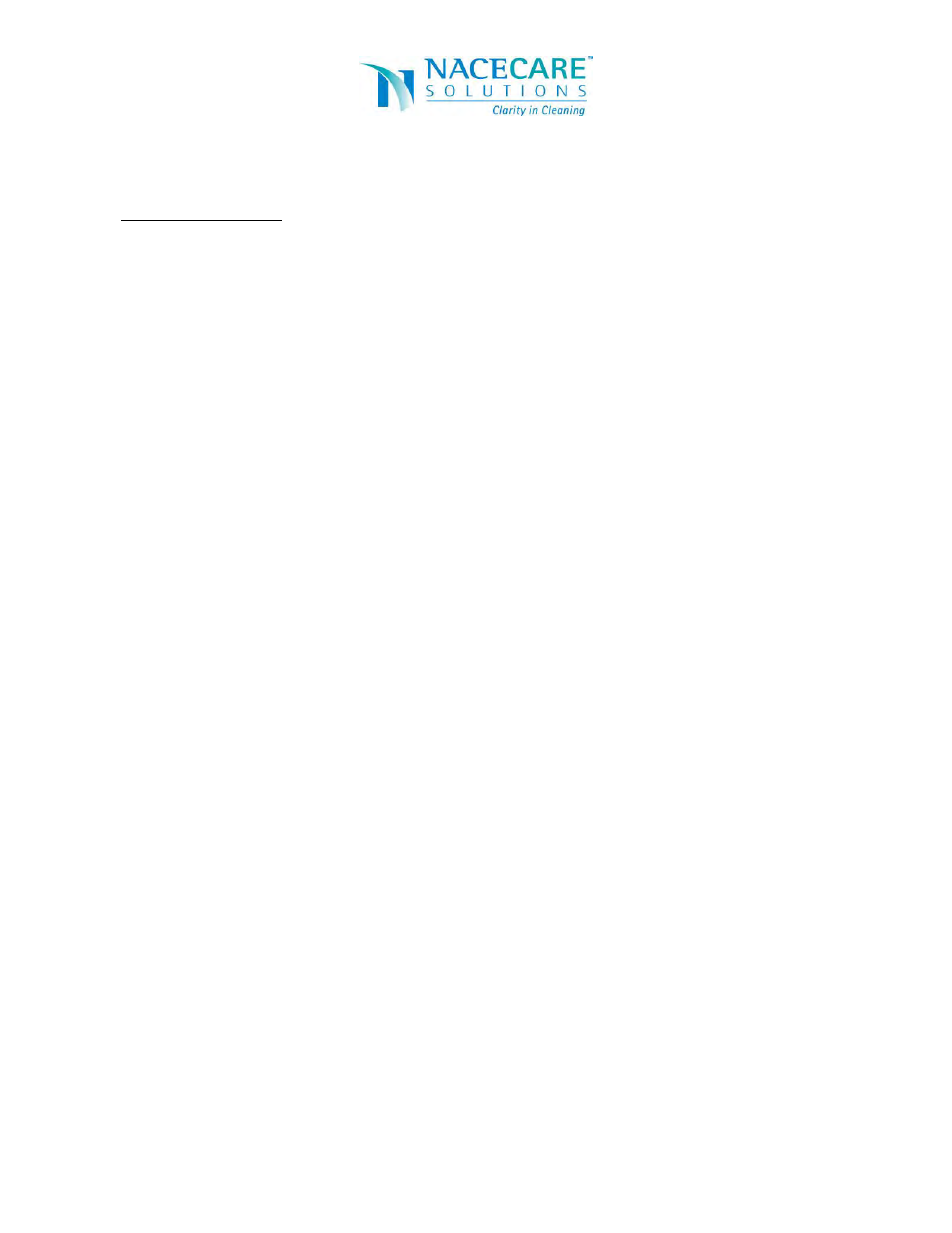
1205 Britannia Road East, Mississauga, Ontario, Canada L4W 1C7
Tel: 905.795.0122 Fax: 905.795.0038 Toll Free: 1.800.387.3210 Toll Free Fax: 1.800.709.2896
www.nacecare.com
*Read First Before Using Machine*
TTB 6652T Functions:
Water Valve: There is a water valve on the back of the machine near the squeegee. Close this valve slightly if you find
that your machine is putting down too much water.
Red Safety Button: This safety button is meant to immediately move the machine forward if pushed. This will prevent
personal injury from backing into a wall.
Paddles: These paddles will increase the machines speed when pressed. Primarily used for transport.
Disable Traction: There is a mechanism on the right side of the machine that will disconnect the traction motor from
the drive wheels for easy transport. Depending on your model you will either have a bar which is only visible if you bend
down or a metal clip. Slide the bar or clip into its other position in order to engage or disengage traction.
Filling Solution Tank: When filling the solution tank on these machines, take notice of the marker on the clear hose
located on the rear of the machine. This marker is the full marker.
Brush Pressure Adjustment: There is a knob located on the brush deck lever on the rear of the machine. Turn this
knob counter-clockwise to increase brush pressure and clockwise to decrease brush pressure.
Charging: Charge your batteries as much as possible. The chargers on these machines will shut off automatically
when the batteries reach a full charge. Never leave your batteries sitting for extended periods of time in a discharged
state. When first switching on the charger, it may take up to 4 minutes for the charger to switch on.
If the machine is sitting for long durations of time in between uses please ensure that the red safety
key is in the off position.
***When you are finished using the machine ALWAYS plug it into the wall to charge. This is
mandatory in order to maintain your factory warranty***
Charger Indicator Lights:
-
Yellow On and Green On:
Charging has completed and the machine is ready to use
-
Yellow On and Green Blinking:
Charging Normally
-
Yellow Blinking and Green On
Charge cycle almost completed
-
Yellow On and Green Off
Charger is connected to a fully charged battery
