Schematic diagram, Do’ s and don’ts - schematic diagram – NaceCare Solutions NSR200 User Manual
Page 9
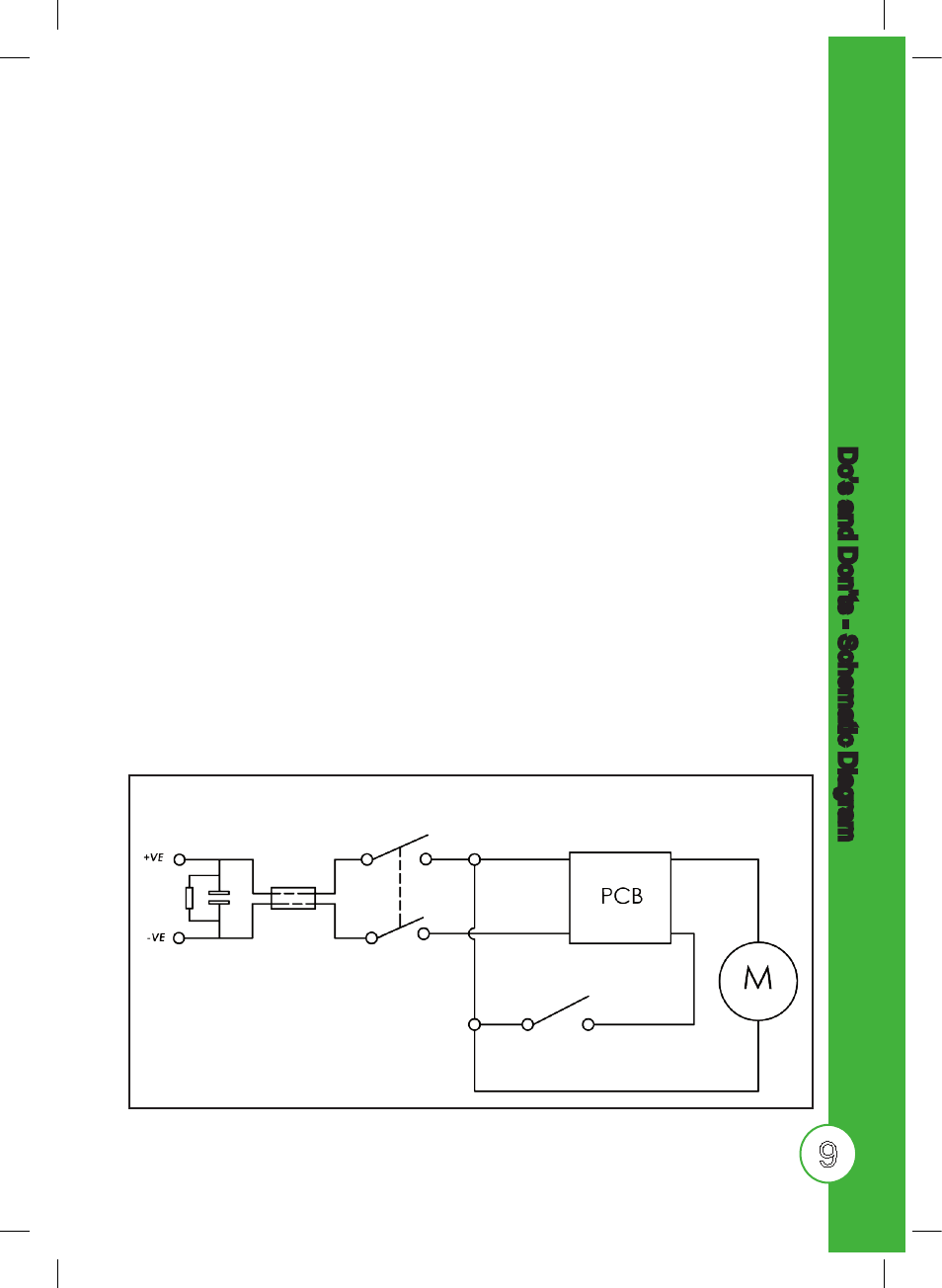
9
DO:
-Keep your machine clean including hoses and tubes.
-Change dust bag frequently.
-Keep filters clean.
-Keep diffuser filter (where fitted) clean.
-Use filter bags, they will enhance performance and help keep machine clean.
-Use a Numatic Original filter bag under fine dust conditions.
-Keep hoses and tubes clear.
-Replace any worn or damaged parts immediately.
-Only use the socket outlet on the machine for purposes specified in the instructions.
-Only use the brushes provided with the machine. The use of other brushes may
impair safety.
-Regularly examine the power cord. If damage is found such as cracking or ageing the
power cord
must be replaced by a qualified person.
-Only replace the power cord with the correct Numatic approved replacement part.
DON’T:
-Unreel the cable with one pull or pull on the cable to unplug the machine from the
power supply.
-Use to suck up hot ashes or lighted cigarette ends.
-Use steam cleaners or pressure washers to clean the machine or use in the rain.
-Immerse in water for cleaning.
-Attempt machine maintenance or cleaning unless the power supply plug has been
removed from the supply outlet.
Do not use in wet environments or to collect wet materials.
DRW-5104
NSR Range (AUTOSAVE)
Schematic Diagram
Do’
s and Don’ts - Schematic Diagram
233814 UK NSR 200A, 370A Green Black Complete owner instructions.indd 9
27/09/2010 07:25:50
