頁面 7 – MIPRO ACT-72H Narrowband Handheld Transmitte User Manual
Page 7
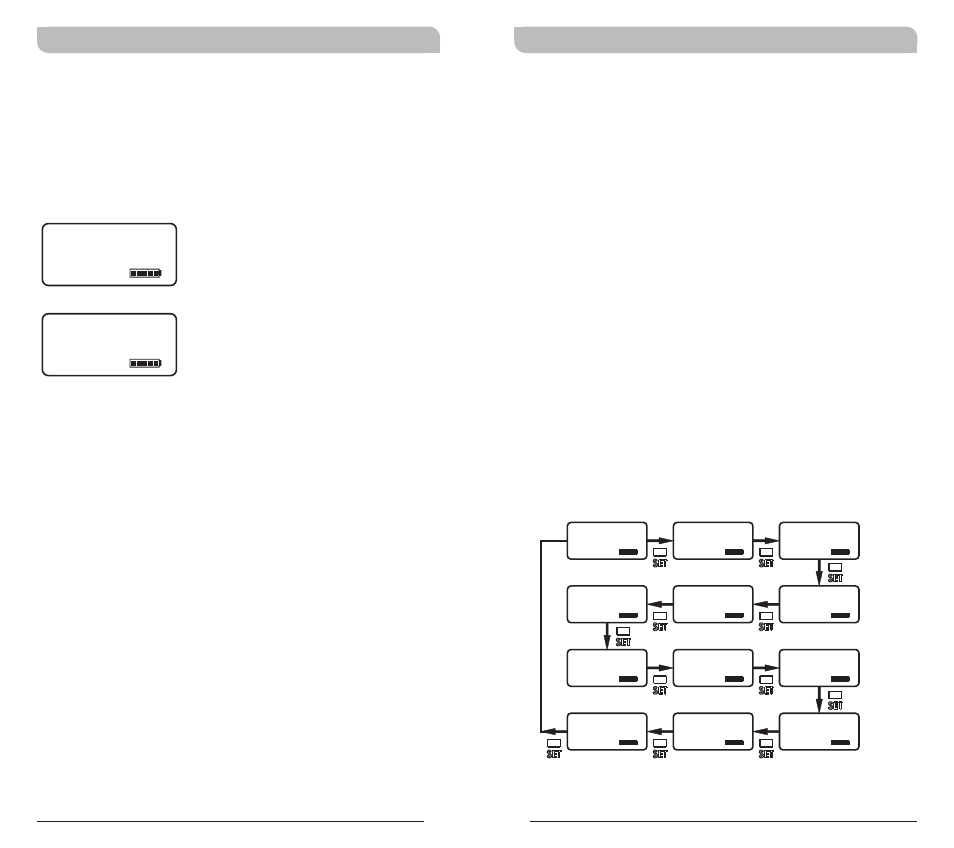
!
Group & Channel and Frequency are factory
pre-set, thus, its parameter values are displayed
after it is ACT synced. Values cannot be
changed.
Setting Input Gain Level
!
Selectable AF GAIN between 12dB to -6dB with
3dB parameter up or down selection.
!
Press MODE button until AF GAIN mode
appears.
!
Press SET button once to activate function.
!
Press SET button to select the desired
sensitivity level.
!
Press MODE button to confirm and save the
change.
!
The higher the sensitivity level, the lower the
dynamic range of input signals. Meanwhile noise
will increase, and the feedback problem will be
getting more serious. Please make sure
sensitivity level is set at proper level.
8
9
01 01
GRP
CH
(
)
Group and Channel
(
)
Frequency
775.275
MHz
FREQUENCY
Handheld Transmitter
Handheld Transmitter
0 dB
AF GAIN
+3 dB
AF GAIN
+6 dB
AF GAIN
+12 dB
+9 dB
AF GAIN
AF GAIN
+9 dB
AF GAIN
+6 dB
-3 dB
AF GAIN
AF GAIN
+3 dB
-6 dB
AF GAIN
AF GAIN
0 dB
-3 dB
AF GAIN
AF GAIN
