頁面 6 – MIPRO ACT-72H Narrowband Handheld Transmitte User Manual
Page 6
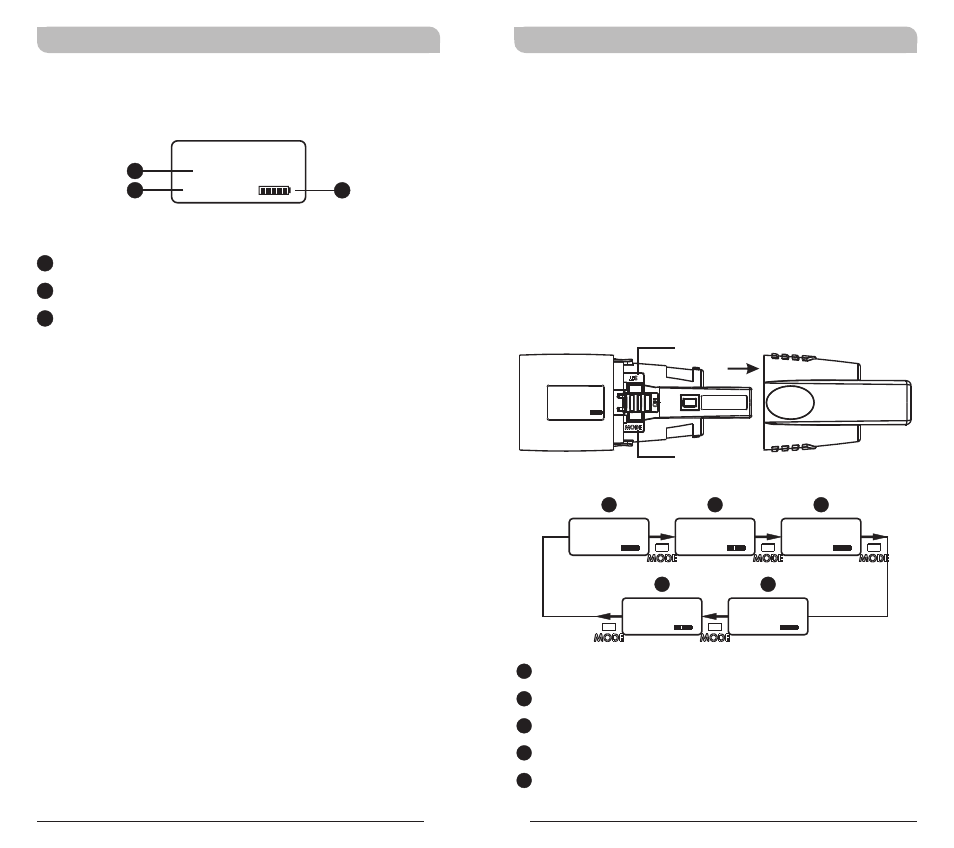
AF MUTE
01 01
GRP
CH
LCD Screen for function display
AF (audio) MUTE
Transmitter Battery Meter
A1
A2
A3
A1
A3
How to Setup Transmitter Parameters
LCD Display Screen
A2
!
Remove protection cover to expose MODE
button and SET button.
!
MODE Button
Press “MODE” button to access one of the five
functions below.
!
SET Button
Press “SET” button and LCD wills start flashing.
During flashing, press SET button to change
parameters.
Group and Channel
Frequency
Sensitivity Level
RF Output Power
MUTE Mode
B
A
C
D
E
6
7
MODE
SET
Handheld Transmitter
Handheld Transmitter
A
B
C
775.275
MHz
FREQUENCY
0 dB
AF GAIN
D
RF-LOW
RF POWER
E
MANUAL
MUTE MODE
01 01
GRP
CH
775.275
MHz
FREQUENCY
