9 in call menu – AASTRA DT690 User Manual
Page 32
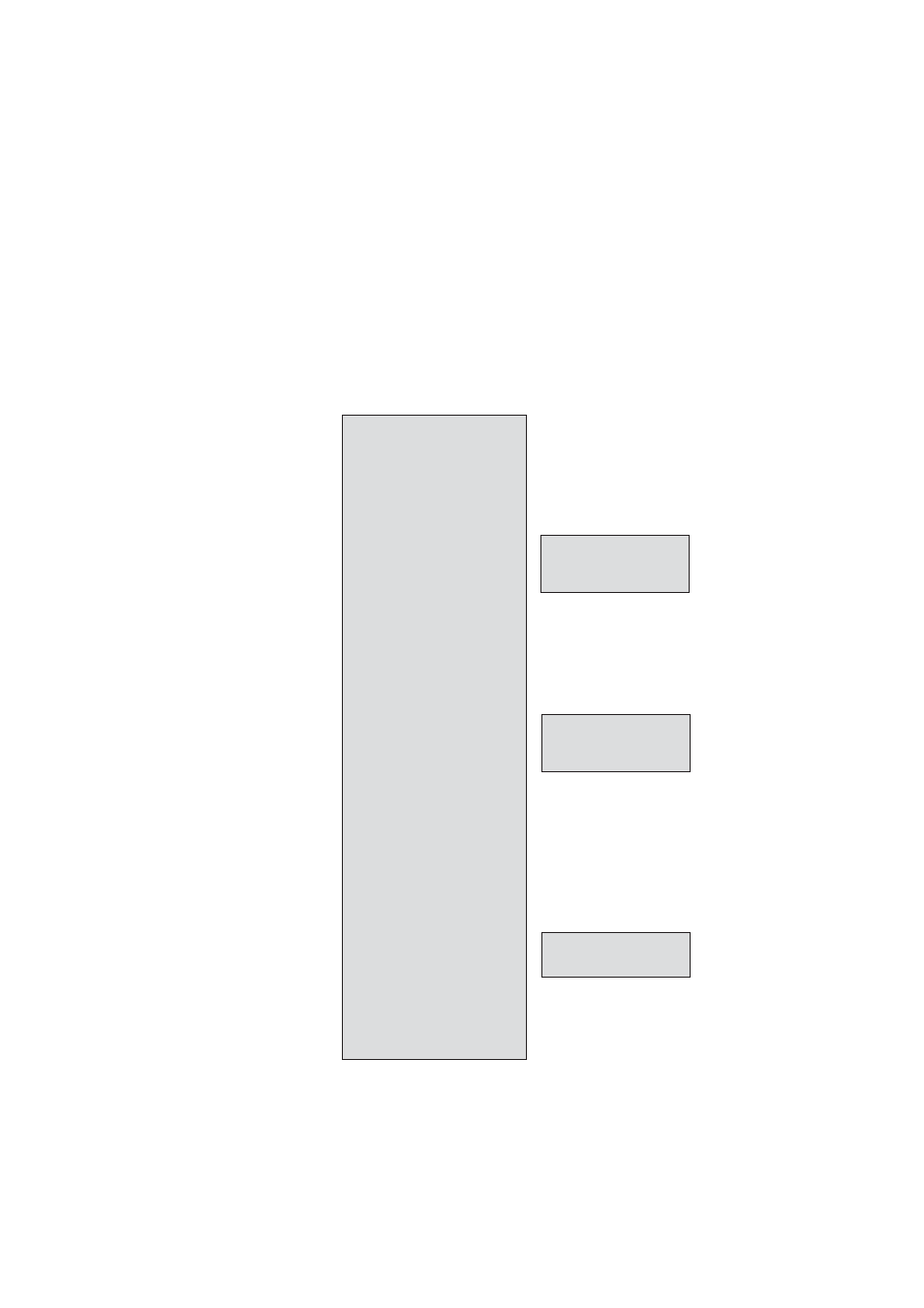
C
ORDLESS
P
HONE
FOR
MX-ONE™
32
1424-EN/LZT103 088 Uen F5 2012-03-14
3.3.9 In
Call
Menu
An overview of the In call menu is presented in figure 13 on page 32.
You reach the menu by pressing the soft key More during a call. if the
handset isonfigured via PDM/CPDM3, it is possible to access a certain
function in the In Call menu directly by pressing the right Soft key.
Note: If the handset is configured via PDM/CPDM3, it is possible to call
a pre-definedemergency number while the handset is locked or the
keypad is locked. If calling the emergency number from a locked
handset, it is only possible to access the Microphone on/off function in
the In Call menu. However, the entire In Call menu is accessible when
calling the emergency number from a handset with locked keypad.
Figure 13:In call Menu
• Call back*
• Audio transfer**
• End call
• Call waiting*
• Switch
• Transfer*
• Transf. to new****
>
• New call
• Phonebook access
• Call
>
—>
>
>
**Only available when Bluetooth connection is active
.
*** Visibsible if the Admin menu is activated.
**** Visible if the parameters “New call” and “Transfer” are defined in the PDM.
• Conference*
—>
>
>
>
• Cancel
>
>
• Phonebook access
• Call
>
• Cancel
>
>
• Contacts
• Microphone on/off
• DTMF
>
>
>
• General purpose 1 Name*
• General purpose 2 Name*
• General purpose 3 Name*
* Visible if defined in the PDM
*
*
*
>
• DECT info ***
—>
• System
• Link
>
>
>
