Vaddio Quick-Connect USB User Manual
Page 14
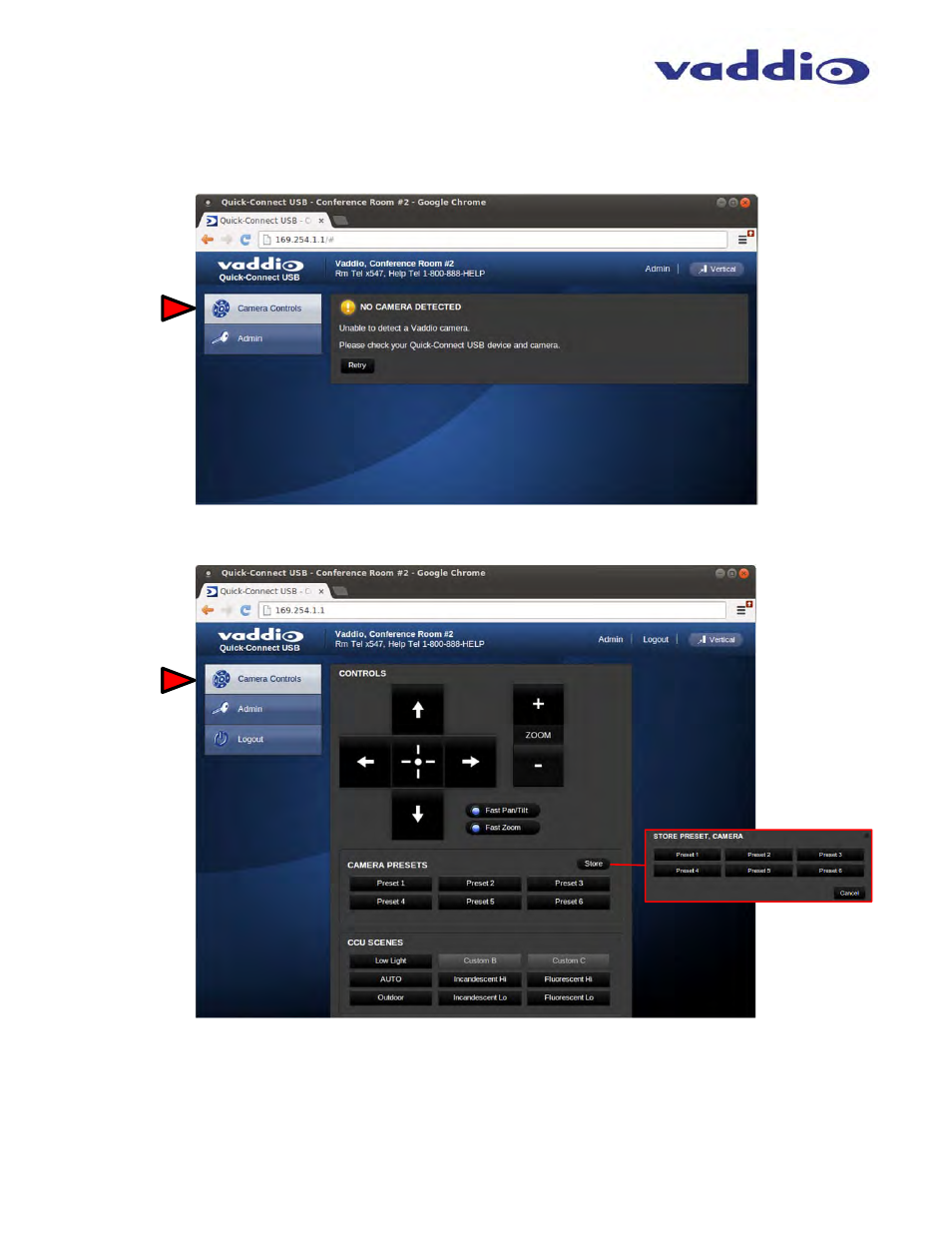
Quick-Connect USB Interface
Quick-Connect USB, Document Number 342-0653 Rev. B
Page 14 of 36
Screen Shot: Camera Control Page - No Camera Detected
The No Camera Detected window will appear if the Quick-Connect USB has no communication with the camera.
Check the camera power and serial connections if no camera is found within 30 seconds of initialization.
Screen Shot: User Menu - Camera Control Page
1) Pan, Tilt and Home Controls:
These intuitive controls use the up/down arrows for camera tilt, the left/right
arrows for camera pan and the center button to move the camera to the home position. These controls are
not functional with the ZoomSHOT or WideSHOT cameras
2) Zoom Control:
The camera’s zoom lens can be controlled with the “+” to zoom-in and the “-“to zoom out.
This control works with the PowerVIEW, ClearVIEW and ZoomSHOT, but the manual lens on the WideSHOT
can’t be controlled.
➊
➍
➌
➋
➎
➏
➐
