User menu – HOUNO CombiSlim C ovens User Manual
Page 21
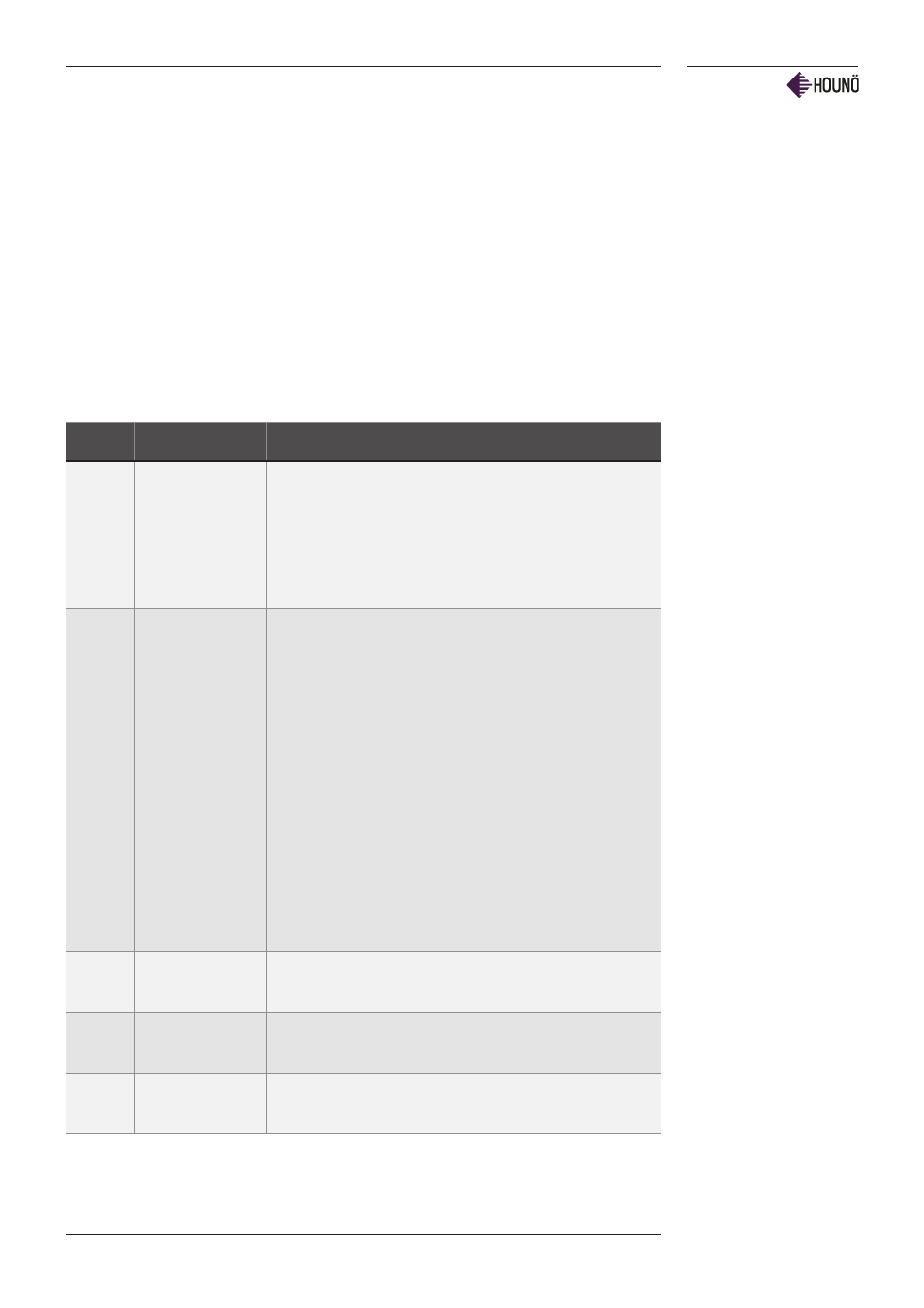
USER MENU
COMBISLIM USER MANUAL C 21
USER MENU
To enter the user menu, press ALARM for 5 seconds while you are in the manual mode.
The display briefly shows ”USER MENU”. The core temperature display shows ”b” and
the number of the value to be set (see below).
You leave the user menu by turning the turn knob beyond ”0”.
Value
Function
Description
1
Store presetting
Time and temperature can be changed in HOT AIR,
COMBI STEAMING and STEAMING and saved by
pressing ALARM. The alarm control lamp flashes when
data are ready to be saved.
The desired changes should be made before entering
the USER MENU.
2
Timer
Press STEP to change the various settings of the timer.
1) DATE. The date flashes in the temperature display. To
set the date, turn knob. 0 means daily start.
2) HOUR. Set the hour.
3) MINUTE. Set the minute.
4) MODE. Choose a mode by pressing one of the four
mode keys.
5) TEMPERATURE. Set the oven temperature.
6) TIME (duration of program) 0:00 - 4:00.
Press ALARM to activate timer (ON appears in the
temperature display and control lamp is on). Deactivate
by pressing ALARM. The oven can now be turned off
with the main switch or it can be left on standby. The
oven starts automatically but only in the manual mode.
3
Volume low
Press STEP and adjust the volume of the alarm during
operation from 0 to 9.
4
Volume high
Press STEP and adjust the volume of the alarm at the
end of a program/mode from 1 to 9.
5
Sound
frequency
Press STEP and adjust from 1 to 9.
