Ipod mode, Select ipod as playing source – EXONIC EXD 7088GPS1 User Manual
Page 19
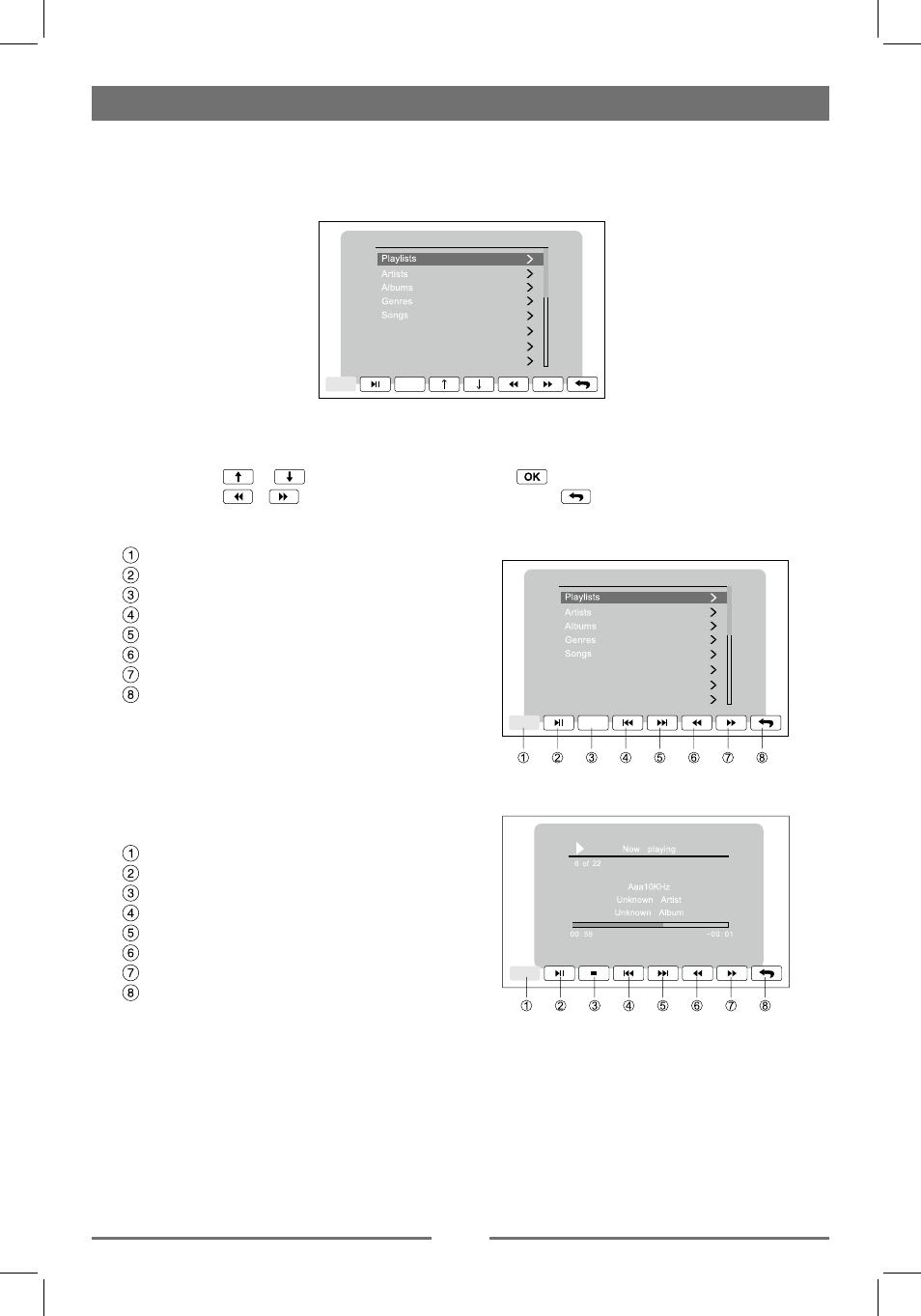
20
IPOD mode
Select iPod as playing source
Current source will switch to [MP3] , after the stable connection between the unit and the iPod
player is constructed.
MODE
&RPSRVHUV
5HSHDW
6KXIIOH
iPOD
MODE
&RPSRVHUV
5HSHDW
6KXIIOH
iPOD
MODE
OK
OK
Operation:
1. Operate the main menu by pressing the icons on the left side of screen, before the screen
is not full screen.
2. Press the
、
icon to select file, touch the
icon to play.
3. Press the
、
icon to previous or next. Select the
icon to return the last menu.
4. Press the top left corner of screen shows control menu.
do not work
pause and play
ensure to the selective file
previous
next
fast forward
fast rewind
return the last operation
do not work
pause and play
pause
previous
next
fast forward
fast rewind
return the last operation
MODE
&RPSRVHUV
5HSHDW
6KXIIOH
iPOD
MODE
&RPSRVHUV
5HSHDW
6KXIIOH
iPOD
MODE
OK
OK
