Balboa Water Group MoodEFX User Manual
Moodefx, Installing, Controlling
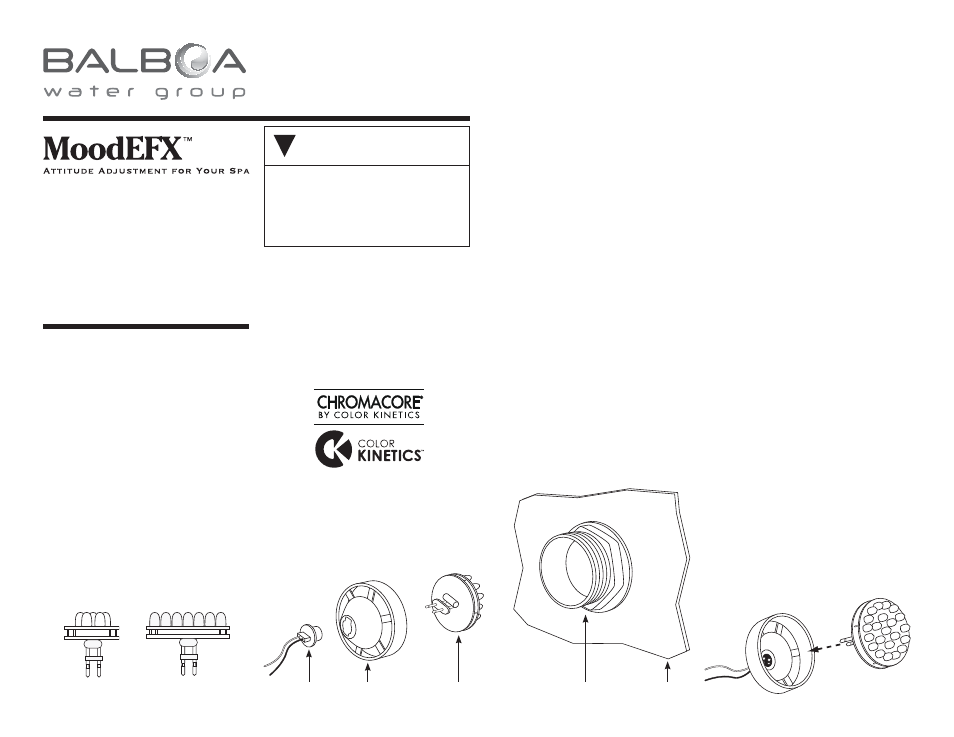
INSTALLING
MoodEFX
Note: MoodEFX fits most 12VAC
wedge-based lighting sockets.
ColorScape lights are not for use with
spas that have dimming systems or
electronic transformers**.
1. Access the old lamp according to your
spa manufacturer’s instructions.
2. Remove the reflector from the back of
the light enclosure.
3. Remove the old lamp.
4. Insert the ColorScape light into the
socket. Make sure both connector pins
are seated firmly in the socket.
(See Fig. 3.)
5. Replace the reflector on the back of the
light enclosure.
CONTROLLING
MoodEFX
Use the spa’s existing light switch to turn
MoodEFX on and off.
MoodEFX lights are preprogrammed with
an assortment of unique light shows.
UÊTurn MoodEFX OFF and then ON again in
1 second or less, to go to the next show.
U
S
E
R
G
U
I
D
E
Balboa Water Group
1382 Bell Ave
Tustin, CA 92780
Tel 800 645-3201
Tel 714 384-0382
Fax 714 384-0323
www.moodefx.com
Congratulations on your purchase of a
Balboa Water Group MoodEFX™ light.
Welcome to a more colorful world brought
to you by Balboa and the revolutionary
patented technology that generates colored
light and effects using a microprocessor to
control red, green and blue LEDs.
This guide contains important information
on installing and using your new MoodEFX
light. Please read it carefully and save it
for future reference.
Note: The following instructions are for
MoodEFX 7 and MoodEFX 22 only.
Figure 1
MoodEFX 7
MoodEFX 22
!
DANGER
RISK OF ELECTRICAL SHOCK OR ELECTROCUTION
Always disconnect power to the spa light at the circuit
breaker before servicing the light. Failure to do so could
result in death or serious injury to the installer, spa users,
or others due to electrical shock.
MoodEFX 7 (PN 22791)
MoodEFX 22 (PN 22802)
U.S. PATENT
6,150,774
OTHER PATENTS PENDING
©2006 Balboa Water Group. All rights reserved.
MoodEFX, MoodEFX7, MoodEFX22, and Balboa Direct are registered
trademarks of Balboa Water Group..
Chromacore
®
is a registered trademark of Color Kinetics, Inc.
Specifications subject to change without notice.
Doc. PN 22807_D
November 6, 2008
Figure 2
Socket
Reflector
MoodEFX light
Light enclosure
Spa wall
Figure 3
UÊTurn MoodEFX OFF and then ON again
in 4 to 5 seconds to reset to the first show.
UÊTurn MoodEFX OFF for more than
6 seconds and it “remembers” the last
show you selected, returning to that show
the next time MoodEFX is switched on.
DESCRIPTION OF SHOWS
1. SLOW COLOR WASH*
Colors transition gracefully from color to
color, cycling through the color spectrum.
Each color cycle takes approximately
3 minutes.
2. FAST COLOR WASH*
Colors transition from color to color, cycling
through the color spectrum. Each color cycle
takes approximately 1 minute.
3. SLOW RANDOM COLOR*
Colors step or jump from one color to the
next in random order. Each color lasts
approximately 10 – 15 seconds.
4. FAST RANDOM COLOR
Colors step or jump from one color to the
next in random order. Each color lasts
approximately 5 seconds.
5. HIGH SPEED RANDOM COLOR
A rapid series of intense flashes of varying
colored light.
6. CROSS FADE*
Colors cycle back and forth gracefully
between blue and green. Total cycle lasts
1 minute.
7–13. FIXED COLORS
Static display of a single color. Available
colors include white, pink, lavender, light
blue, dark blue, light green, and dark green.
* These effects begin at a slightly faster speed, then slow
down after one or two seconds. This is to help you identify
the effect.
** If operating with a dimming system, MoodEFX 22 must
be powered on full intensity in order to function. Also,
the dimmer must be turned off in order to advance to
the next show. MoodEFX 7 will not operate on spas with
dimming systems.
