5 installing hard disk drives, 1 scsi hard disk – Asus 5U Tower Chassis Kit AK35 User Manual
Page 28
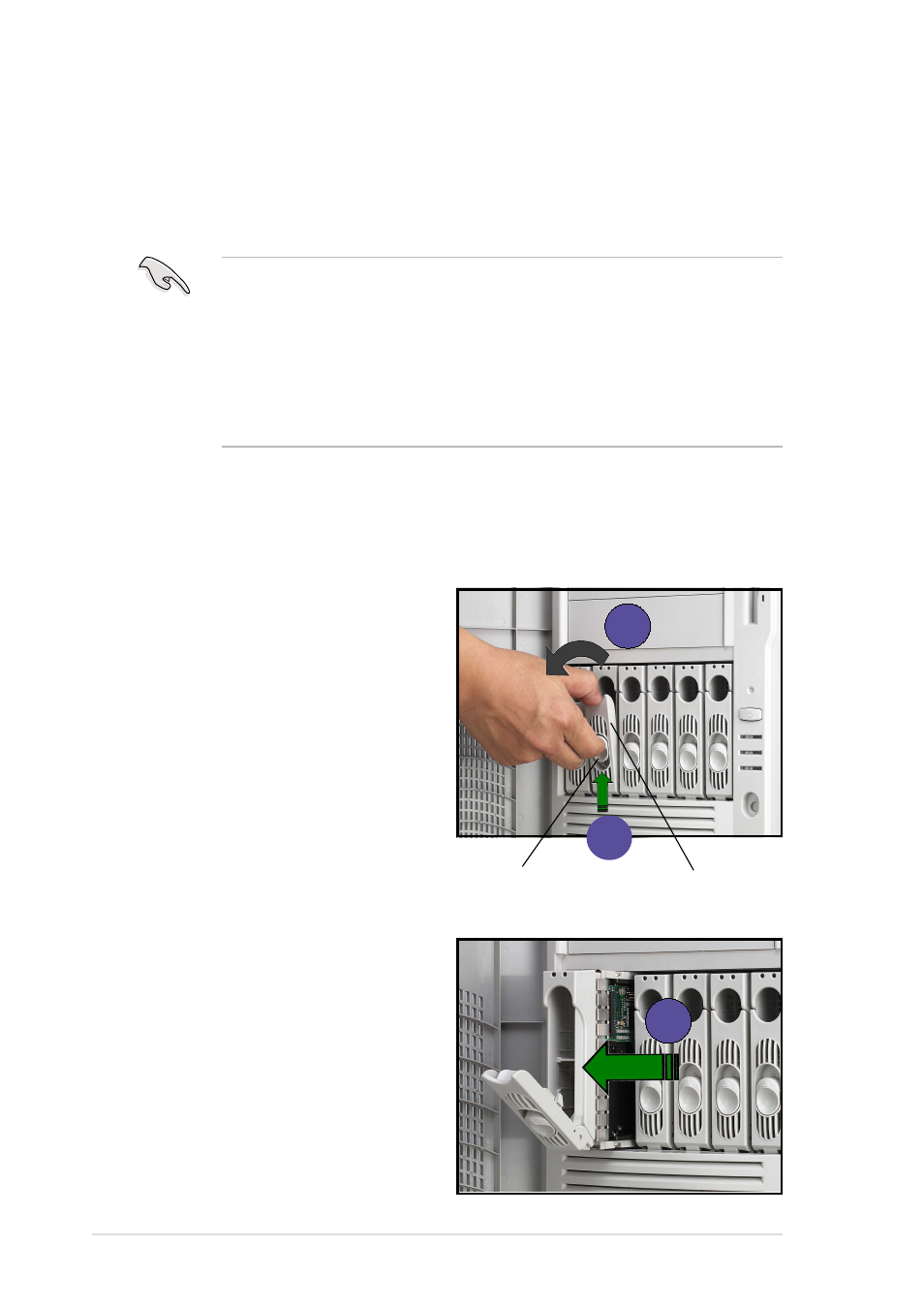
Chapter 2: Hardware setup
2-12
2.5
Installing hard disk drives
The six hard disk drive (HDD) bays on the front panel include externally
removable trays for mounting either SCSI or IDE 3.5-inch hard disk drives.
You can access the drive trays by simply opening the the front bezel.
3. Holding on the tray lever, pull
out the HDD tray from the bay.
Tray lock
Tray lever
1
2
3
1. SCSI and IDE drive trays differ in size and structure. Make sure of
the type of HDD trays that came with your chassis before buying
hard disks.
2. If your motherboard does not have an onboard SCSI interface, you
need to install a SCSI expansion card into one of the PCI slots.
Use a SCSI cable to connect the card to the SCSI backplane board
to which the hard disks are connected.
2.5.1 SCSI hard disk
To install a SCSI hard disk drive:
1. Release an HDD tray by
pushing the tray lock upward
2. Pull down the tray lever until the
tray pops out slightly, indicating
that it is released.
- Xonar DX (10 pages)
- PCI Express Audio Card Xonar DX (70 pages)
- Xonar DX (80 pages)
- Xonar D2X (88 pages)
- Xonar D2X (84 pages)
- D2X (88 pages)
- Audio Card Xonar D2X (70 pages)
- ROG Xonar Phoebus (122 pages)
- ROG Xonar Phoebus (72 pages)
- Xonar DSX (26 pages)
- Xonar DSX (29 pages)
- Xonar DGX (33 pages)
- Xonar DGX (58 pages)
- Xonar DGX (38 pages)
- Xonar DG (54 pages)
- Xonar DG (58 pages)
- Xonar DG (32 pages)
- Xonar DG (28 pages)
- Xonar Essence ST (40 pages)
- Xonar Essence ST (53 pages)
- Xonar Essence ST (52 pages)
- Xonar Essence ST (35 pages)
- Xonar DS (54 pages)
- Xonar DS (33 pages)
- Xonar Xense (45 pages)
- Xonar Xense (47 pages)
- Xonar Xense (70 pages)
- Xonar U3 (56 pages)
- Xonar U3 (38 pages)
- Xonar Essence STX (49 pages)
- Xonar Essence STX (10 pages)
- Xonar Essence STX (32 pages)
- Xonar D1 (72 pages)
- Xonar D1 (80 pages)
- Xonar D1 (10 pages)
- XONAR D1 E4009 (72 pages)
- Xonar Essence One (7 pages)
- Xonar Essence One (5 pages)
- Xonar HDAV 1.3 (100 pages)
- Motherboard M4A78-EM (64 pages)
- A7N8X-VM/400 (64 pages)
- K8V-XE (86 pages)
- K8V-XE (20 pages)
- M2R32-MVP (60 pages)
- M2R32-MVP (160 pages)
